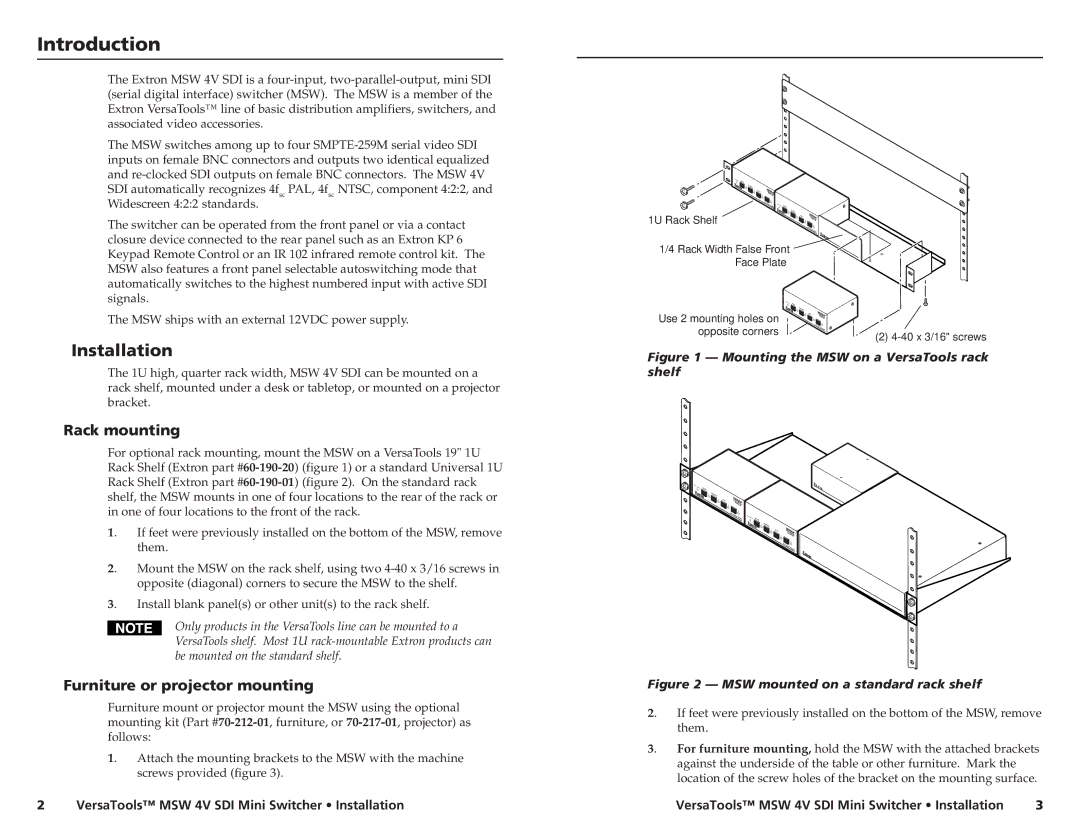Introductionstallation
The Extron MSW 4V SDI is a
The MSW switches among up to four
The switcher can be operated from the front panel or via a contact closure device connected to the rear panel such as an Extron KP 6 Keypad Remote Control or an IR 102 infrared remote control kit. The MSW also features a front panel selectable autoswitching mode that automatically switches to the highest numbered input with active SDI signals.
The MSW ships with an external 12VDC power supply.
Installation
The 1U high, quarter rack width, MSW 4V SDI can be mounted on a rack shelf, mounted under a desk or tabletop, or mounted on a projector bracket.
Rack mounting
For optional rack mounting, mount the MSW on a VersaTools 19" 1U Rack Shelf (Extron part
1. | If feet were previously installed on the bottom of the MSW, remove |
| them. |
2. | Mount the MSW on the rack shelf, using two |
| opposite (diagonal) corners to secure the MSW to the shelf. |
3. | Install blank panel(s) or other unit(s) to the rack shelf. |
Only products in the VersaTools line can be mounted to a VersaTools shelf. Most 1U
Furniture or projector mounting
Furniture mount or projector mount the MSW using the optional mounting kit (Part
1. | Attach the mounting brackets to the MSW with the machine |
| screws provided (figure 3). |
1U Rack Shelf
1/4 Rack Width False Front
Face Plate
Use 2 mounting holes on |
|
opposite corners | (2) |
|
Figure 1 — Mounting the MSW on a VersaTools rack shelf
Figure 2 — MSW mounted on a standard rack shelf
2. If feet were previously installed on the bottom of the MSW, remove them.
3. For furniture mounting, hold the MSW with the attached brackets against the underside of the table or other furniture. Mark the location of the screw holes of the bracket on the mounting surface.
2 | VersaTools™ MSW 4V SDI Mini Switcher • Installation | VersaTools™ MSW 4V SDI Mini Switcher • Installation | 3 |