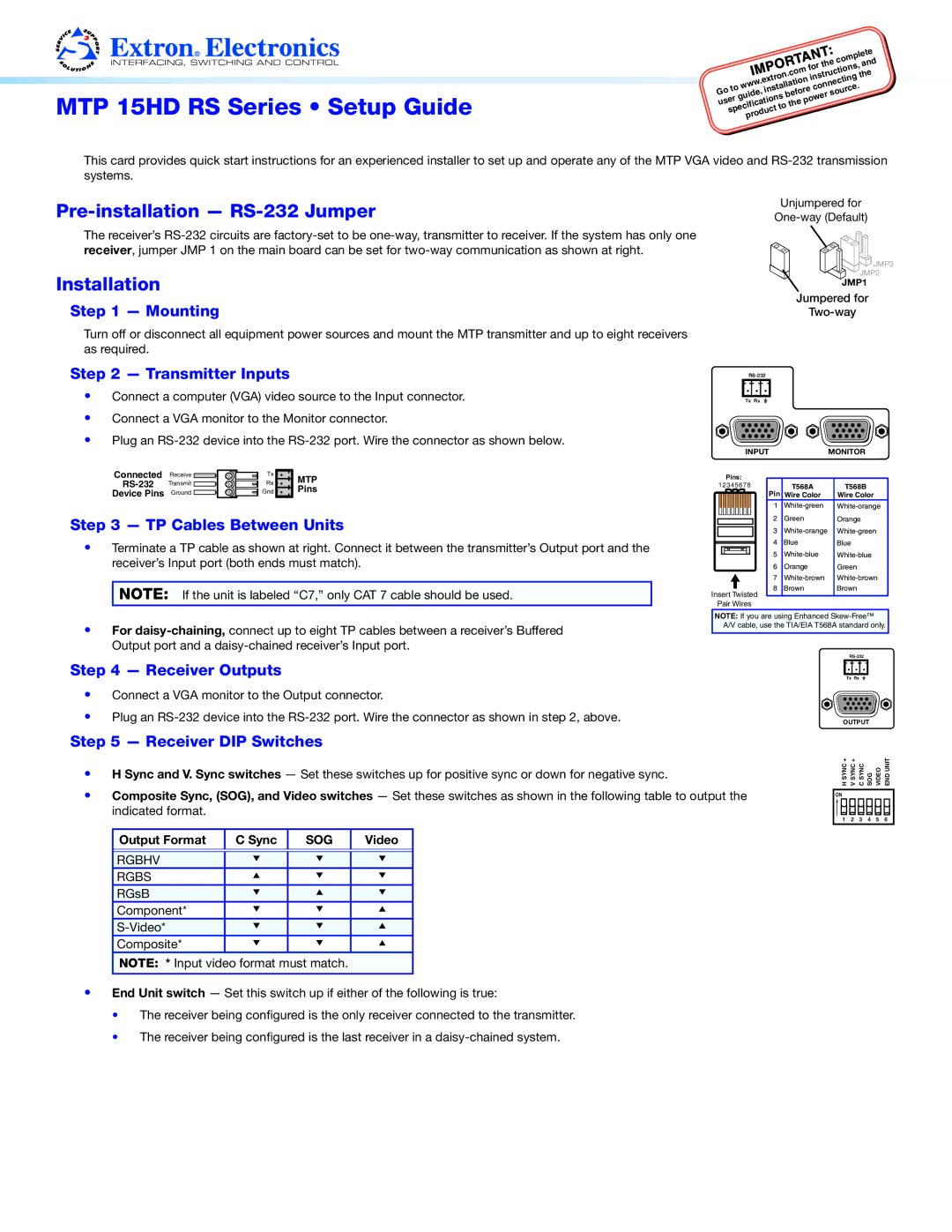MTP 15HD RS specifications
The Extron MTP 15HD RS is a versatile and powerful product designed for high-performance audio and video signal distribution over long distances. It is part of Extron's extensive range of products aimed at enhancing AV system functionality in various environments, including corporate, educational, and entertainment settings.One of the key features of the MTP 15HD RS is its capability to extend High Definition video and audio signals up to 15 meters. This distance is significant in the context of modern AV systems, ensuring that high-quality signals can reach their intended display or receiving device without degradation. The MTP 15HD RS supports resolutions up to 1080p, making it suitable for a broad range of applications where high-definition content is essential.
In terms of connectivity, the MTP 15HD RS utilizes a twisted pair output, which allows for easy integration with existing cabling infrastructure. This technology not only simplifies installation processes but also enhances the reliability of signal transmission, reducing the chances of interference that might affect performance. The device is engineered to work seamlessly with Extron's range of MTP products, which provide a comprehensive solution for complex AV routing and distribution.
Another notable characteristic of the MTP 15HD RS is its built-in equalization capability. This feature helps to ensure that signal quality remains intact over longer distances, providing a clean and clear output that meets the demands of professional AV environments. Users can expect minimal signal loss, making the MTP 15HD RS a reliable choice for critical applications where quality cannot be compromised.
The Extron MTP 15HD RS is designed with a variety of application needs in mind. It offers flexible mounting solutions and is user-friendly in terms of setup and operation. Moreover, Extron's commitment to quality and service means that users can rely on the MTP 15HD RS for long-lasting performance, backed by a comprehensive support network.
In conclusion, the Extron MTP 15HD RS stands out for its ability to deliver high-definition audio and video signals effectively over extended distances while incorporating advanced technologies for optimal performance. Its reliability, flexibility, and ease of use make it an essential component for any modern AV system, ensuring users can achieve seamless connectivity and high-quality visuals in their installations.