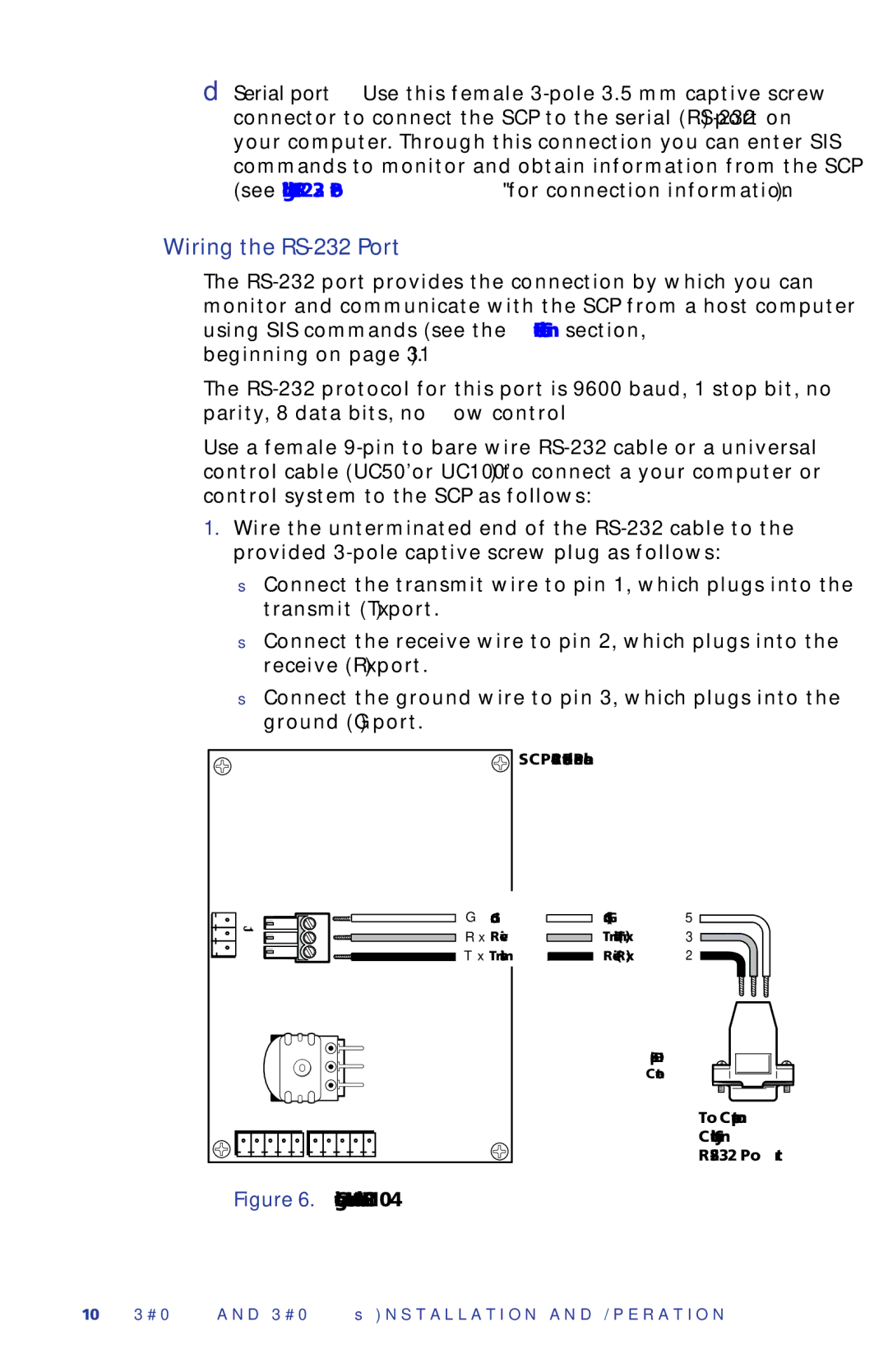SCP 226, SCP 104 specifications
Extron Electronics has long been a prominent player in the field of audiovisual technology, providing innovative solutions for various applications. Among their notable products are the SCP 104 and SCP 226, both of which are designed to enhance the user experience in professional AV environments.The Extron SCP 104 is a versatile, compact control panel designed for easy integration in classrooms, conference rooms, and other AV setups. It features four programmable buttons that provide simple control over AV devices within a single space. The SCP 104 is a perfect fit for situations where users require hassle-free AV control without navigating complex systems. Its intuitive design helps users quickly operate projectors, displays, and other AV components, making it an ideal choice for educational institutions or corporate environments.
In terms of connectivity, the SCP 104 utilizes a standard Ethernet connection for integration with Extron control systems, allowing for seamless communication and control over IP-based devices. This advanced networking feature allows for remote control and monitoring, providing significant flexibility in managing AV systems. The SCP 104 is also compatible with Extron's extensive line of matrix switchers and scaling processors, ensuring broad functionality.
On the other hand, the Extron SCP 226 is an advanced control panel with enhanced capabilities. It features a two-gang design with six customizable buttons, allowing for greater control over multiple functions and devices. The SCP 226 is particularly suited for larger installations where more complex AV setups are prevalent. Its ability to manage multiple AV functions translates to a more streamlined experience for users, minimizing the potential for confusion during presentations or events.
The SCP 226 also includes an illuminated display that provides real-time feedback to users, enhancing usability and communication. This visual guidance helps users understand the current status of AV systems at a glance, making it less likely that they will experience issues during critical presentations.
Both the SCP 104 and SCP 226 incorporate Extron's well-known reliability and build quality. They are designed to withstand the rigors of regular use in demanding environments while maintaining aesthetics that blend seamlessly into modern interiors.
In conclusion, the Extron SCP 104 and SCP 226 are exemplary control panels that combine user-friendly interfaces with advanced technologies. They are designed to improve AV control in a variety of settings, helping to facilitate seamless presentations and user interactions. Whether for educational institutions or corporate environments, these products exemplify Extron's commitment to enhancing the AV experience through reliable and intuitive control solutions.