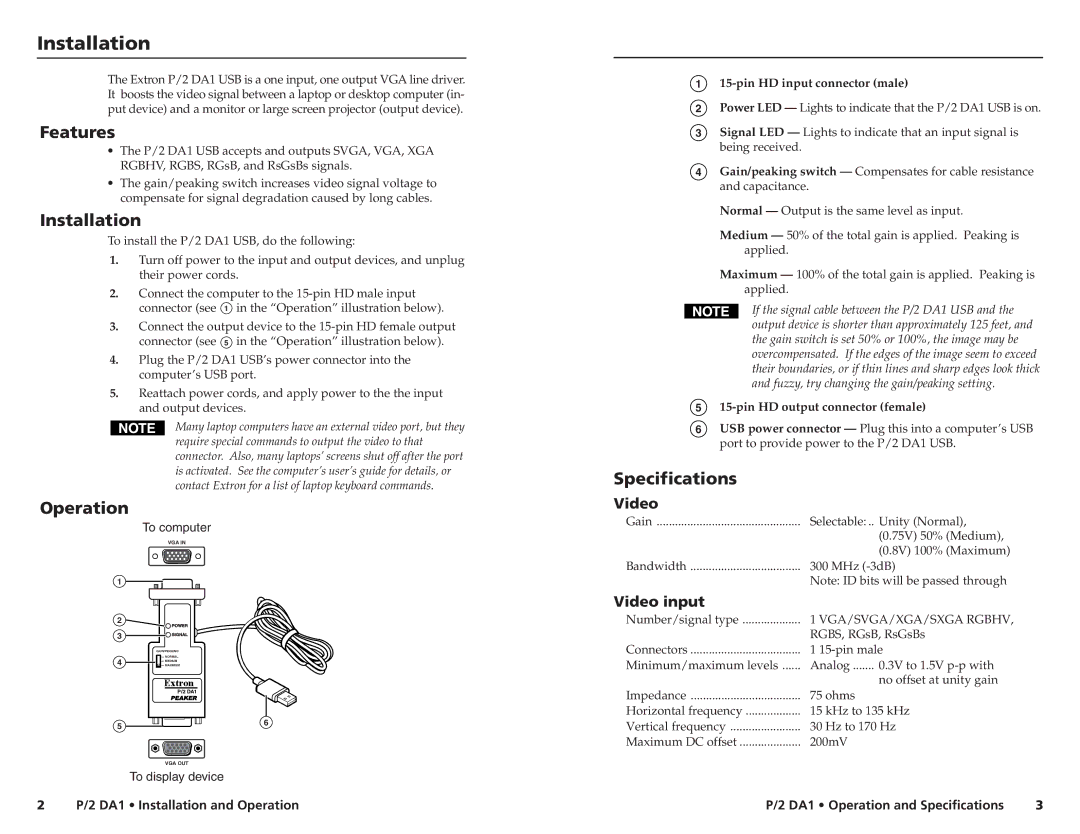SCP 150 specifications
The Extron SCP 150 is a highly sophisticated control system designed to enhance the automation of AV systems in various environments, including corporate, educational, and entertainment venues. This system, known for its reliability and ease of use, is equipped with a host of features that streamline AV control, ensuring that even the most complex setups remain user-friendly.One of the standout features of the SCP 150 is its customizable interface. Users can create tailored layouts using Extron’s user-friendly programming tools, allowing for intuitive control of all connected AV devices. The graphical user interface is designed for simplicity, making it accessible even to those with minimal technical knowledge. This level of customization not only improves usability but also enhances the overall user experience.
The SCP 150 integrates seamlessly with Extron’s extensive range of products, such as switchers, scalers, and distribution amplifiers. This compatibility ensures that it can easily adapt to existing systems, providing a cohesive solution for AV management. Furthermore, it supports a variety of control protocols, including RS-232, IR, and Ethernet, allowing it to communicate with third-party devices and ensuring versatility in use.
In terms of build quality, the SCP 150 is designed to withstand the rigors of daily use. The robust construction of the device includes features that enhance durability and longevity, making it a smart investment for organizations looking to improve their AV systems. Moreover, its compact design allows for easy installation in various environments without occupying excessive space.
For enhanced functionality, the SCP 150 is equipped with advanced technologies, such as the Extron Global Configurator, which simplifies the configuration and management of control systems. This software makes it easier for technicians to program devices and automate processes. The inclusion of macro support further allows users to execute multiple commands simultaneously with the push of a single button, thereby streamlining operation during presentations or events.
Overall, the Extron SCP 150 stands out for its combination of advanced technology, user-friendly design, and strong build quality. It is an ideal solution for organizations seeking to enhance their AV controls, providing a robust foundation for effective audio-visual management in any setting. Whether in a classroom, boardroom, or conference hall, the SCP 150 is engineered to deliver performance and reliability, making it a valuable addition to any AV system.