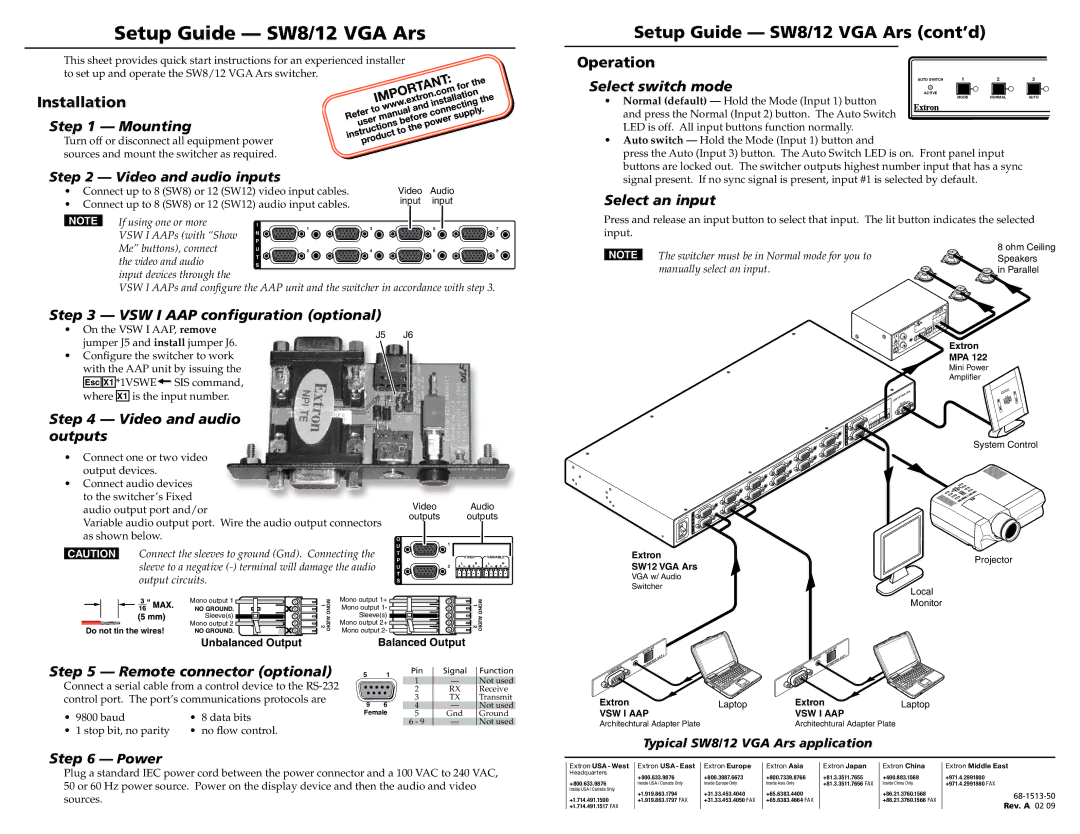SW8/12 VGA Ars specifications
The Extron Electronics SW8/12 VGA ARS is a powerful and versatile VGA switcher designed for professional audio-visual applications. With the ability to accommodate up to eight or twelve VGA input sources, the SW8/12 allows for seamless switching between multiple devices, making it an essential piece of equipment for conference rooms, classrooms, and rental setups.One of the standout features of the SW8/12 VGA ARS is its high-quality video performance. The switcher supports resolutions up to 1920x1200, ensuring that video output remains crisp and clear. This is crucial in environments where visual detail is essential, such as in presentations or training sessions. The switcher also includes built-in audio switching capabilities, enabling users to switch not only their video signals but also their audio sources, enhancing the overall functionality of the system.
Additionally, the SW8/12 employs Extron’s advanced hardware design which minimizes signal degradation. This technology optimizes video and audio signal path integrity, providing assurance that the quality of the content will not be compromised. The switcher is housed in a rugged metal enclosure, designed to withstand the rigors of daily use in professional environments.
Control options for the SW8/12 VGA ARS are flexible and user-friendly. It can be operated via front panel controls, which provide immediate access to the switching functions, or through RS-232 and Ethernet for integration into larger AV control systems. This allows for comprehensive automation and remote control capabilities, catering to a variety of setups and user preferences.
Another notable feature is the EDID (Extended Display Identification Data) management, which ensures that the connected displays are properly recognized and can display the intended resolutions without issue. This is critical for preventing common display problems that can arise when switching between devices.
In conclusion, the Extron SW8/12 VGA ARS stands out as a top-tier VGA switcher, combining robust performance with ease of use. Its advanced signal processing, audio capabilities, and versatile control options make it an ideal solution for any professional AV installation. Whether it is for a simple classroom setup or a complex conference room, the SW8/12 provides reliable performance and high-quality output, ensuring that presentations and meetings run smoothly and effectively.