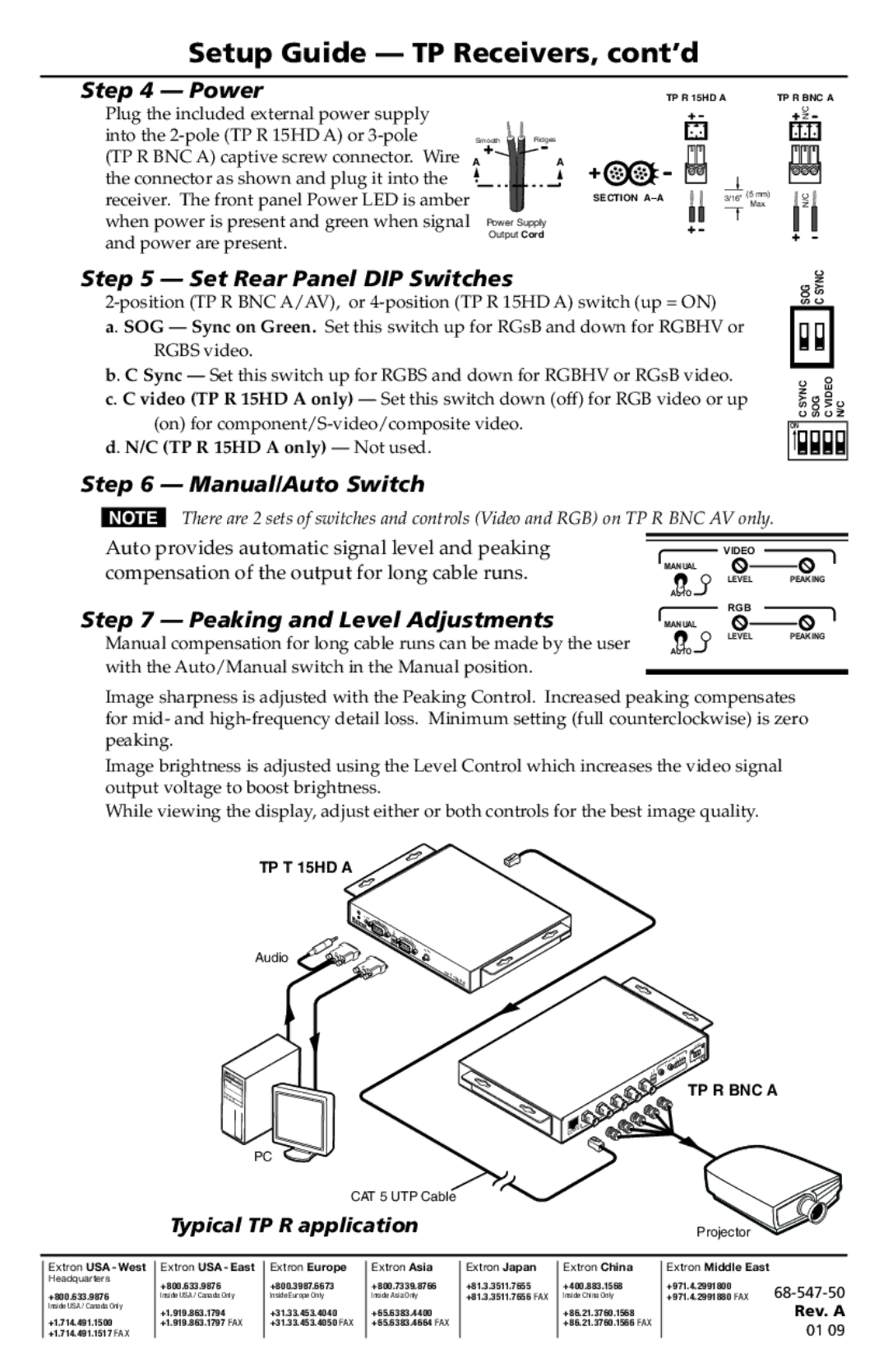TP Receiver specifications
Extron Electronics is renowned for its innovative solutions in the field of audio-visual integration, and one of their standout products is the Extron TP Receiver. This versatile device is designed for high-performance signal distribution over twisted pair cables, making it an essential component for modern AV installations.The Extron TP Receiver primarily supports the transmission of video, audio, and control signals over standard twisted pair cabling, which often reduces installation costs and complexity. One of its main features is its capability to extend high-definition video signals up to 4K resolution. This ensures that users experience crisp and clear visuals, making it an ideal choice for classrooms, conference rooms, and other professional environments that rely on high-quality video output.
Another significant advantage of the TP Receiver is its versatility with various signal formats. It supports HDMI, VGA, and composite video signals, among others. This flexibility allows integrators to adapt the device for a wide range of AV systems without requiring extensive rewiring or modification.
A key technology leveraged by the TP Receiver is Extron's proprietary EDID feature. This technology ensures optimal communication between the source and display, allowing for automatic recognition of the display's capabilities. As a result, this helps in preventing resolution compatibility issues and guarantees that the best possible video quality is achieved during presentations and meetings.
Additionally, the Extron TP Receiver often incorporates advanced signal processing capabilities, including features such as scaling, signal amplification, and equalization. These processing features enhance the reliability of the signal being transmitted, combating issues like signal degradation typically associated with long runs of twisted pair cabling.
Security is also a consideration with the TP Receiver. The device is designed to work seamlessly with various control systems, facilitating secure management of AV resources via control protocols such as RS-232 and Ethernet. This capability ensures that users can maintain effective control over their AV systems, providing ease of use and accessibility.
Overall, the Extron TP Receiver represents a robust solution in AV signal distribution, characterized by its high-resolution support, versatility across signal formats, advanced signal processing, and compatibility with control systems. Its combination of features makes it a valuable device for anyone seeking reliable and high-performance AV integration.