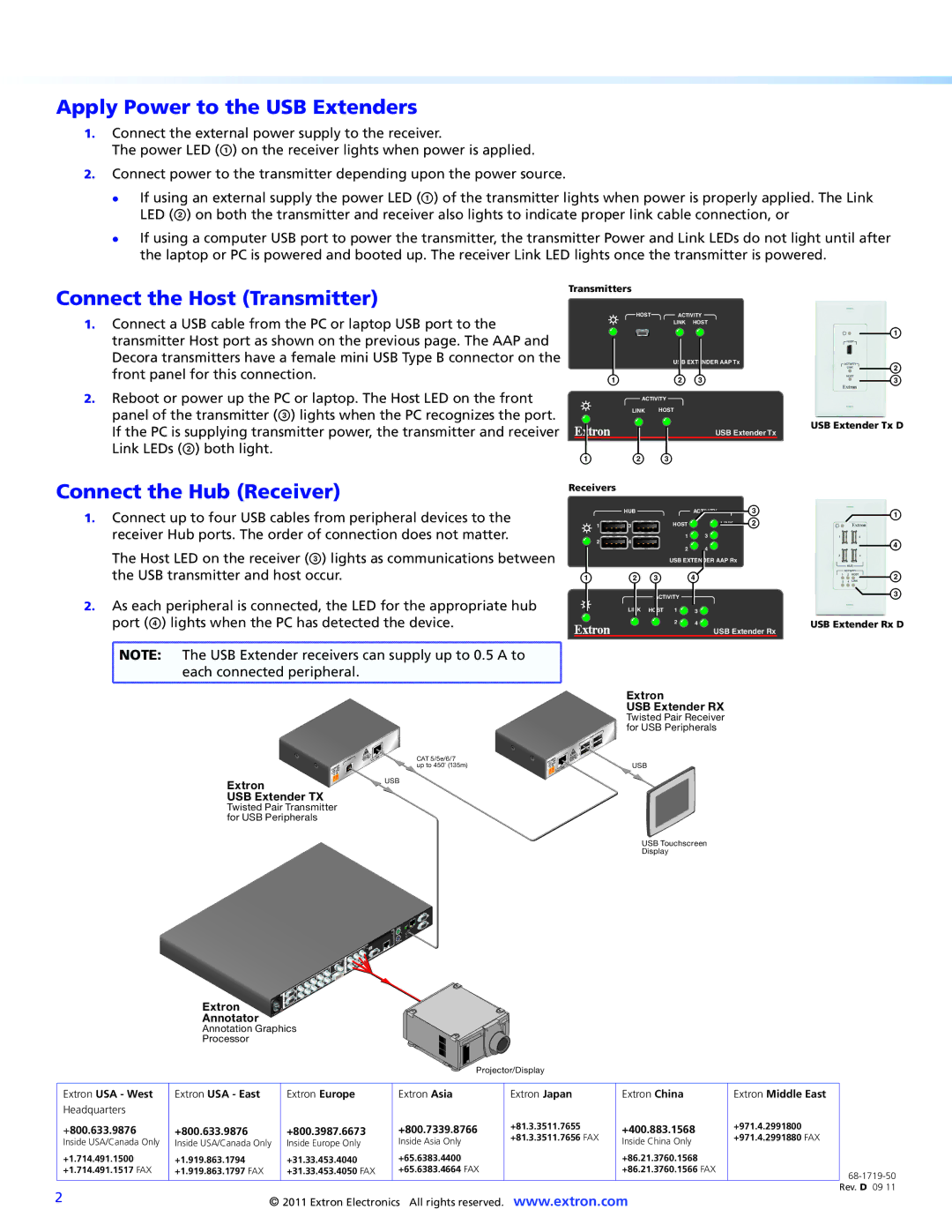Apply Power to the USB Extenders
1.Connect the external power supply to the receiver.
The power LED (A) on the receiver lights when power is applied.
2.Connect power to the transmitter depending upon the power source.
zz If using an external supply the power LED (A) of the transmitter lights when power is properly applied. The Link LED (B) on both the transmitter and receiver also lights to indicate proper link cable connection, or
zz If using a computer USB port to power the transmitter, the transmitter Power and Link LEDs do not light until after the laptop or PC is powered and booted up. The receiver Link LED lights once the transmitter is powered.
Connect the Host (Transmitter) | Transmitters |
|
|
|
| |
|
|
|
|
|
| |
1. Connect a USB cable from the PC or laptop USB port to the |
|
| HOST | ACTIVITY | ||
|
|
|
|
| LINK HOST | |
transmitter Host port as shown on the previous page. The AAP and |
|
|
|
|
|
|
|
|
|
|
|
| |
|
|
|
|
|
| |
Decora transmitters have a female mini USB Type B connector on the |
|
|
|
|
| USB EXTENDER AAP Tx |
front panel for this connection. |
|
|
|
|
|
|
a |
|
|
| b c | ||
2. Reboot or power up the PC or laptop. The Host LED on the front |
|
|
| |||
|
|
| ACTIVITY | |||
panel of the transmitter (C) lights when the PC recognizes the port. |
|
| LINK | HOST | ||
|
|
|
|
|
| |
If the PC is supplying transmitter power, the transmitter and receiver |
|
|
|
|
| USB Extender Tx |
Link LEDs (B) both light. | a | b | c | |||
| ||||||
Connect the Hub (Receiver) | Receivers |
|
a
b c
USB Extender Tx D
1.Connect up to four USB cables from peripheral devices to the receiver Hub ports. The order of connection does not matter.
The Host LED on the receiver (C) lights as communications between the USB transmitter and host occur.
2.As each peripheral is connected, the LED for the appropriate hub port (D) lights when the PC has detected the device.
![]() NOTE: The USB Extender receivers can supply up to 0.5 A to
NOTE: The USB Extender receivers can supply up to 0.5 A to ![]() each connected peripheral.
each connected peripheral.
HOST | NOTT |
| CAT 5/5e/6/7 | POWE |
TO | LINK | |||
| CONNECLAN |
| R | |
| DO |
| up to 450' (135m) |
|
R |
|
| 1.0A | |
|
|
|
| 12V MAX |
POWE |
|
|
|
|
12V MAX |
|
|
|
|
0.4A |
|
|
|
|
Extron | USB |
| |
USB Extender TX |
|
Twisted Pair Transmitter for USB Peripherals
| HUB |
| ACTIVITY | c |
1 | 3 | HOST | LINK | b |
2 | 4 | 1 | 3 |
|
|
|
| ||
|
| 2 | 4 |
|
|
| USB EXTENDER AAP Rx |
| |
a | b c | d |
| |
| ACTIVITY |
|
| |
| LINK HOST | 1 | 3 |
|
|
| 2 | 4 |
|
USB Extender Rx
Extron
USB Extender RX
Twisted Pair Receiver for USB Peripherals
|
| HUB |
|
| 3 |
|
| 4 |
|
| 1 |
| NOTT | 2 |
|
| |
| CONNECLAN |
|
| DO |
|
| TO | USB |
LINK |
|
USB Touchscreen
Display
![]() a
a
d
b ![]() c
c
USB Extender Rx D
Extron
Annotator
Annotation Graphics
Processor
Projector/Display
| Extron USA - West | Extron USA - East | Extron Europe | Extron Asia | Extron Japan | Extron China | Extron Middle East |
|
| Headquarters |
|
|
|
|
|
|
|
| +800.633.9876 | +800.633.9876 | +800.3987.6673 | +800.7339.8766 | +81.3.3511.7655 | +400.883.1568 | +971.4.2991800 |
|
| +81.3.3511.7656 FAX | +971.4.2991880 FAX |
| |||||
| Inside USA/Canada Only | Inside USA/Canada Only | Inside Europe Only | Inside Asia Only | Inside China Only |
| ||
|
|
|
| |||||
| +1.714.491.1500 | +1.919.863.1794 | +31.33.453.4040 | +65.6383.4400 |
| +86.21.3760.1568 |
|
|
| +1.714.491.1517 FAX | +1.919.863.1797 FAX | +31.33.453.4050 FAX | +65.6383.4664 FAX |
| +86.21.3760.1566 FAX |
| |
|
|
|
|
|
|
|
| |
2 |
|
|
|
|
|
| Rev. D 09 11 | |
© 2011 Extron Electronics All rights reserved. | www.extron.com |
|
| |||||