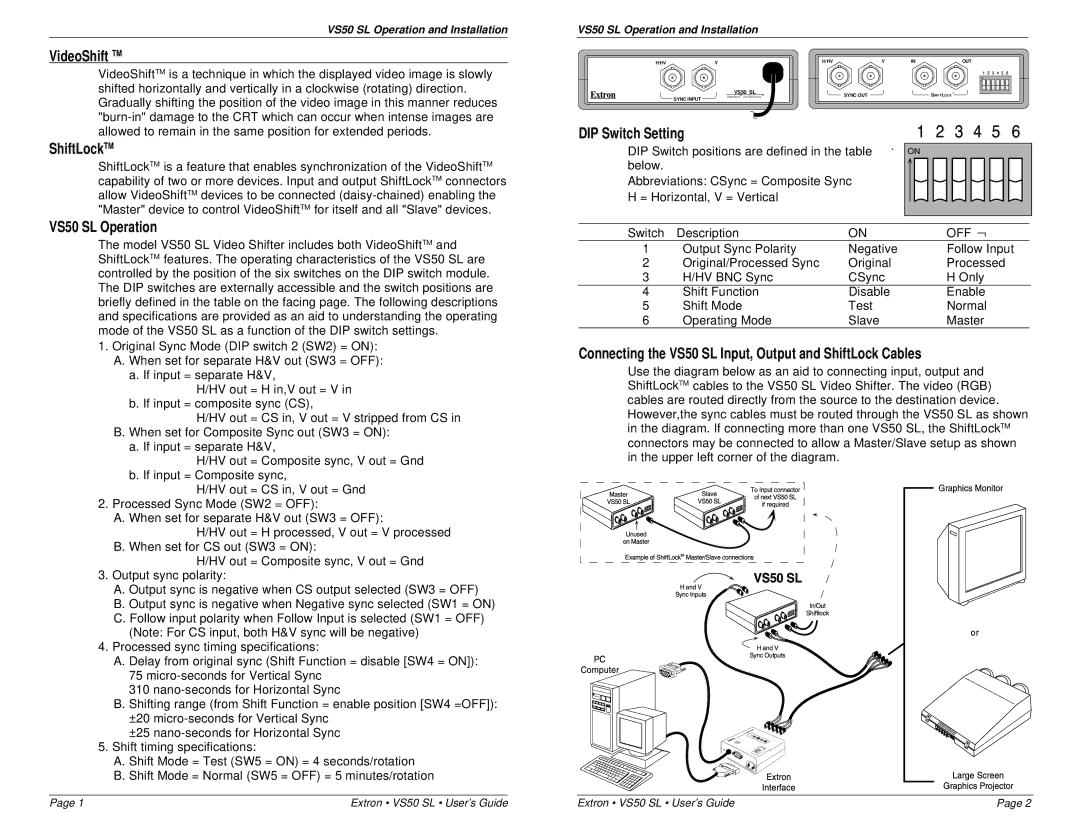VS50 SL specifications
Extron Electronics, a renowned leader in AV technology, has developed the VS50 SL, a high-performance video switcher that caters to a variety of professional applications. This advanced tool is designed for seamless integration and offers a plethora of features that enhance the user experience.One of the standout features of the VS50 SL is its ability to handle multiple video sources simultaneously. The switcher supports up to five HDMI inputs, allowing users to connect various devices ranging from laptops to cameras. Its sophisticated switching capabilities enable smooth transitions between sources without any noticeable delay, which is crucial during live presentations and events.
The VS50 SL is equipped with Extron’s exclusive 4K scaling technology, ensuring that video outputs maintain exceptional resolution and clarity. The built-in, high-performance scaler automatically adjusts the resolution of incoming signals, providing an optimal output for displays, whether they are 4K or lower resolutions. This ensures that audiences experience high-quality visuals that enhance presentations, training sessions, or events.
Another key characteristic of the VS50 SL is its ease of use. The device features an intuitive front panel for quick access to controls and functions. In addition, it comes with extensive remote control capabilities, including support for Extron’s proprietary Global Viewer Enterprise software, which allows users to manage the switcher from any web-enabled device. This flexibility makes it an excellent choice for both tech-savvy users and those who may not be as familiar with AV equipment.
The VS50 SL also incorporates advanced audio features, supporting embedded digital audio alongside HDMI video. This means that users do not have to worry about separate audio connections, streamlining setup and reducing clutter. The switcher comes with audio breakaway capabilities, allowing users to route audio signals independently from video for more complex setups.
Overall, the Extron VS50 SL is a versatile and robust video switcher that stands out with its combination of reliability, advanced technology, and user-friendly design. Whether used in educational environments, corporate settings, or live events, the VS50 SL continues to set a high standard in video management, making it a reliable choice for professionals seeking quality and performance.