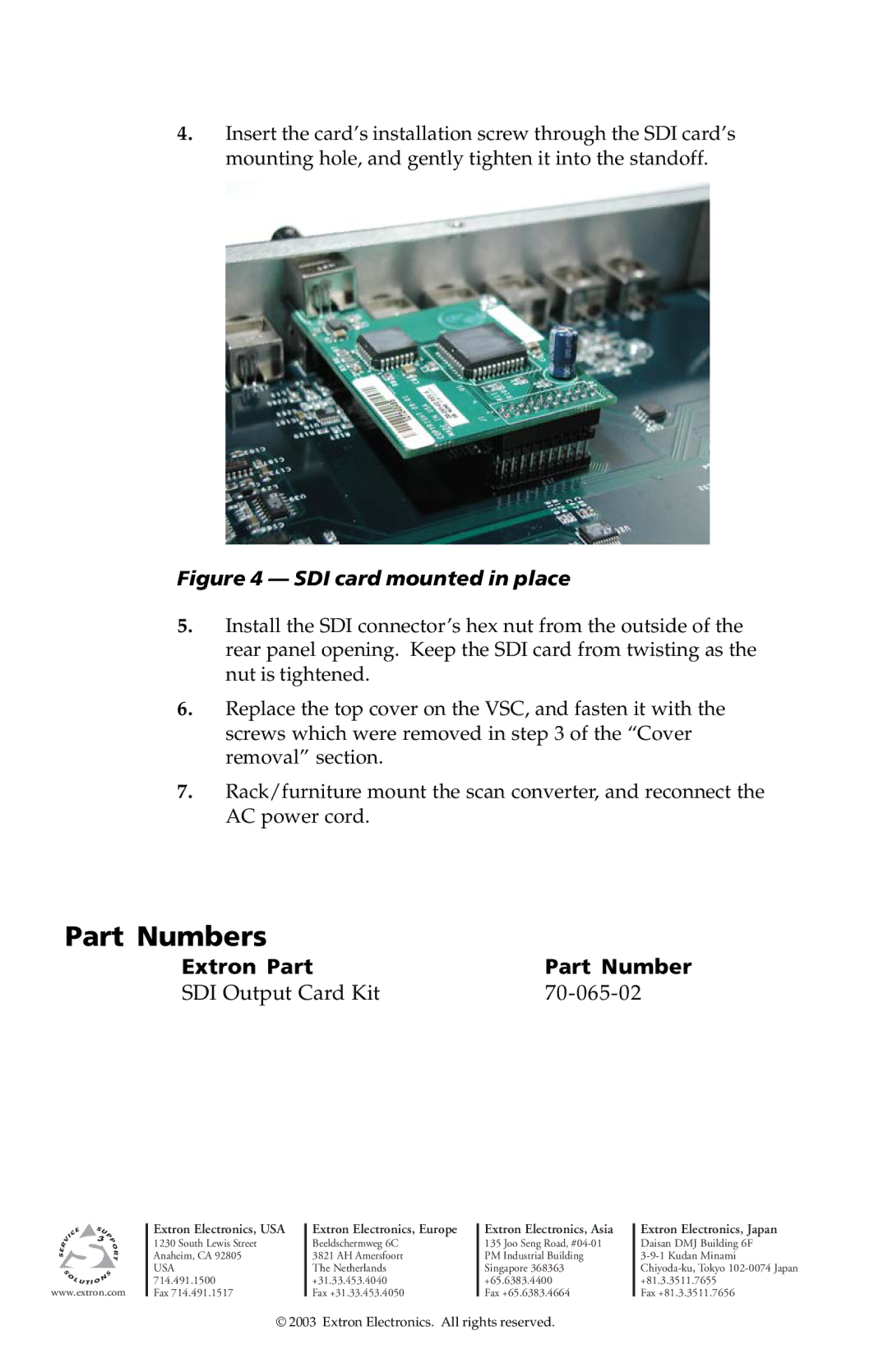VSC 700/900 SDI OUTPUT CARD specifications
The Extron VSC 700/900 SDI Output Card is a cutting-edge solution designed for high-performance video signal processing in professional environments. This output card is specifically engineered to work seamlessly with Extron's VSC 700 and VSC 900 series video scalers, offering superior connectivity, reliability, and visual fidelity.One of the main features of the VSC 700/900 SDI Output Card is its support for high-definition Serial Digital Interface (SDI) formats. This capability allows for the transmission of video signals in various resolutions, including SD (Standard Definition), HD (High Definition), and even 3G-SDI, ensuring compatibility with a wide range of professional broadcasting and production equipment. With the growing demand for higher resolution formats in various applications, the SDI output card is an invaluable asset for any video integration system.
The output card employs state-of-the-art signal processing technologies to deliver high-quality video with minimal latency and distortion. The advanced digital signal processing (DSP) algorithms enhance video quality by optimizing the scaling and conversion of signals to provide pristine images with exceptional color accuracy and detail. This is particularly important in environments where visual presentation plays a critical role, such as during live events, corporate meetings, or in broadcast studios.
Another notable characteristic of the Extron VSC 700/900 SDI Output Card is its ease of integration. The output card is designed with user-friendly features that simplify installation and setup. It fits securely into the VSC 700 or VSC 900 chassis, allowing for quick replacement or upgrades as needed. Additionally, the card supports automatic detection of input signal formats, eliminating the need for manual configuration and reducing installation time.
The reliability of the VSC 700/900 SDI Output Card is further enhanced by its robust construction. Extron products are known for their durability and longevity, and this output card is no exception. It is built to withstand the rigors of daily professional use, ensuring continued performance over extended periods.
Furthermore, the SDI Output Card includes comprehensive diagnostic tools that assist operators in monitoring the status of video signals, providing peace of mind that the system is functioning correctly.
In summary, the Extron VSC 700/900 SDI Output Card is a versatile and powerful output solution that offers exceptional features and technologies. With its support for HD and 3G-SDI formats, advanced video processing capabilities, ease of integration, and robust design, it is an ideal choice for professionals looking to achieve superior video quality in their AV systems.