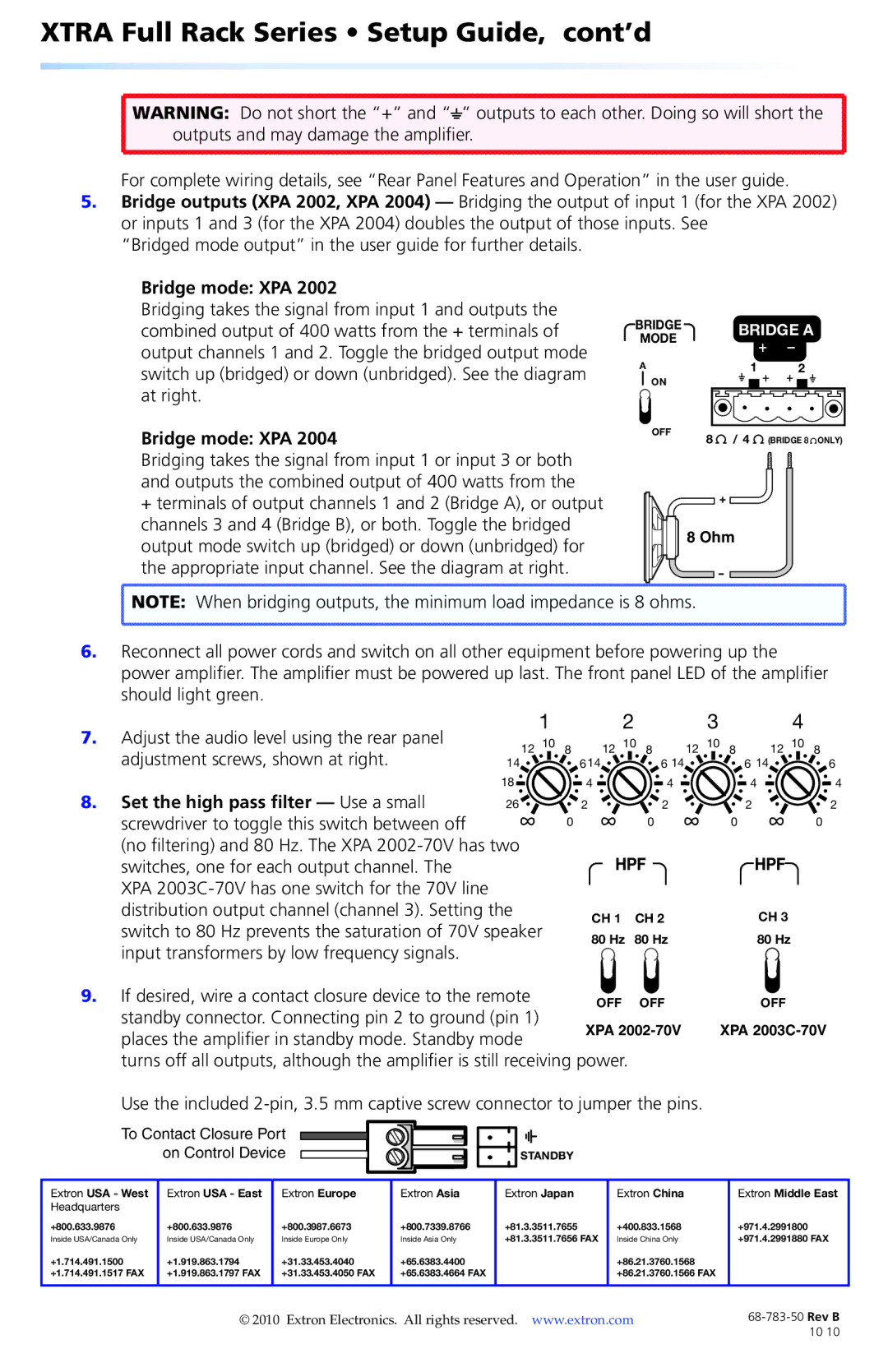XPA 2002-70V, XPA 2002, XPA 2004, XPA 2003C-70V specifications
Extron Electronics offers a comprehensive range of professional power amplifiers designed for a variety of audio applications. Among these, the XPA 2003C-70V, XPA 2004, XPA 2002, XPA 2002-70V, and XPA 2002-100V stand out for their versatility and efficiency.The XPA 2003C-70V is particularly notable for its three-channel design, which enables simultaneous connections to multiple speakers in commercial AV installations. It operates at 70 volts, ensuring that long wiring runs do not degrade audio quality. This model employs Extron's patented Class D technology, effectively minimizing heat generation and allowing for a compact form factor. It also features a high-efficiency thermal management system to ensure optimal performance and reliability.
The XPA 2004, on the other hand, is a four-channel amplifier ideal for larger systems. It is similarly designed using Class D technology, offering remarkable efficiency and lightweight construction. This model is equipped with balanced and unbalanced inputs, making it compatible with a wide range of audio sources. Its robust output allows for driving multiple speakers without sacrificing sound quality, making it a favorite for both corporate and educational environments.
The XPA 2002 is a two-channel amplifier that provides reliable performance with 200 watts per channel. It is perfect for smaller applications where powerful audio output is required without the need for multiple channels. Furthermore, it features integrated protections against overload and thermal issues, ensuring consistent operation.
For projects requiring a 70-volt system, the XPA 2002-70V provides a powerful solution. This model supports long-distance signal distribution while delivering exceptional clarity in audio reproduction. Its versatile configuration options make it easy to integrate into existing systems.
Lastly, the XPA 2002-100V is engineered specifically for high-power applications. It can operate in a 100-volt environment, making it suitable for larger venues such as auditoriums and conference centers. Like its counterparts, it benefits from Extron's advanced thermal management and protection features, providing both reliability and sound quality.
These amplifiers all come with Extron's industry-leading support and a warranty, ensuring peace of mind for professionals in the field. With their advanced technologies, superior performance, and varied configurations, the Extron XPA series amplifiers are excellent choices for any audio-visual integration project.