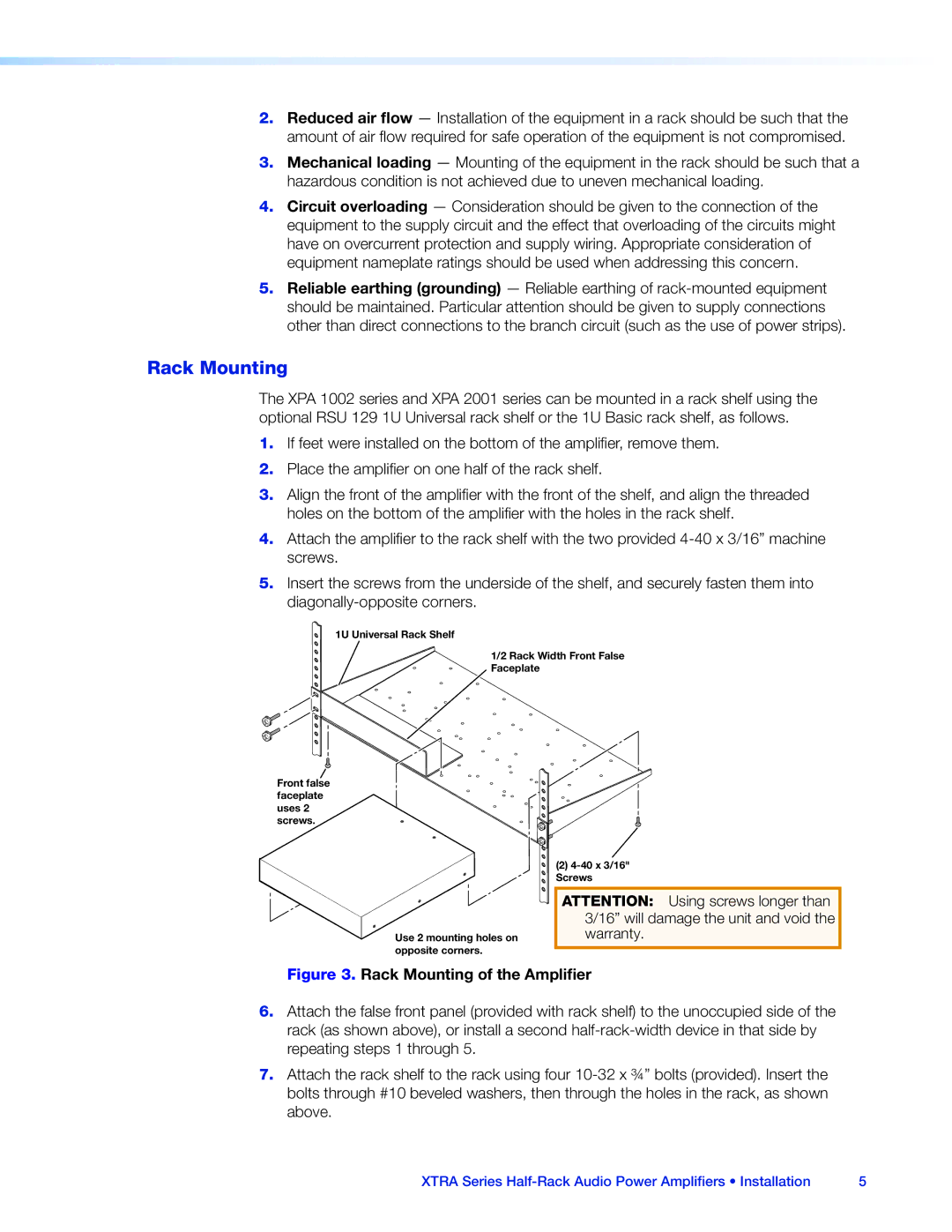XTRA SERIES specifications
The Extron XTRA Series is designed to redefine performance in the realm of AV system control and signal processing. This extensive lineup comprises high-quality products that cater to the demands of modern AV environments, ensuring seamless integration and exceptional functionality.One of the hallmark features of the XTRA Series is its advanced signal routing capabilities. With support for a variety of audio and video formats, including HDMI, HDBaseT, and analog signals, users can easily manage and distribute content across multiple displays and zones. This versatility is crucial for settings such as educational institutions, corporate environments, and large venues where different types of media are routinely used.
A standout characteristic of the XTRA Series is its robust control capabilities. The series incorporates Extron's signature GlobalViewer Enterprise software, enabling users to monitor and manage AV devices remotely. This feature not only simplifies system administration but also enhances troubleshooting efficiency, allowing technicians to quickly identify and resolve issues without needing to be physically present.
In terms of technology, the XTRA Series is built on Extron's advanced DSP (Digital Signal Processing) platform. This ensures superior audio quality, with features like automatic gain control, equalization, and feedback suppression, which are essential for delivering clear and articulate sound in any environment. Additionally, the series includes built-in video scaling and switching technologies, allowing for high-resolution output that maintains the integrity of the original media.
Another important aspect of the XTRA Series is its user-friendly interface. Many products in this lineup are designed with customizable touch panels and intuitive control systems that can be tailored to meet the specific needs of various users. This adaptability makes it easy for anyone, regardless of technical expertise, to operate and manage AV systems effectively.
The XTRA Series is also designed with reliability in mind. With durable construction and rigorous testing processes, these products are built to perform consistently in high-demand environments. This reliability is further complemented by Extron's dedicated customer support, providing users with the assistance and resources needed to maximize their system's capabilities.
Overall, the Extron XTRA Series stands as a testament to innovation in AV technology, combining sophisticated signal processing, intuitive control, and exceptional reliability to provide comprehensive solutions for a wide array of applications. Whether for corporate environments, educational facilities, or large-scale events, the XTRA Series ensures that users enjoy a seamless and enriched audio-visual experience.