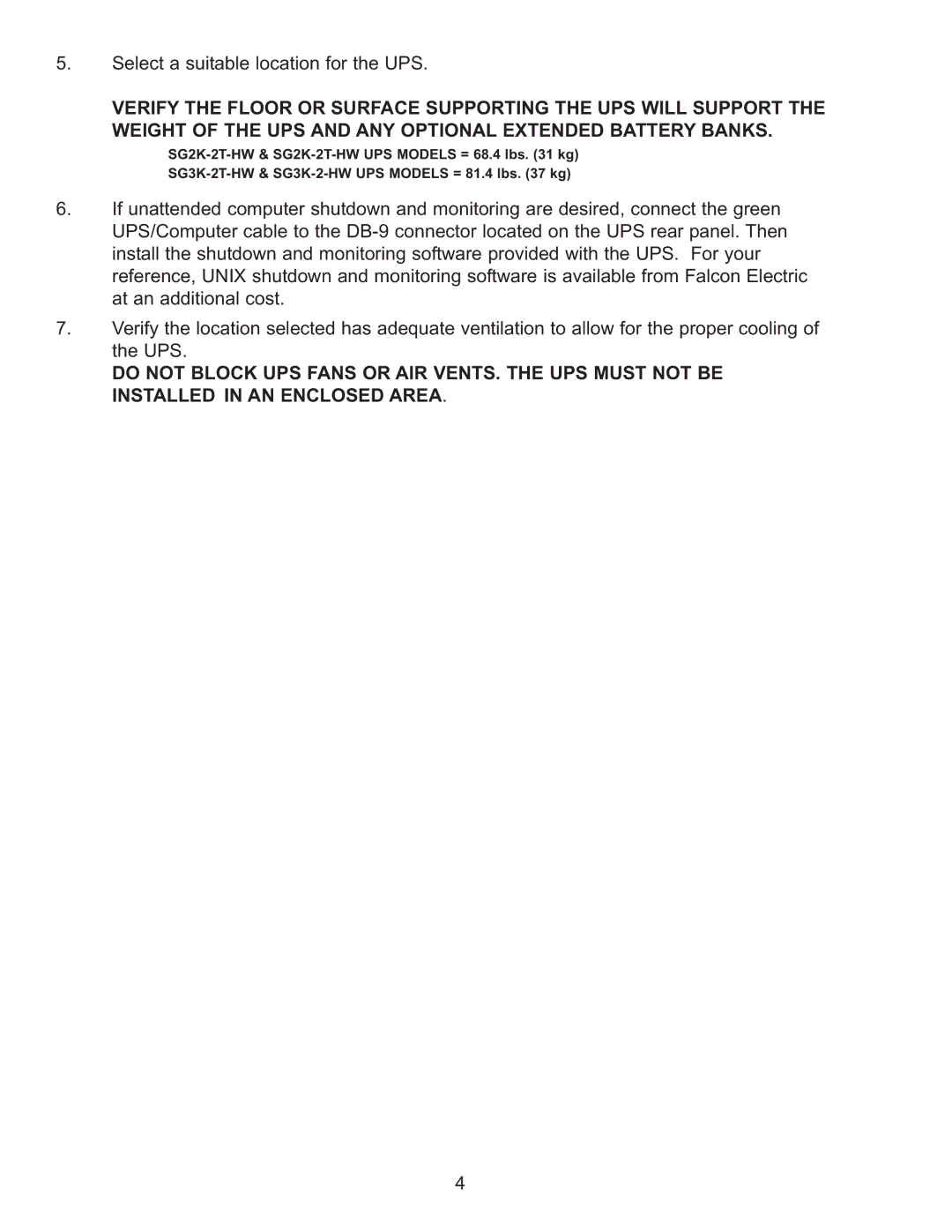5.Select a suitable location for the UPS.
VERIFY THE FLOOR OR SURFACE SUPPORTING THE UPS WILL SUPPORT THE
WEIGHT OF THE UPS AND ANY OPTIONAL EXTENDED BATTERY BANKS.
6.If unattended computer shutdown and monitoring are desired, connect the green UPS/Computer cable to the
7.Verify the location selected has adequate ventilation to allow for the proper cooling of the UPS.
DO NOT BLOCK UPS FANS OR AIR VENTS. THE UPS MUST NOT BE INSTALLED IN AN ENCLOSED AREA.
4