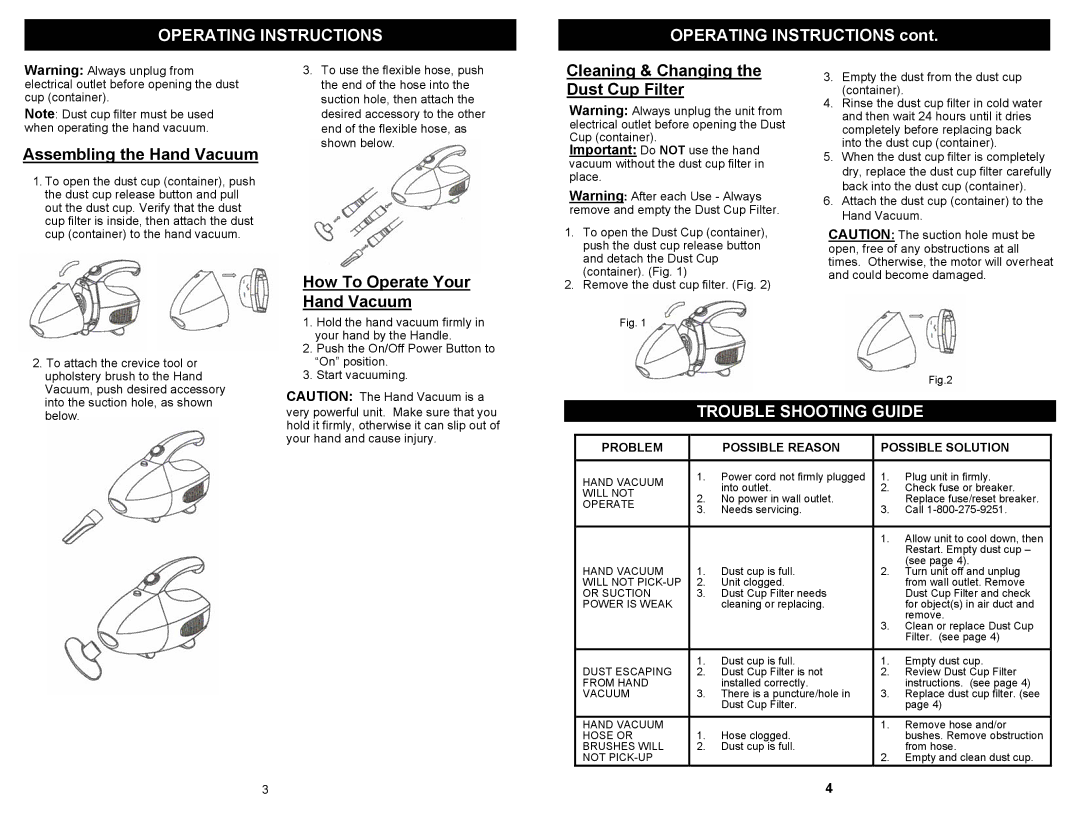EP031F specifications
The Fantom Vacuum EP031F is an exceptional vacuum cleaner that stands out in the crowded marketplace due to its powerful performance and innovative technologies. Designed to meet the needs of modern households, this vacuum cleaner seamlessly combines efficiency with user convenience, making it an ideal choice for anyone looking to maintain a clean environment.One of the standout features of the Fantom Vacuum EP031F is its powerful motor, which provides robust suction capabilities. This enables it to easily pick up dirt, dust, and debris from various surfaces, including carpets, hardwood floors, and tiles. The vacuum's adjustable suction power allows users to customize their cleaning experience, making it versatile for different cleaning tasks.
Additionally, the EP031F is equipped with a HEPA filtration system that effectively captures allergens and fine particles, making it an excellent choice for individuals with allergies or asthma. By trapping up to 99.97% of airborne particles, the vacuum not only cleans surfaces but also contributes to improved indoor air quality.
The design of the Fantom Vacuum EP031F emphasizes ease of use. It features a lightweight construction, allowing users to maneuver it easily around the home without strain. Its ergonomic handle ensures a comfortable grip, reducing fatigue during cleaning sessions. The vacuum also comes with a generous cord length, enabling a larger cleaning radius without the need for constant re-plugging.
In terms of accessories, the EP031F is equipped with a range of attachments tailored for various cleaning needs. The crevice tool is perfect for tight spaces, while the upholstery brush is designed for cleaning furniture and delicate surfaces. This versatility makes the vacuum suitable for a comprehensive cleaning routine, covering everything from floors to hard-to-reach areas.
Another notable aspect of the Fantom Vacuum EP031F is its level of noise reduction technology. This feature ensures that the vacuum operates quietly, minimizing disruption during cleaning, which is particularly beneficial for homes with small children or pets.
Overall, the Fantom Vacuum EP031F is a compact and powerful cleaning solution characterized by its impressive suction, advanced filtration system, and user-friendly design. Whether tackling daily messes or deep cleaning routines, this vacuum is built to deliver reliable performance and lasting results, making it a valuable addition to any household.