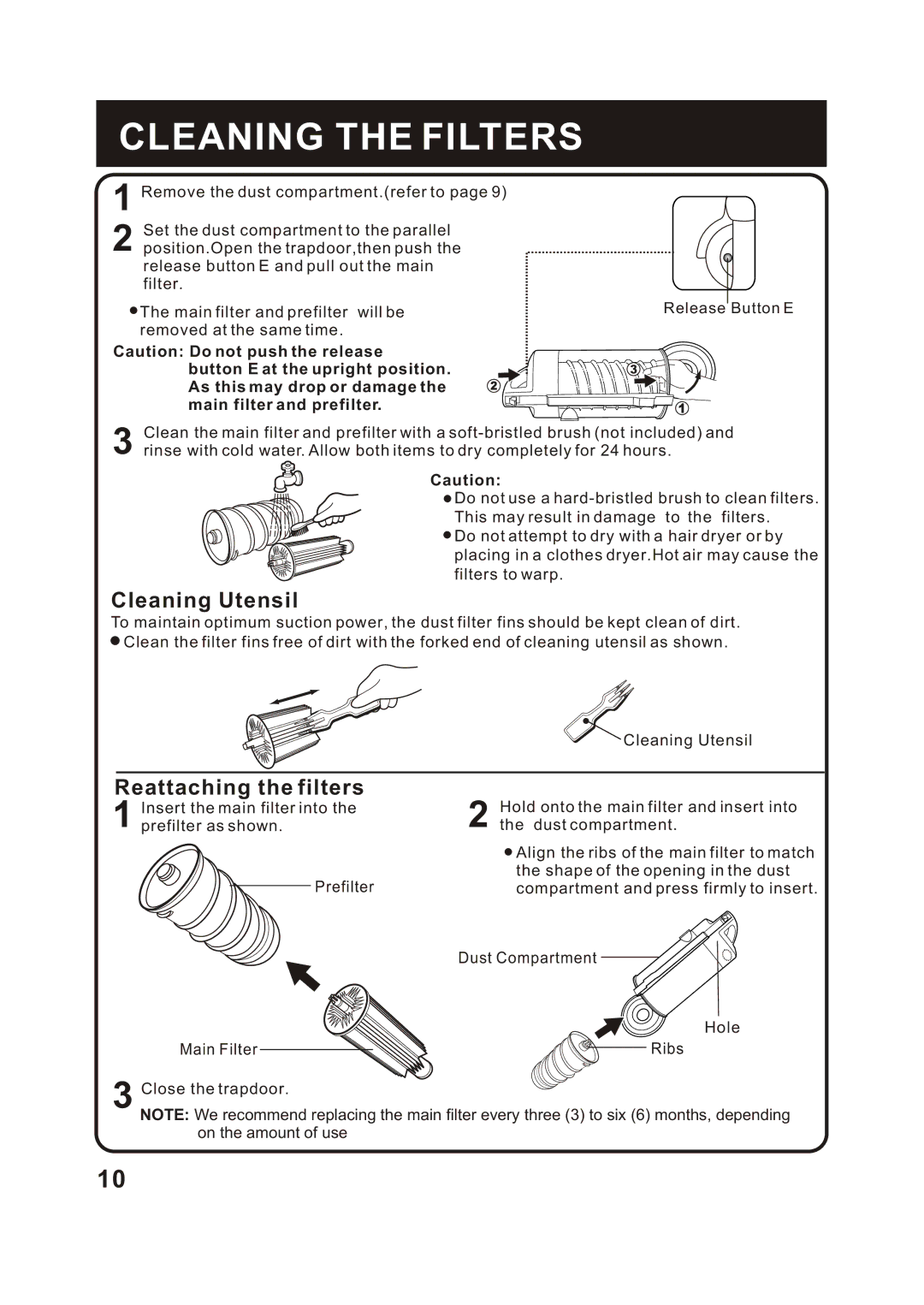FM742CS specifications
The Fantom Vacuum FM742CS is a powerful and versatile cleaning solution tailored for modern households. This canister vacuum is designed with efficiency and convenience in mind, making it an excellent choice for both everyday cleaning tasks and deep cleaning needs.One of the standout features of the FM742CS is its robust motor, which provides strong suction power, effectively lifting dirt, dust, and debris from various surfaces. This vacuum performs exceptionally well on both carpets and hard floors, ensuring a thorough clean throughout the home. The variable speed control allows users to adjust the suction power according to the specific cleaning task, making it adaptable for different surfaces and areas.
Equipped with a HEPA filtration system, the FM742CS excels at trapping allergens and fine particulate matter, promoting a healthier indoor environment. This feature makes it an excellent choice for allergy sufferers and those with respiratory issues, as it helps reduce harmful particles that can circulate in the air while cleaning.
The lightweight and compact design of the FM742CS further enhances its usability. It is easy to maneuver around furniture and tight spaces, providing the flexibility needed for comprehensive cleaning. The ergonomic handle adds to user comfort, allowing for extended cleaning sessions without strain.
In terms of accessories, the FM742CS comes with a range of attachments designed for various cleaning tasks. The crevice tool is perfect for reaching narrow gaps, while the upholstery nozzle is ideal for cleaning furniture and drapes. Additionally, the included dusting brush helps maintain delicate surfaces by effectively removing dust without damage.
Another notable characteristic of the Fantom Vacuum FM742CS is its quiet operation. The noise-reduction technology ensures that cleaning can be done without disruptive sounds, making it suitable for use at any time of day or night.
With a generous power cord length, this vacuum allows for extensive cleaning without the need to constantly change power outlets. This feature, combined with easy storage options, makes the FM742CS a practical choice for busy households.
In summary, the Fantom Vacuum FM742CS combines powerful suction, advanced filtration, user-friendly features, and versatile attachments, making it a top choice for anyone seeking an efficient and effective vacuuming solution. Its innovative technologies and thoughtful design truly set it apart in the market.