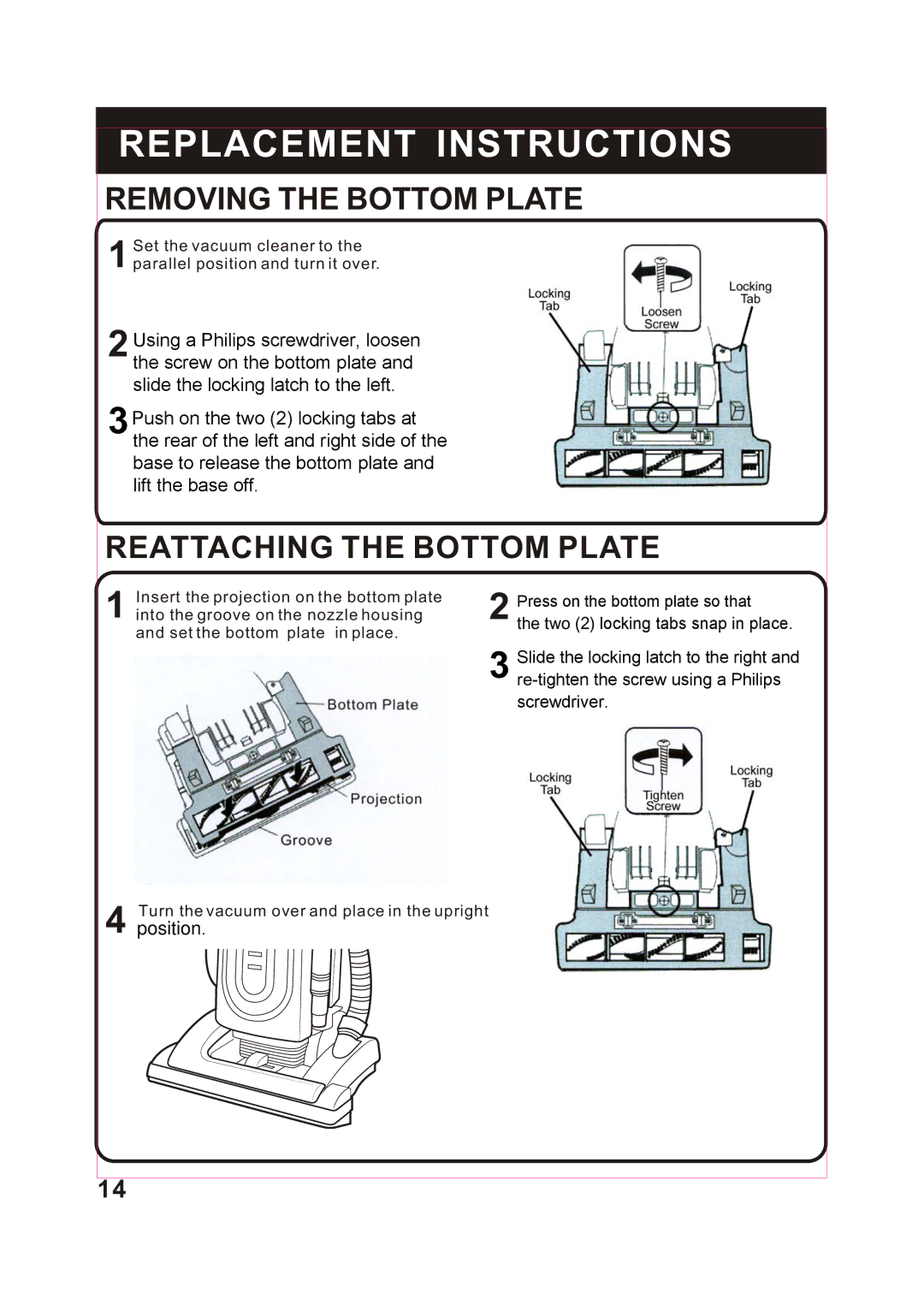FM743 specifications
The Fantom Vacuum FM743 is an innovative and powerful vacuum cleaner designed to meet the needs of modern households. With its state-of-the-art technology and efficient features, the FM743 stands out as a reliable cleaning companion, making everyday chores easier and more effective.One of the key features of the FM743 is its powerful motor, which delivers impressive suction capacity. This allows it to pick up dirt, dust, and debris from various surfaces with minimal effort. Whether cleaning carpets, hardwood floors, or upholstery, the FM743 ensures a thorough clean, making it suitable for homes with pets or allergy sufferers.
The vacuum cleaner is equipped with advanced filtration technology, including a HEPA filter that traps 99.97% of particles as small as 0.3 microns. This is particularly beneficial for individuals with allergies, as it helps improve indoor air quality by reducing allergens and dust particles. Additionally, the FM743's filter is washable, allowing for easy maintenance and cost-effectiveness over time.
Another notable characteristic of the FM743 is its versatility. The vacuum features multiple attachments, including crevice tools, dusting brushes, and upholstery nozzles, enabling users to tackle various cleaning tasks. The adjustable height function also makes it easy to switch between carpet and hard floor settings, providing optimal cleaning performance on different surfaces.
The design of the FM743 also emphasizes user convenience and ease of use. It comes with an extended power cord, offering greater reach without the need to change outlets frequently. The lightweight construction makes it easy to maneuver and carry, ensuring that users can clean their homes without strain.
Moreover, the FM743 operates quietly, allowing for cleaning at any time without disturbing the household. The vacuum also features a large-capacity dustbin, minimizing the need for frequent emptying and ensuring continuous cleaning sessions.
In summary, the Fantom Vacuum FM743 combines powerful suction, advanced filtration, and user-friendly features to provide an exceptional cleaning experience. Its versatile attachments, adjustable settings, and quiet operation make it an ideal choice for any household looking to maintain cleanliness effortlessly. With the FM743, users can enjoy a cleaner home and improved air quality, making it a worthwhile investment for families and pet owners alike.