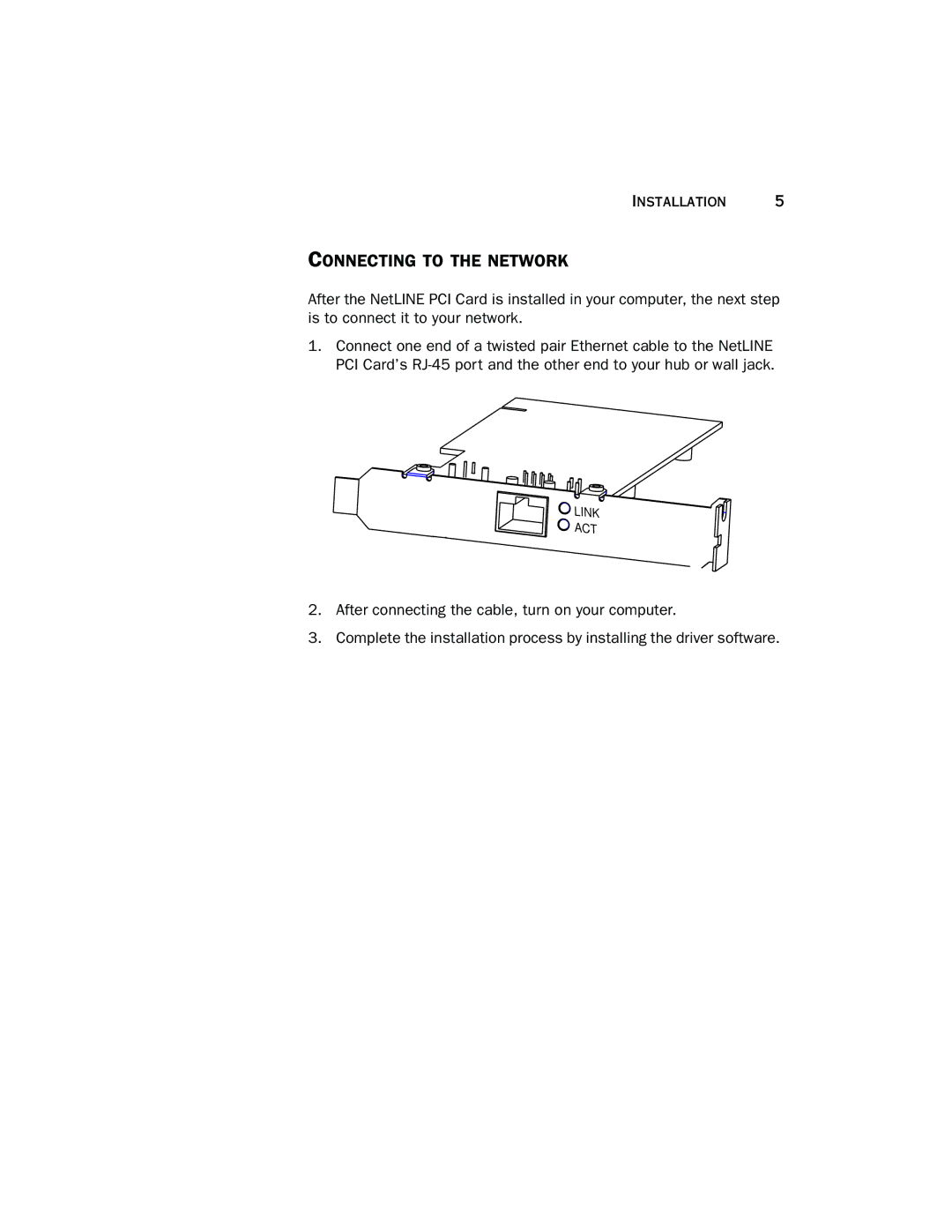PCI Card specifications
The Farallon Communications PCI Card is a pivotal component in the realm of computer networking, designed to enhance connectivity and facilitate seamless data transfer. It operates through the Peripheral Component Interconnect (PCI) standard, providing a robust and flexible solution for integrating network functionalities into desktop systems. This card is particularly favored for its compatibility with a wide range of platforms, allowing users to connect various types of computers and devices without the need for extensive configuration.One of its main features is support for multiple network protocols, including Ethernet, Token Ring, and other local area network (LAN) technologies. This versatility makes the Farallon PCI Card suitable for both home and office environments, where different networking standards may be in use. The card is engineered to deliver high-speed data transfer rates, optimizing network performance and ensuring efficient communication between devices.
The Farallon Communications PCI Card also excels in its ease of installation. Users can typically install it in a matter of minutes, thanks to its straightforward design and plug-and-play functionality. This means that once the card is inserted into the PCI slot of a computer, it is easily recognized by the operating system without the need for complicated setup processes.
In terms of hardware capabilities, the card often comes equipped with features such as built-in advanced error detection and correction, which enhances data integrity during transmission. Additionally, it may include support for automatic negotiation of link speeds, allowing for adaptive performance based on the capabilities of connected devices.
The card also supports various operating systems, ensuring that it can be utilized across different environments—ranging from Windows to Linux and beyond. This flexibility makes it a go-to choice for IT professionals looking to equip systems for diverse network scenarios.
Farallon Communications has prioritized user support in its design, providing comprehensive documentation and resource materials. This ensures that users can troubleshoot and optimize their network configurations with ease.
In summary, the Farallon Communications PCI Card stands out for its multi-protocol support, high performance, ease of installation, and broad compatibility across operating systems. As networking needs continue to evolve, this PCI card remains a valuable asset for enhancing connectivity in both personal and professional settings.