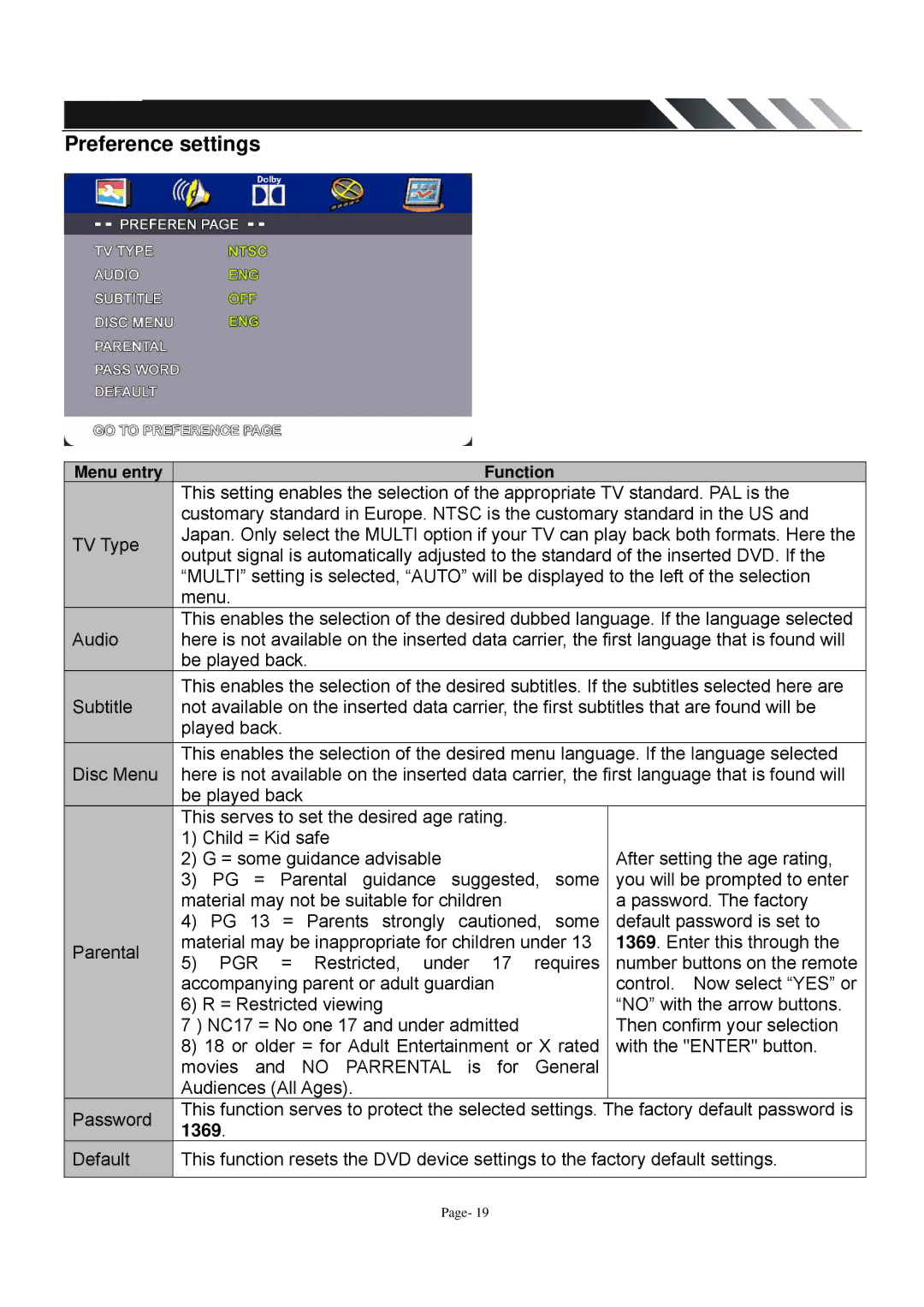DVD-22T specifications
Fahrenheit Technologies has made a significant mark in the consumer electronics industry with the introduction of its latest offering, the DVD-22T. Positioned as a versatile home entertainment solution, the DVD-22T combines advanced technologies with user-centric features that cater to modern multimedia needs.At the forefront of the DVD-22T's appeal is its superior playback capability. This sleek player is designed to support a myriad of disc formats, including traditional DVDs, Blu-rays, and CD audio. This flexibility ensures that users can enjoy their favorite movies, music, and shows across various media. With support for high-definition content, the DVD-22T enhances the viewing experience by delivering crisp and clear visuals, making it an excellent option for those who demand high-quality playback.
One of the standout features of the DVD-22T is its smart technology integration. The player is equipped with built-in Wi-Fi, allowing users to access popular streaming services directly through the device. This eliminates the need for additional hardware and simplifies the user experience. Whether it's binge-watching the latest series on Netflix or streaming music via Spotify, the DVD-22T offers seamless connectivity to online content.
In addition to its streaming capabilities, the DVD-22T includes various connectivity options, such as HDMI, USB ports, and composite outputs. The HDMI port ensures a straightforward link to modern televisions, providing a high-quality audio and visual experience in one cable. The USB ports enable users to play multimedia files directly from flash drives, making it convenient to share photos, videos, and audio tracks during gatherings.
User-friendliness has also been a significant consideration in the design of the DVD-22T. The intuitive interface and remote control provide ease of navigation, enabling users to switch between different functions effortlessly. The inclusion of an onscreen menu enhances the overall experience, allowing users to customize their settings and preferences.
Moreover, the DVD-22T emphasizes durability and energy efficiency. Built with high-quality materials, it promises longevity, while its energy-saving mode reduces power consumption when the player is not in active use.
In conclusion, the Fahrenheit Technologies DVD-22T stands out as a feature-rich home entertainment player that caters to the needs of every multimedia enthusiast. With its robust playback capabilities, smart connectivity, and user-friendly design, it is poised to enhance any home viewing setup. Whether hosting a movie night or enjoying a quiet evening with music, the DVD-22T is a reliable companion that promises to deliver an unforgettable experience.