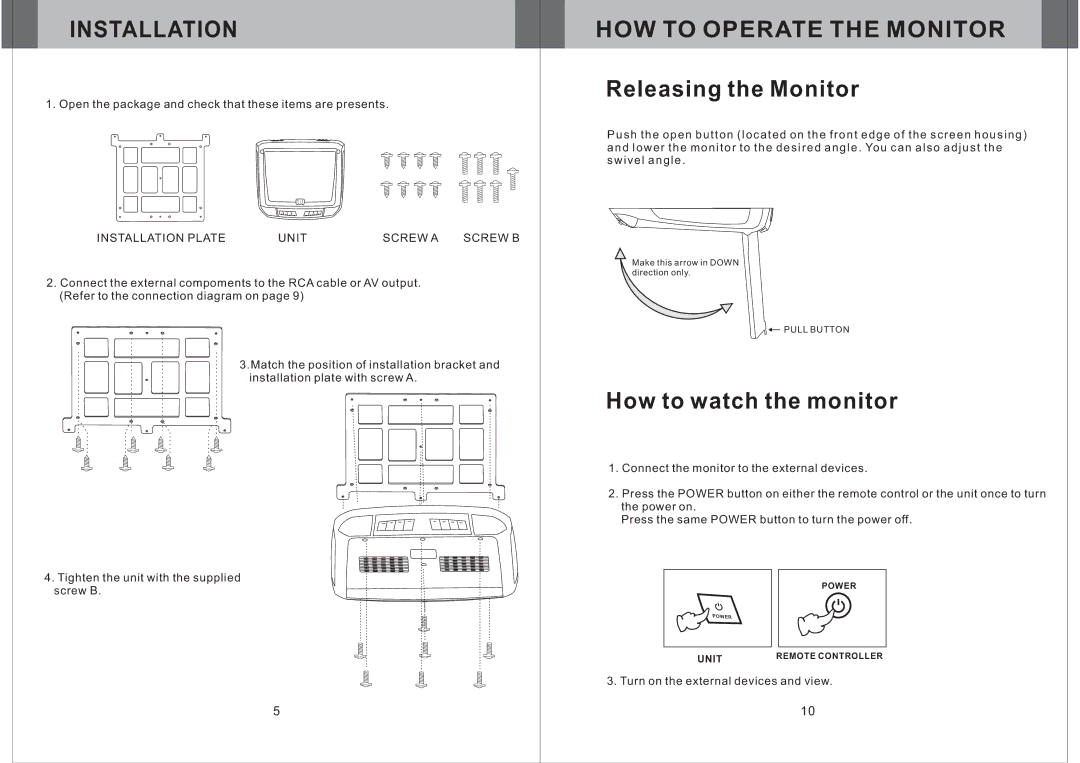INSTALLATION
1. Open the package and check that these items are presents.
INSTALLATION PLATE | UNIT | SCREW A SCREW B |
2.Connect the external compoments to the RCA cable or AV output. (Refer to the connection diagram on page 9)
3.Match the position of installation bracket and installation plate with screw A.
4.Tighten the unit with the supplied screw B.
5
HOW TO OPERATE THE MONITOR
Releasing the Monitor
P u s h t h e o p e n b u t t o n ( l o c a t e d o n t h e f r o n t e d g e o f t h e s c r e e n h o u s i n g ) a n d l o w e r t h e m o n i t o r t o t h e d e s i r e d a n g l e . Yo u c a n a l s o a d j u s t t h e
s w i v e l a n g l e .
Make this arrow in DOWN direction only.
![]() PULL BUTTON
PULL BUTTON
How to watch the monitor
1.Connect the monitor to the external devices.
2.Press the POWER button on either the remote control or the unit once to turn the power on.
Press the same POWER button to turn the power off.
POWER
UNIT | REMOTE CONTROLLER |
|
3.Turn on the external devices and view.
10