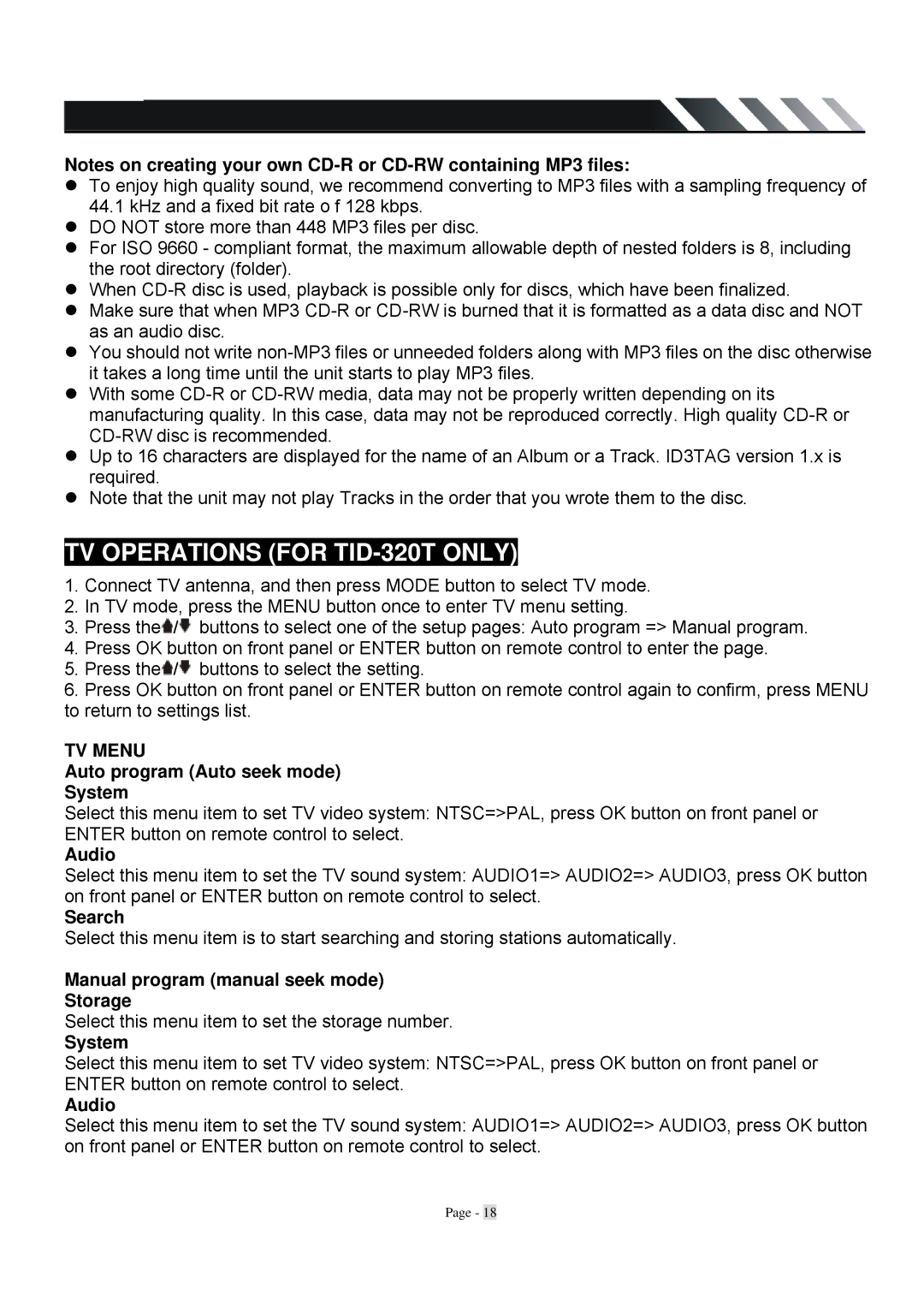TID-320, TID-320T specifications
Fahrenheit Technologies has garnered attention in the tech industry with its innovative offerings, particularly the TID-320T and TID-320 models. These high-performance thermal imaging devices are designed to meet the diverse needs of professionals across various sectors, including construction, maintenance, and emergency services.The TID-320T and TID-320 share several key features that set them apart from conventional thermal cameras. Both models are equipped with a high-resolution thermal sensor, providing crisp and clear imaging with a sensitivity that captures even the slightest temperature variations. This capability is essential for professionals who rely on precision, such as electricians diagnosing circuit issues or HVAC technicians identifying elusive air leaks.
One of the standout characteristics of these cameras is their ease of use. The user-friendly interface ensures that even those new to thermal imaging can quickly adapt and benefit from the technology. The devices come with a bright, high-contrast display that allows for easy visibility in various lighting conditions, ensuring that users can access critical data without straining their eyes.
Fahrenheit Technologies has also focused on connectivity features in the TID-320T and TID-320 models. Users can easily share thermal images and data through built-in Wi-Fi and Bluetooth capabilities, making collaboration with colleagues a breeze. This connectivity extends to mobile devices, where users can utilize dedicated applications to analyze and manage their thermal images effectively.
Another impressive aspect of both models is their rugged construction. Designed for durability, the TID-320T and TID-320 can withstand harsh environments, whether it’s extreme temperatures, moisture, or dust exposure. This resilience ensures that users can rely on their equipment in demanding situations without fear of compromise.
In addition to their robust build, these thermal cameras are equipped with various intelligent features that enhance their functionality. Modes such as Picture-in-Picture allow users to overlay thermal images with visible light images, offering a comprehensive view of the area being assessed. Additionally, thermal analysis functions enable users to generate reports, helping streamline documentation and decision-making processes.
In conclusion, Fahrenheit Technologies' TID-320T and TID-320 models represent an excellent blend of innovation, user-friendliness, and ruggedness. With their high-resolution sensors, connectivity options, and intelligent features, these thermal imaging cameras provide unmatched assistance for professionals needing reliable and precise thermal analysis.