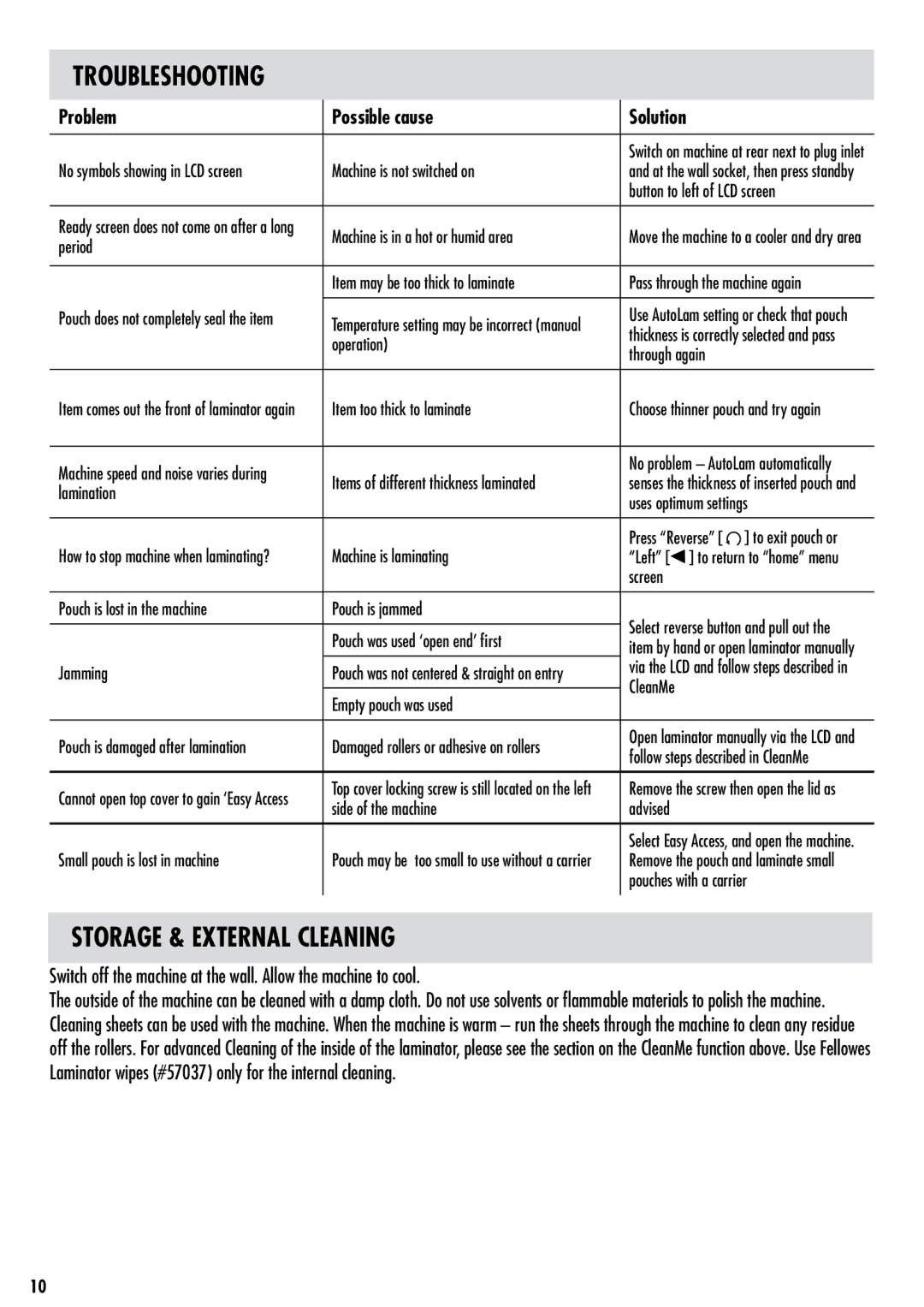125 specifications
The Fellowes 125 is a state-of-the-art shredder designed for both home and small office environments, offering unrivaled performance and security. With its sleek design and robust functionality, the Fellowes 125 stands out as a reliable tool for safeguarding sensitive information.One of the key features of the Fellowes 125 is its P-4 cross-cutting technology. This advanced shredding system reduces documents into small, unreadable particles, ensuring that confidential materials are utterly destroyed. This level of security is particularly beneficial for businesses dealing with personal information, financial records, or proprietary data, giving users peace of mind regarding the protection of their information.
The Fellowes 125 can handle a variety of materials beyond just paper. It is equipped to shred credit cards, staples, and paper clips, which means users do not need to worry about the tedious task of removing these items before shredding. This versatility enhances its usability in busy environments, where efficiency is paramount.
Another noteworthy characteristic of the Fellowes 125 is its continuous operation capability. With a heavy-duty motor, it allows for prolonged use without the risk of overheating. Users can shred up to 14 sheets of paper at once, making it ideal for larger shredding jobs. Additionally, the machine features a 5.8-gallon waste bin, which reduces the frequency of emptying and ensures that users can work uninterrupted during extensive shredding tasks.
The Fellowes 125 also incorporates safety technologies designed to protect users. It features a safety lock that prevents accidental shredding and a reverse function to clear paper jams, an issue that can be frustrating without the right tools. The shredder’s quiet operation is another advantage, providing a less disruptive work environment.
For easy mobility, the Fellowes 125 is designed with caster wheels, allowing users to move the shredder wherever it is needed. This level of convenience is essential in dynamic office scenarios where space and flexibility are important.
In summary, the Fellowes 125 combines powerful performance, advanced security features, and user-friendly operations. Its cross-cut shredding technology, ability to handle various materials, and safety measures position it as an outstanding choice for anyone serious about protecting sensitive information in today’s digital age. Whether at home or in a small office, the Fellowes 125 is a dependable partner in information security.