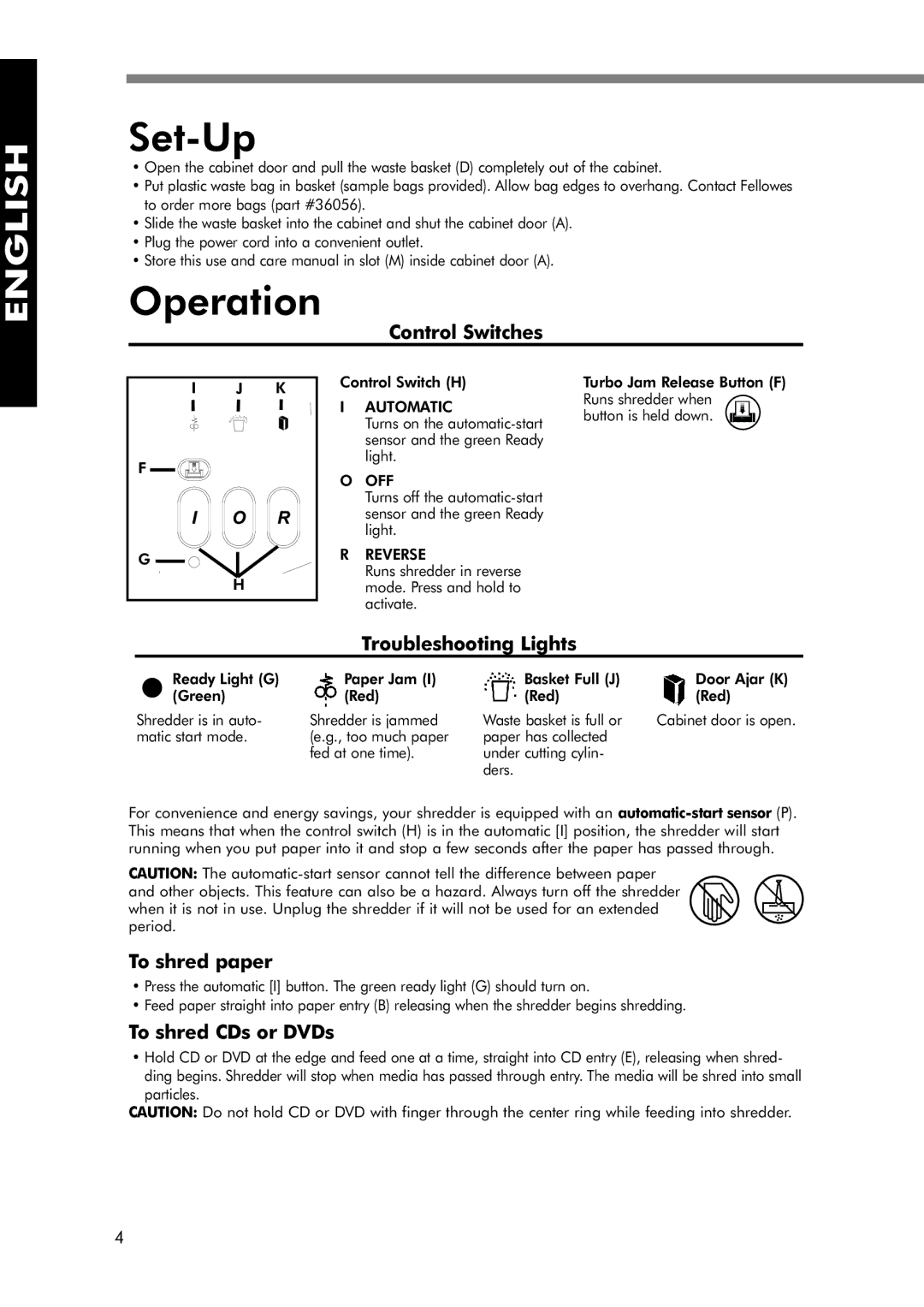320-2 specifications
The Fellowes 320-2 is a robust shredding machine designed to meet the needs of both home and office environments. Known for its reliability and performance, the 320-2 combines advanced technology with user-friendly features, making document security a priority while ensuring ease of use.One of the standout features of the Fellowes 320-2 is its impressive shredding capacity. It can handle up to 20 sheets of paper in a single pass, making it an efficient choice for dealing with large volumes of documents. This capability is ideal for busy offices where time is of the essence. The shredding mechanism operates with a cross-cut design, which not only ensures that documents are destroyed into tiny pieces but also adds an additional layer of security to sensitive information.
In terms of security levels, the Fellowes 320-2 offers P-4 rated shredding, making it suitable for shredding confidential documents such as financial statements, client information, and more. This aspect is particularly important for businesses looking to comply with data protection regulations.
Another significant characteristic of the Fellowes 320-2 is its durable build and efficient motor. The machine is designed for continuous operation, allowing uninterrupted shredding for extended periods. This is especially beneficial for offices that deal with a steady influx of paperwork. The powerful motor ensures that the shredder can handle various materials, including paper, staples, and credit cards, without any difficulty.
The Fellowes 320-2 also features a user-friendly control panel, making the operation straightforward. The machine includes safety features such as a safety lock and auto-reverse functionality to prevent jams, ensuring user safety and reducing downtime.
Moreover, the design of the Fellowes 320-2 incorporates a large waste bin capacity, minimizing the need for frequent emptying. This feature is particularly advantageous in high-volume shredding scenarios. The sleek design ensures that it can fit into various office aesthetics while being compact enough for smaller spaces.
In conclusion, the Fellowes 320-2 is an efficient and secure shredding machine equipped with features that cater to modern office needs. With its reliable cross-cut technology, strong build, and user-friendly design, it stands as a top choice for those seeking an effective solution for document destruction and data security.