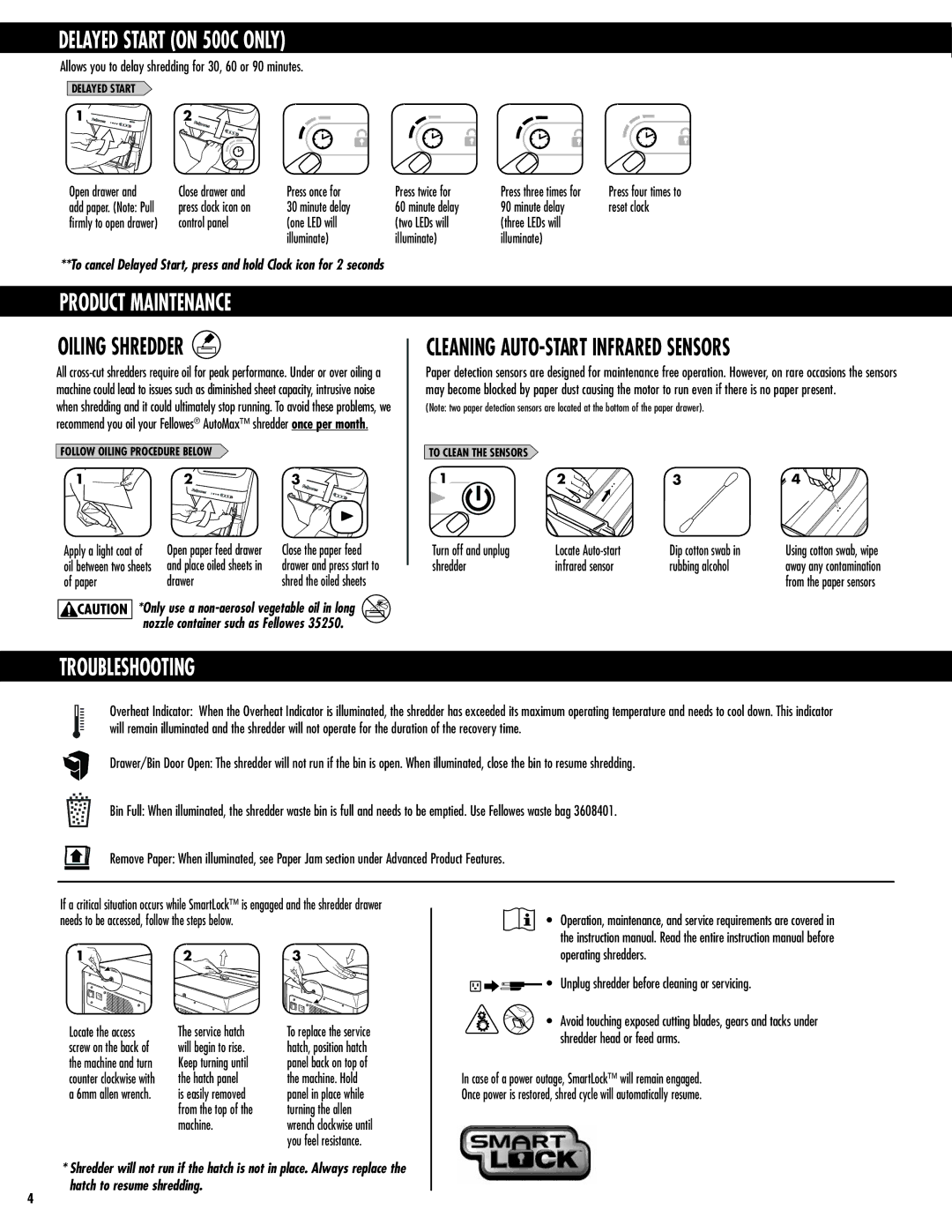300C, 500C specifications
The Fellowes 500C and 300C are top-of-the-line paper shredders known for their efficiency, reliability, and advanced safety features. Both models are designed for home and office environments, providing secure document destruction that aligns with modern privacy needs.Starting with the Fellowes 500C, this shredder is equipped with a powerful motor that allows for continuous shredding with minimal interruptions. It features a cross-cut mechanism, which effectively turns paper into small confetti-like pieces. This level of shredding not only meets P-4 security standards but also ensures that sensitive information is irretrievable. The 500C can shred up to 18 sheets at once, making it ideal for users with heavy shredding requirements.
Key technologies embedded in the Fellowes 500C include the patented SafeSense technology, which automatically stops the shredder when hands touch the paper entry. This feature significantly reduces the risk of accidents, making it a safe option for households with children or pets. The 500C also comes with a 100% jam-proof system, which prevents paper jams from occurring during operation. If a jam does occur, the auto-reverse function allows users to easily clear the jam without hassle.
The Fellowes 300C, while slightly less powerful, still boasts impressive features that appeal to users seeking efficient shredding solutions. With its ability to shred up to 12 sheets at a time, the 300C is perfect for small to medium-sized offices. Like the 500C, it utilizes cross-cut technology for enhanced security, making it suitable for sensitive documents such as financial records and personal information.
The 300C is designed with user convenience in mind. It includes a spacious 5-gallon waste bin, which reduces the frequency of emptying, and the lift-off head feature allows for easy bin access. The shredder is also equipped with a thermal overload protection mechanism to prevent overheating during extensive use.
Both models feature sleek designs that blend seamlessly into any workspace. The operation is straightforward with user-friendly controls, ensuring that even those not technologically inclined can operate the shredders with ease. Overall, the Fellowes 500C and 300C are excellent choices for anyone in need of reliable, secure document shredding, equipped with advanced technology designed to enhance user experience while prioritizing safety.