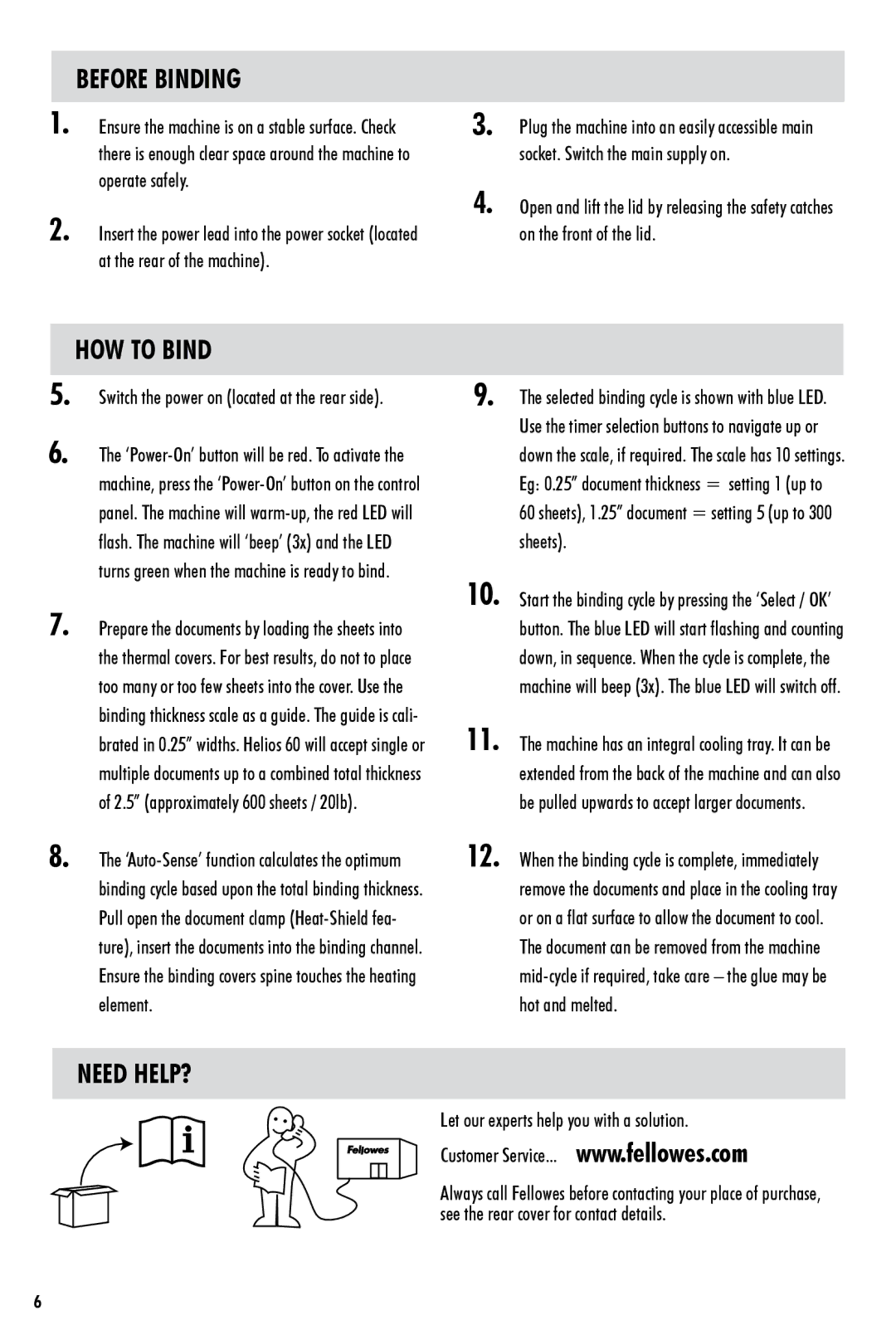60 specifications
The Fellowes 60 is a versatile and efficient paper shredder designed to meet the needs of both home and office environments. This shredder is particularly known for its robust features, advanced technologies, and user-friendly characteristics, making it a reliable choice for maintaining document security.One of the standout features of the Fellowes 60 is its cross-cutting capability. This means it shreds documents into small, unreadable particles, ensuring that sensitive information is thoroughly destroyed. The level of security provided by cross-cut shredding is ideal for protecting confidential documents, such as financial statements and personal information.
Equipped with a powerful motor, the Fellowes 60 can handle a variety of materials beyond just paper. It effectively shreds staples and credit cards, providing users with a comprehensive shredding solution. This multi-functionality eliminates the need for separate devices, saving space and increasing efficiency in document disposal.
The Fellowes 60 also boasts a user-friendly design featuring a large paper feed slot that simplifies the shredding process. Users can easily insert documents without the need to remove staples or make multiple passes, making it a time-saving option for busy professionals. Additionally, its compact size ensures that it can fit comfortably in smaller office spaces or home environments.
Another noteworthy characteristic of the Fellowes 60 is its safety features. The shredder is equipped with an advanced safety lock, preventing accidental activation, which is particularly important in households with children. Furthermore, the device has an automatic shut-off feature that activates after a period of inactivity, conserving energy and prolonging the lifespan of the motor.
In terms of noise levels, the Fellowes 60 operates quietly, making it suitable for use in shared spaces without causing distractions. Its durable construction ensures that it can withstand regular use, providing longevity and reliability.
Overall, the Fellowes 60 combines power, efficiency, and safety in a single device. Its advanced cross-cut technology, ability to shred various materials, user-friendly design, and safety features make it an excellent choice for anyone looking to enhance their document shredding capabilities. Whether for personal or office use, the Fellowes 60 delivers exceptional performance that meets the demanding requirements of today’s data security needs.