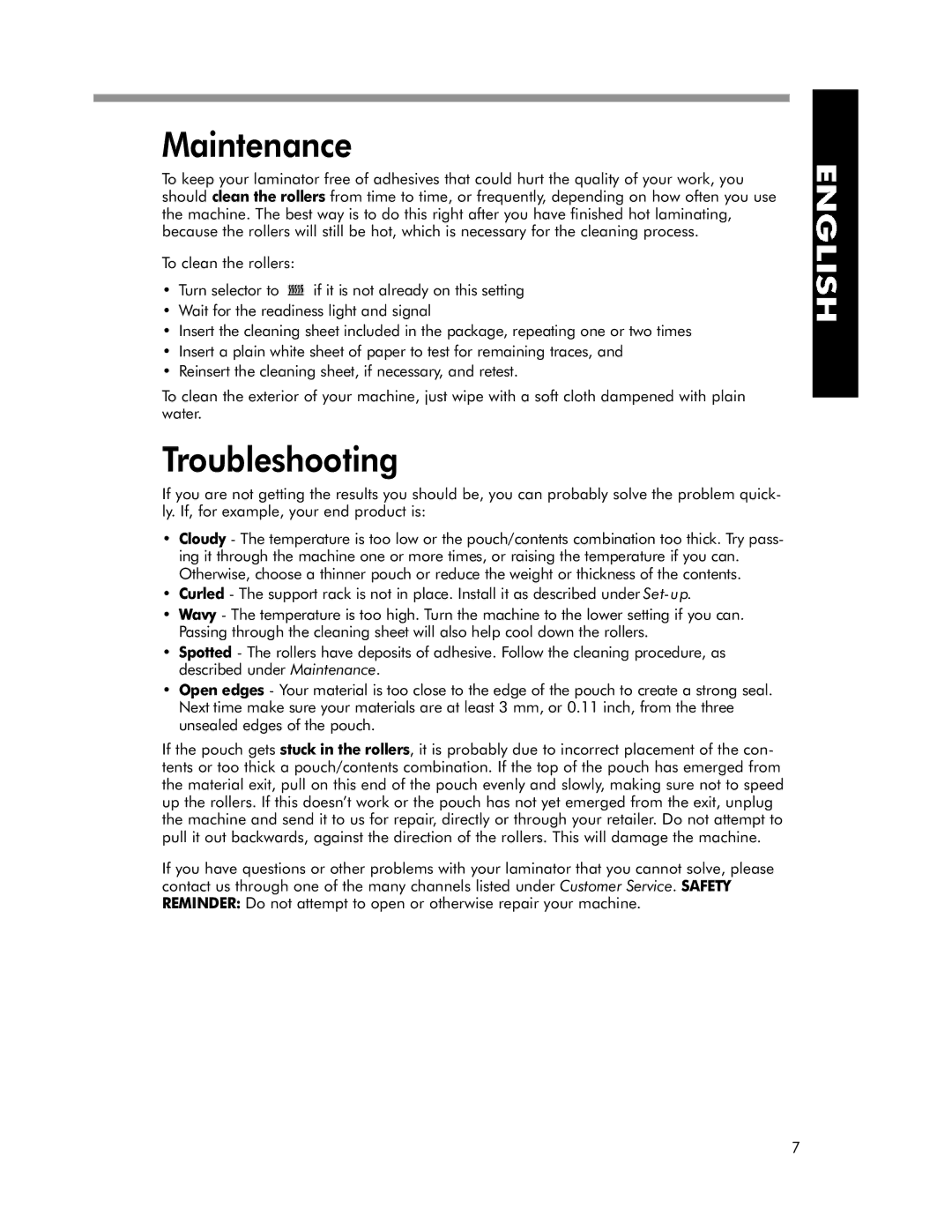EXL 125-2, EXL 45-2, EXL 95-2 specifications
The Fellowes EXL series of shredders, including the EXL 125-2, EXL 45-2, and EXL 95-2 models, represents a range of highly efficient and reliable shredding solutions designed for both home and office use. Each model showcases a distinctive set of features and technologies suited to various shredding needs, ensuring the secure disposal of confidential documents.The EXL 125-2 is engineered for high-volume shredding. With a powerful motor, it can handle up to 12 sheets of paper in a single pass. This model also includes a cross-cut feature that transforms documents into tiny particles, enhancing security by making it nearly impossible for anyone to reconstruct the original pages. Designed for continuous use, the EXL 125-2 is equipped with an extended run time, allowing users to shred large volumes without frequent cool-down periods. Additionally, its quiet operation ensures minimal disruption in office environments.
In contrast, the EXL 45-2 serves as an excellent option for personal or low-volume shredding needs. This compact shredder can shred up to 8 sheets of paper at a time, making it perfect for home use or small offices. It also features a safety lock that prevents accidental activation, ensuring added security for users. The EXL 45-2 is designed with an easy-to-empty waste bin, which simplifies the disposal process and minimizes mess. Its lightweight design makes it easy to store or relocate as needed.
Meanwhile, the EXL 95-2 strikes a balance between capacity and functionality. It can shred up to 10 sheets per pass while also having the capability to destroy credit cards and CDs—a versatile feature that many users find invaluable. Like the other models in the series, it incorporates a cross-cut mechanism for added security. The EXL 95-2 features an efficient design that promotes easy operation, complete with a user-friendly control panel and clear indicators for power and bin capacity.
Overall, the Fellowes EXL 125-2, EXL 45-2, and EXL 95-2 shredders embody the perfect blend of advanced technology, user-friendly features, and robust performance. With an emphasis on security and efficiency, these shredders cater to the diverse shredding requirements of their users, ensuring peace of mind as sensitive information is securely disposed of. Whether for individual use or larger office settings, the Fellowes EXL series stands as a reliable choice for document destruction.