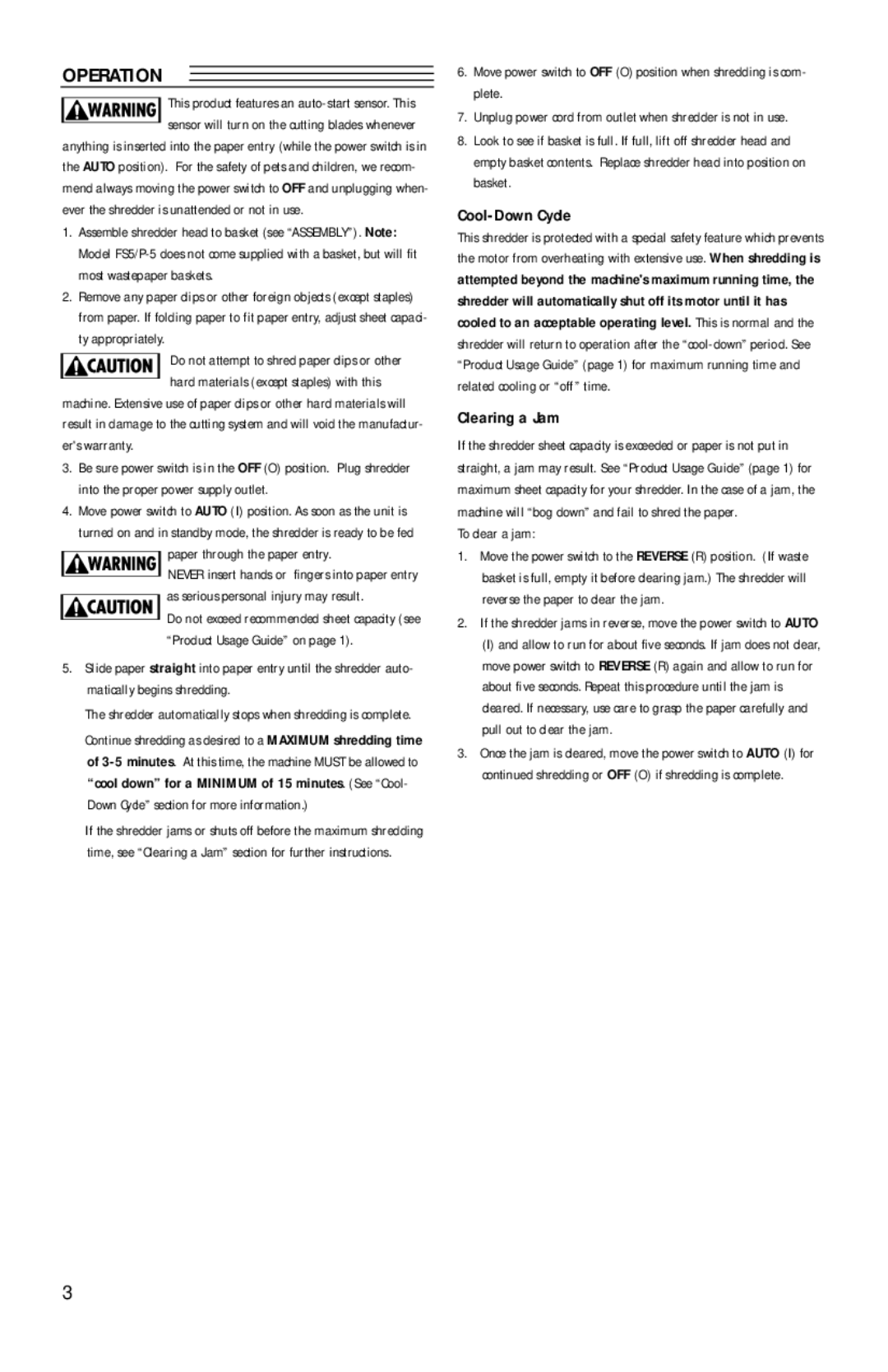P-5, P-5M, P-5+, FS5M, GS5M specifications
The Fellowes GS5M, FS5M, P-5+, P-5M, and P-5 shredders represent a range of versatile and user-friendly paper shredding solutions designed to meet various document disposal needs. These devices incorporate advanced features and technologies that enhance performance, efficiency, and safety.The Fellowes GS5M is a compact shredder built for home or small office use. It supports cross-cut shredding, providing P-5 security level which means it can shred documents into small pieces, making it difficult to reconstruct any sensitive information. The GS5M has a user-friendly design with a straightforward control panel, ensuring ease of operation. Thanks to its efficient motor, it operates quietly, making it ideal for environments where noise levels need to be minimized.
The FS5M model is another excellent choice, particularly known for its ability to handle not just paper, but also credit cards and staples, thanks to its robust cutting mechanism. This versatility saves users time and effort, eliminating the need for separate disposal processes. The FS5M also features an automatic reverse function, which helps clear paper jams with ease, ensuring uninterrupted shredding sessions.
The P-5+ is designed specifically with enhanced security in mind. Featuring the ability to shred up to ten sheets of paper at once, it is geared towards users who prioritize confidentiality. This model is particularly well-suited for environments that handle sensitive information regularly, such as legal or financial institutions. Moreover, it employs Fellowes’ patented SafeSense Technology, which stops shredding when hands touch the paper entry, promoting workplace safety.
The P-5M is an advanced model that shares the security features of the P-5+ while adding further convenience through its larger waste bin capacity. This design reduces the frequency of emptying, increasing productivity in busy offices. The P-5M also includes a sleek design that fits effortlessly into professional settings while providing robust security.
Lastly, the P-5 model presents a reliable option for individuals or small teams looking for efficiency without compromising on security. It can handle a variety of materials while providing high levels of paper security. With its convenient features like easy-to-empty waste bins and cool-down time indicators, users can operate this shredder with minimal downtime.
In summary, the Fellowes GS5M, FS5M, P-5+, P-5M, and P-5 shredders offer a blend of security, convenience, and performance tailored to various shredding needs. Their innovative technologies and user-centric designs make these shredders ideal for anyone looking to protect sensitive information while enjoying hassle-free operation.