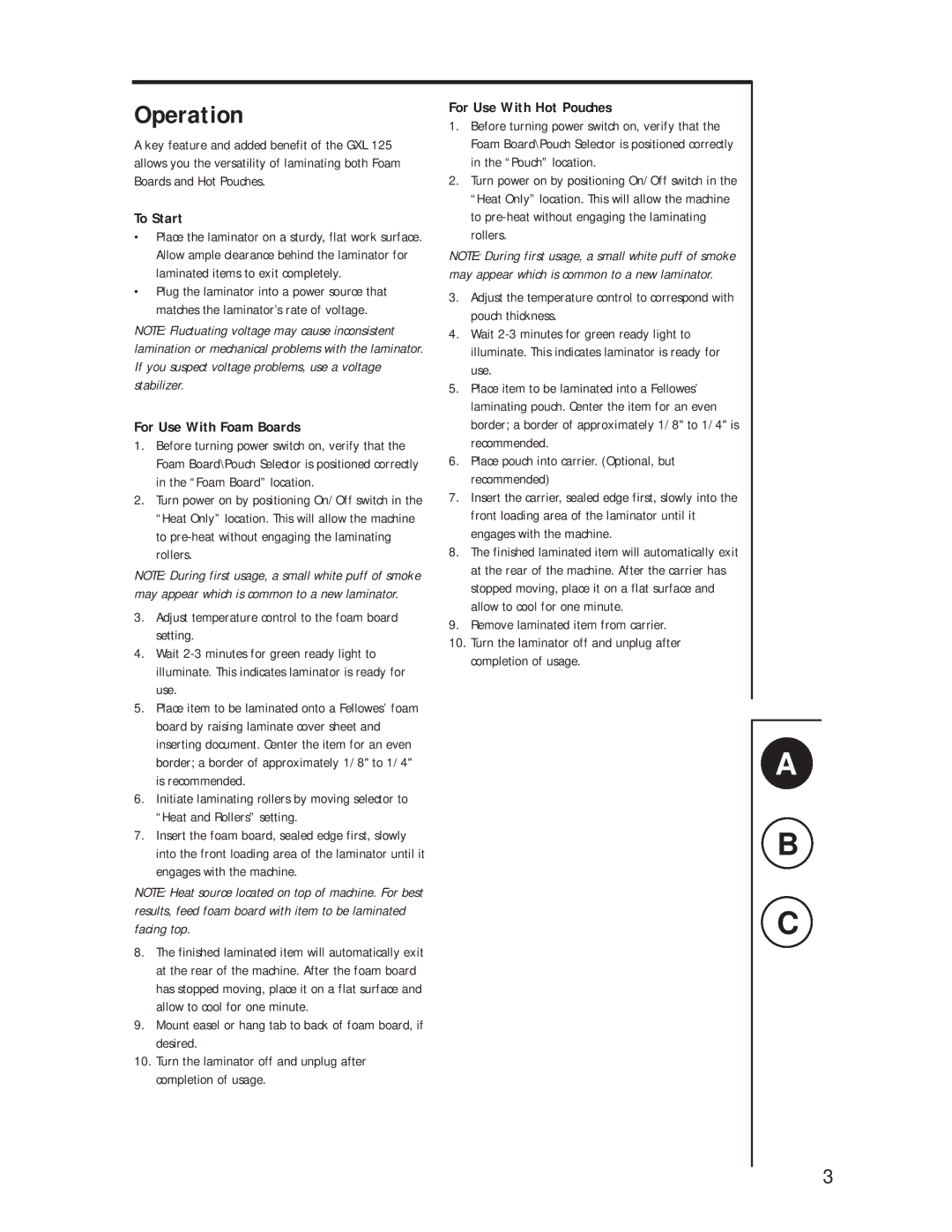GXL 125 specifications
The Fellowes GXL 125 is a premium paper shredder designed to meet both the needs of home offices and small businesses. Known for its reliability and efficiency, this device ensures document security through its advanced shredding technology. With a focus on features, usability, and performance, the GXL 125 stands out as a multifunctional solution for managing sensitive information.One of the standout features of the GXL 125 is its cross-cut shredding mechanism. This technology transforms paper into confetti-like pieces, providing a high level of security. It is capable of shredding up to 12 sheets of paper at once, making it ideal for larger documents while ensuring quick and efficient processing. The machine also destroys credit cards and staples, adding to its versatility.
In terms of design, the Fellowes GXL 125 boasts a sleek and compact profile that fits seamlessly into any workspace. Its transparent pull-out bin allows users to see when it’s full, and with a generous capacity of 5 gallons, it minimizes the frequency of emptying. The shredder operates quietly, making it suitable for environments where noise might be a concern.
Safety is paramount, and the GXL 125 includes a Safety Lock feature that disables the shredder when not in use, preventing accidental activation. The device also incorporates a patented Jam Proof System, which helps to eliminate frustrating paper jams. If jamming does occur, the reverse operation allows for easy paper removal without damaging the internal mechanism.
Another notable characteristic of the GXL 125 is its performance index, which supports a continuous runtime of up to 15 minutes. This allows users to shred large volumes of documents without needing to pause for cooling. Additionally, its thermal overload protection feature enhances durability and longevity, ensuring that the device remains functional after extended use.
Energy efficiency is also a highlight, as the Fellowes GXL 125 is equipped with an energy-saving feature that automatically powers down the shredder after periods of inactivity. This makes it an environmentally conscious choice in today’s market.
In summary, the Fellowes GXL 125 is a reliable and feature-rich paper shredder that combines security, efficiency, and user-friendly design. With its cross-cut shredding technology, high sheet capacity, and essential safety features, it is an excellent investment for anyone looking to protect sensitive information effectively.