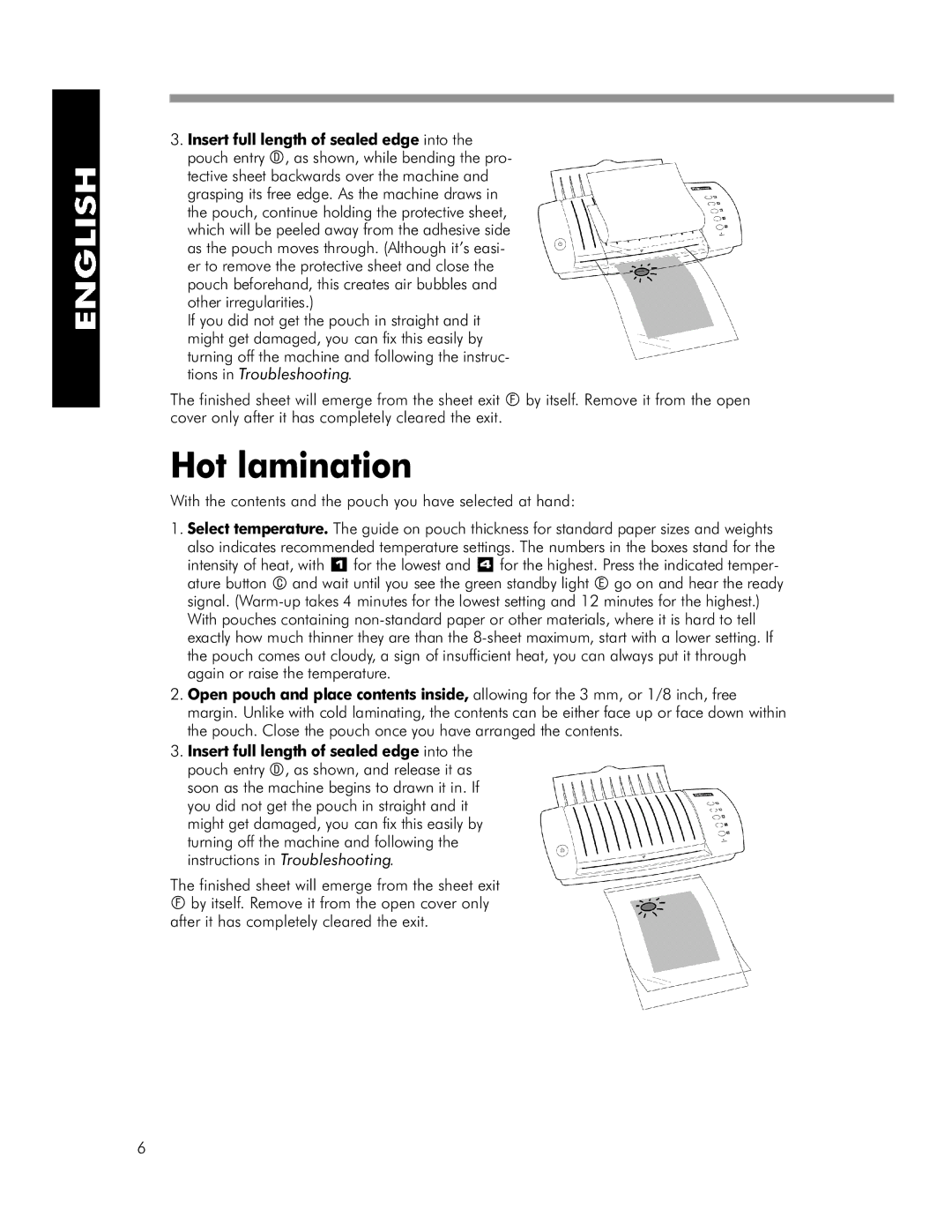HRL 95, HRL 125 specifications
The Fellowes HRL 125 and HRL 95 are two innovative models in the realm of shredders, designed to cater to both home and office environments. Both machines are engineered to provide high-performance shredding while ensuring user safety and convenience.Starting with the HRL 125, this shredder boasts a robust cross-cutting mechanism that efficiently destroys sensitive documents into unreadable particles. Its ability to shred up to 12 sheets of paper in a single pass makes it ideal for moderate-volume users. The HRL 125 also features a 6-gallon pull-out bin, which allows for easy disposal of shredded materials without constant interruptions. Notably, its Smart Lock technology adds an extra layer of security, as it locks the shredder when not in use, preventing unauthorized access.
The HRL 95, while slightly more compact, does not compromise on efficiency. Capable of shredding up to 10 sheets of paper at once, this model features a 4-gallon bin that is easily accessible for cleaning. One of the standout features of the HRL 95 is its Silent Shred technology, which ensures quiet operation, making it perfect for shared workspaces or home offices where noise could be a distraction. Additionally, it has a safety lock feature that further protects users from any accidental activation.
Both models are equipped with a safety blade that avoids jamming, thus enhancing performance and longevity. The Fellowes HRL series also includes a convenient reverse function, which helps to clear paper jams quickly and effortlessly. Furthermore, they are designed with durable materials, ensuring a reliable shredder that stands the test of time.
The design of the HRL 125 and HRL 95 emphasizes user-friendly functionality. They both have clear indicator lights that signal when the shredder is in operation, when the bin is full, and when the machine is overheating. This attention to detail improves the user experience, ensuring that users can focus on their tasks without worrying about their shredder.
In summary, the Fellowes HRL 125 and HRL 95 are exemplary shredders, offering high-security features, reliable performance, and user-friendly design. Whether for personal or professional use, these models deliver the security and efficiency needed for document destruction.