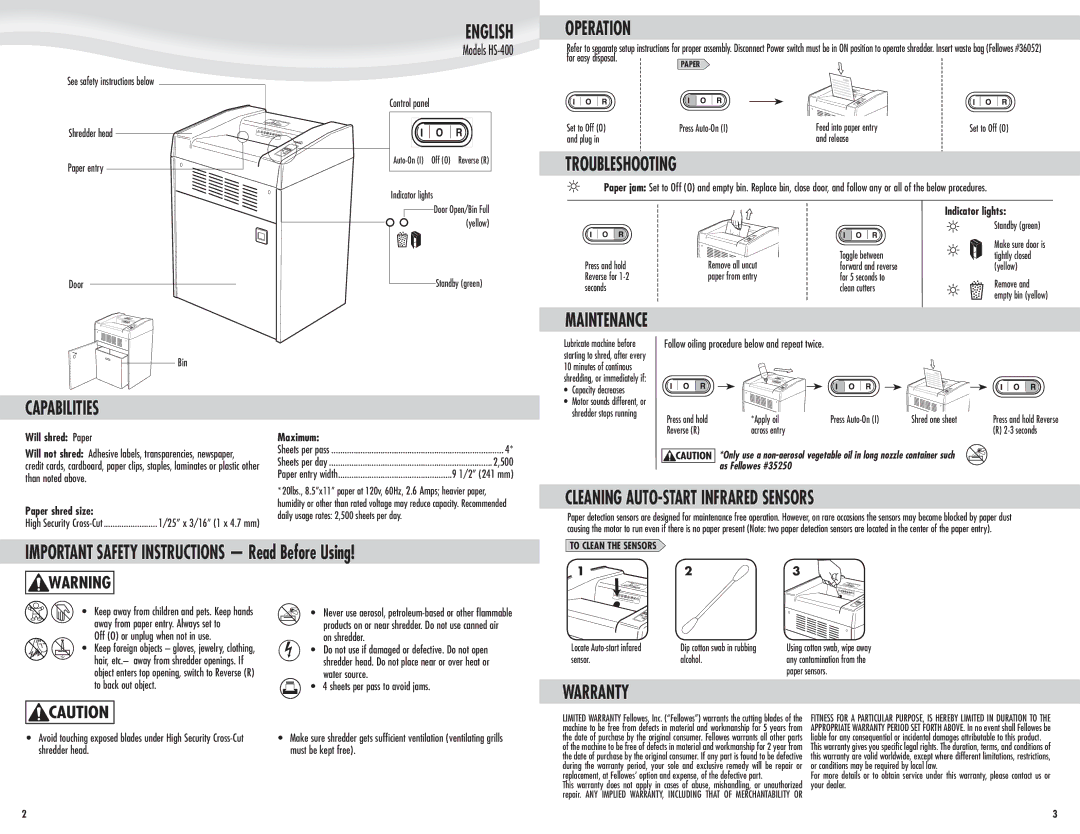See safety instructions below
Shredder head
Paper entry ![]()
Door
GLISH |
Models HS-400
Control panel
Indicator lights
Door Open/Bin Full (yellow)
Standby (green)
OPERATION
Refer to separate setup instructions for proper assembly. Disconnect Power switch must be in ON position to operate shredder. Insert waste bag (Fellowes #36052) for easy disposal.
PAPER
Set to Off (O) | Press | Feed into paper entry | Set to Off (O) |
and plug in |
| and release |
|
TROUBLESHOOTING
Paper jam: Set to Off (O) and empty bin. Replace bin, close door, and follow any or all of the below procedures.
|
|
|
|
|
|
| Indicator lights: |
|
|
|
|
|
|
| Standby (green) |
|
|
|
|
|
|
| Make sure door is |
|
|
|
| Toggle between | |||
Press and hold | Remove all uncut | tightly closed | |||||
forward and reverse | (yellow) | ||||||
Reverse for | paper from entry | for 5 seconds to | Remove and | ||||
seconds |
| clean cutters | |||||
| empty bin (yellow) | ||||||
|
|
|
|
|
|
| |
![]()
![]() Bin
Bin
MAINTENANCE
Lubricate machine before starting to shred, after every 10 minutes of continous shredding, or immediately if:
Follow oiling procedure below and repeat twice.
CAPABILITIES
Will shred: Paper
Will not shred: Adhesive labels, transparencies, newspaper,
credit cards, cardboard, paper clips, staples, laminates or plastic other than noted above.
Paper shred size: |
|
High Security | 1/25” x 3/16” (1 x 4.7 mm) |
Maximum: |
|
Sheets per pass | 4* |
Sheets per day | 2,500 |
Paper entry width | 9 1/2” (241 mm) |
*20lbs., 8.5”x11” paper at 120v, 60Hz, 2.6 Amps; heavier paper, humidity or other than rated voltage may reduce capacity. Recommended daily usage rates: 2,500 sheets per day.
•Capacity decreases
•Motor sounds different, or shredder stops running
Press and hold | *Apply oil | Press | Shred one sheet | Press and hold Reverse |
Reverse (R) | across entry |
|
| (R) |
*Only use a
CLEANING AUTO-START INFRARED SENSORS
Paper detection sensors are designed for maintenance free operation. However, on rare occasions the sensors may become blocked by paper dust causing the motor to run even if there is no paper present (Note: two paper detection sensors are located in the center of the paper entry).
IMPORTANT SAFETY INSTRUCTIONS — Read Before Using!
TO CLEAN THE SENSORS
1 |
| 2 |
| 3 |
•Keep away from children and pets. Keep hands away from paper entry. Always set to
Off (O) or unplug when not in use.
• Keep foreign objects – gloves, jewelry, clothing, hair, etc.– away from shredder openings. If object enters top opening, switch to Reverse (R)
• Never use aerosol,
•Do not use if damaged or defective. Do not open shredder head. Do not place near or over heat or water source.
Locate | Dip cotton swab in rubbing | Using cotton swab, wipe away |
sensor. | alcohol. | any contamination from the |
|
| paper sensors. |
to back out object.
•Avoid touching exposed blades under High Security
• 4 sheets per pass to avoid jams.
•Make sure shredder gets sufficient ventilation (ventilating grills must be kept free).
WARRANTY
LIMITED WARRANTY Fellowes, Inc. (“Fellowes”) warrants the cutting blades of the machine to be free from defects in material and workmanship for 5 years from the date of purchase by the original consumer. Fellowes warrants all other parts of the machine to be free of defects in material and workmanship for 2 year from the date of purchase by the original consumer. If any part is found to be defective during the warranty period, your sole and exclusive remedy will be repair or replacement, at Fellowes’ option and expense, of the defective part.
This warranty does not apply in cases of abuse, mishandling, or unauthorized repair. ANY IMPLIED WARRANTY, INCLUDING THAT OF MERCHANTABILITY OR
FITNESS FOR A PARTICULAR PURPOSE, IS HEREBY LIMITED IN DURATION TO THE APPROPRIATE WARRANTY PERIOD SET FORTH ABOVE. In no event shall Fellowes be liable for any consequential or incidental damages attributable to this product.
This warranty gives you specific legal rights. The duration, terms, and conditions of this warranty are valid worldwide, except where different limitations, restrictions, or conditions may be required by local law.
For more details or to obtain service under this warranty, please contact us or your dealer.
2 | 3 |