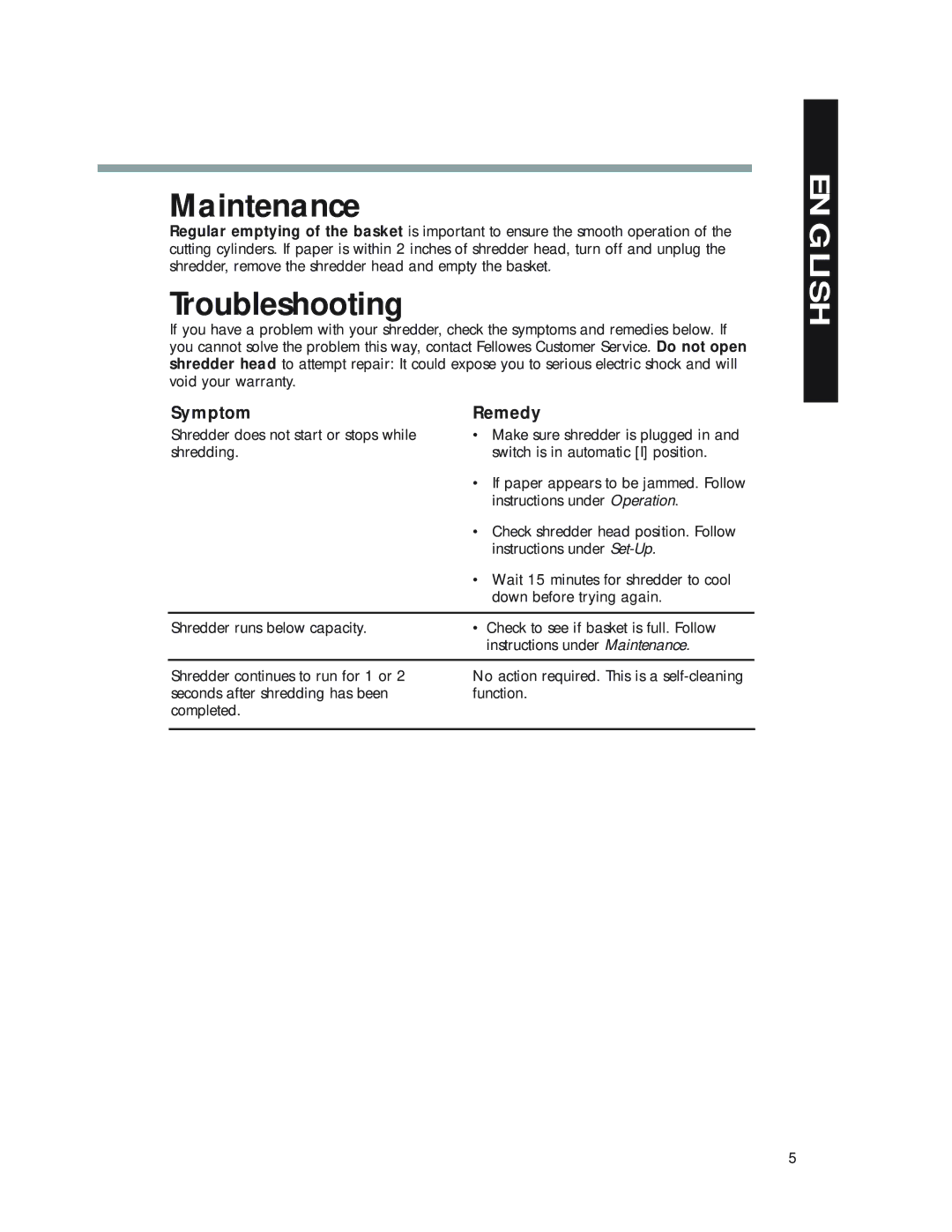P50CM specifications
The Fellowes P50CM is a top-of-the-line shredder designed for home and small office use, offering convenience and safety in document disposal. This versatile shredder stands out thanks to its advanced features and user-friendly design, making it a popular choice among professionals and home users alike.One of the key features of the P50CM is its capability to shred up to 5 sheets of paper at a time. This capacity allows for efficient document handling, making it easy to clear out unwanted papers from your workspace quickly. The machine uses cross-cut technology, which means it cuts documents into tiny pieces, significantly reducing the risk of identity theft and ensuring that sensitive information remains secure.
The P50CM also incorporates safety technologies that prioritize user protection. Its SafeSense technology is particularly noteworthy; it automatically shuts down the shredder when hands come too close to the opening, preventing accidents and injuries. This feature makes it suitable for shared spaces, ensuring that all users can operate it safely without compromising on performance.
In terms of durability, the Fellowes P50CM is built to last. With a robust motor and high-quality cutting blades, this shredder is designed to handle both light and moderate shredding tasks without overheating or jamming. The machine’s compact size makes it ideal for home offices, fitting comfortably under desks or in smaller workspaces while still maintaining a stylish look.
The P50CM also features a 3.8-gallon pull-out bin, making it easy to dispose of shredded material without messy clean-ups. The bin is transparent, allowing users to see when it needs to be emptied. Additionally, the shredder is capable of handling staples and credit cards, providing added versatility for users dealing with various types of materials.
Overall, the Fellowes P50CM stands out for its combination of safety, efficiency, and durability. Its modern design and effective shredding capabilities make it a smart choice for individuals and small businesses seeking a reliable and secure solution for document disposal. With its user-friendly features and excellent performance, the P50CM is an investment in the protection of important information and overall workspace organization.