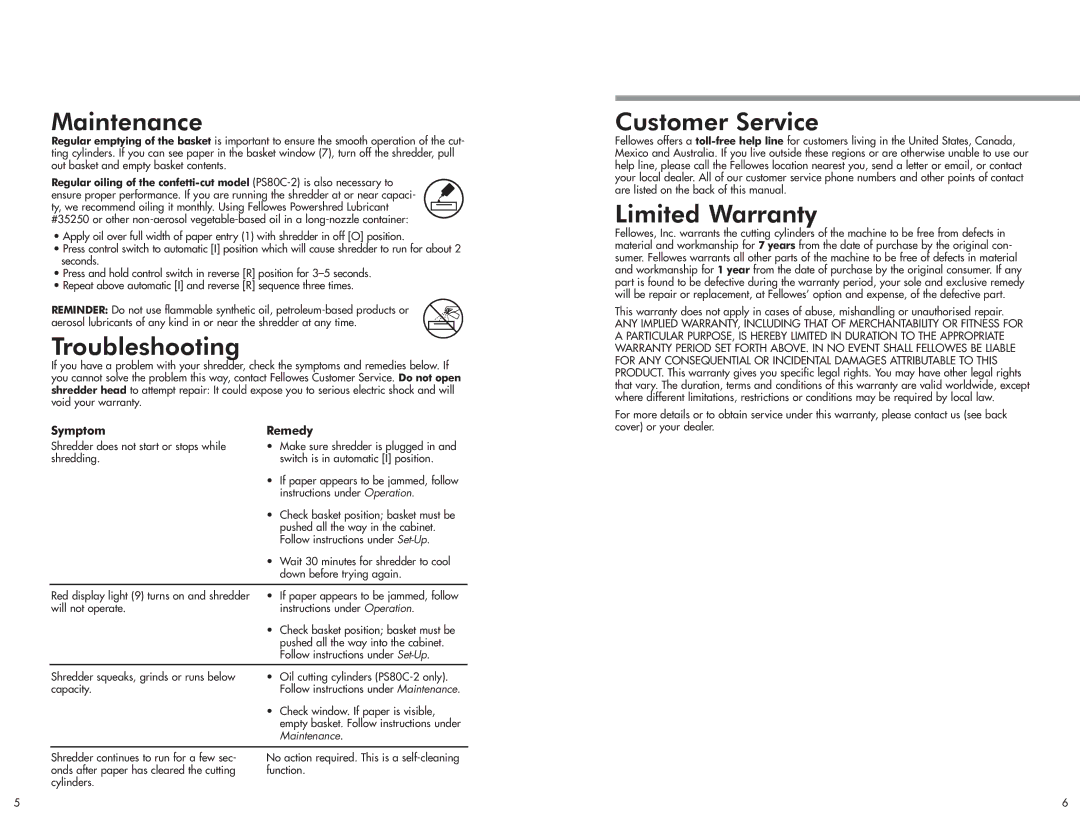Maintenance
Regular emptying of the basket is important to ensure the smooth operation of the cut- ting cylinders. If you can see paper in the basket window (7), turn off the shredder, pull out basket and empty basket contents.
Regular oiling of the
•Apply oil over full width of paper entry (1) with shredder in off [O] position.
•Press control switch to automatic [I] position which will cause shredder to run for about 2 seconds.
•Press and hold control switch in reverse [R] position for
•Repeat above automatic [I] and reverse [R] sequence three times.
REMINDER: Do not use flammable synthetic oil,
Troubleshooting
If you have a problem with your shredder, check the symptoms and remedies below. If you cannot solve the problem this way, contact Fellowes Customer Service. Do not open shredder head to attempt repair: It could expose you to serious electric shock and will void your warranty.
Symptom | Remedy | |
Shredder does not start or stops while | • | Make sure shredder is plugged in and |
shredding. |
| switch is in automatic [I] position. |
| • | If paper appears to be jammed, follow |
|
| instructions under Operation. |
| • | Check basket position; basket must be |
|
| pushed all the way in the cabinet. |
|
| Follow instructions under |
| • | Wait 30 minutes for shredder to cool |
|
| down before trying again. |
|
|
|
Red display light (9) turns on and shredder | • | If paper appears to be jammed, follow |
will not operate. |
| instructions under Operation. |
| • | Check basket position; basket must be |
|
| pushed all the way into the cabinet. |
|
| Follow instructions under |
Shredder squeaks, grinds or runs below | • | Oil cutting cylinders |
capacity. |
| Follow instructions under Maintenance. |
| • | Check window. If paper is visible, |
|
| empty basket. Follow instructions under |
|
| Maintenance. |
|
| |
Shredder continues to run for a few sec- | No action required. This is a | |
onds after paper has cleared the cutting | function. | |
cylinders. |
|
|
5
Customer Service
Fellowes offers a
Limited Warranty
Fellowes, Inc. warrants the cutting cylinders of the machine to be free from defects in material and workmanship for 7 years from the date of purchase by the original con- sumer. Fellowes warrants all other parts of the machine to be free of defects in material and workmanship for 1 year from the date of purchase by the original consumer. If any part is found to be defective during the warranty period, your sole and exclusive remedy will be repair or replacement, at Fellowes’ option and expense, of the defective part.
This warranty does not apply in cases of abuse, mishandling or unauthorised repair.
ANY IMPLIED WARRANTY, INCLUDING THAT OF MERCHANTABILITY OR FITNESS FOR A PARTICULAR PURPOSE, IS HEREBY LIMITED IN DURATION TO THE APPROPRIATE WARRANTY PERIOD SET FORTH ABOVE. IN NO EVENT SHALL FELLOWES BE LIABLE FOR ANY CONSEQUENTIAL OR INCIDENTAL DAMAGES ATTRIBUTABLE TO THIS PRODUCT. This warranty gives you specific legal rights. You may have other legal rights that vary. The duration, terms and conditions of this warranty are valid worldwide, except where different limitations, restrictions or conditions may be required by local law.
For more details or to obtain service under this warranty, please contact us (see back cover) or your dealer.
6