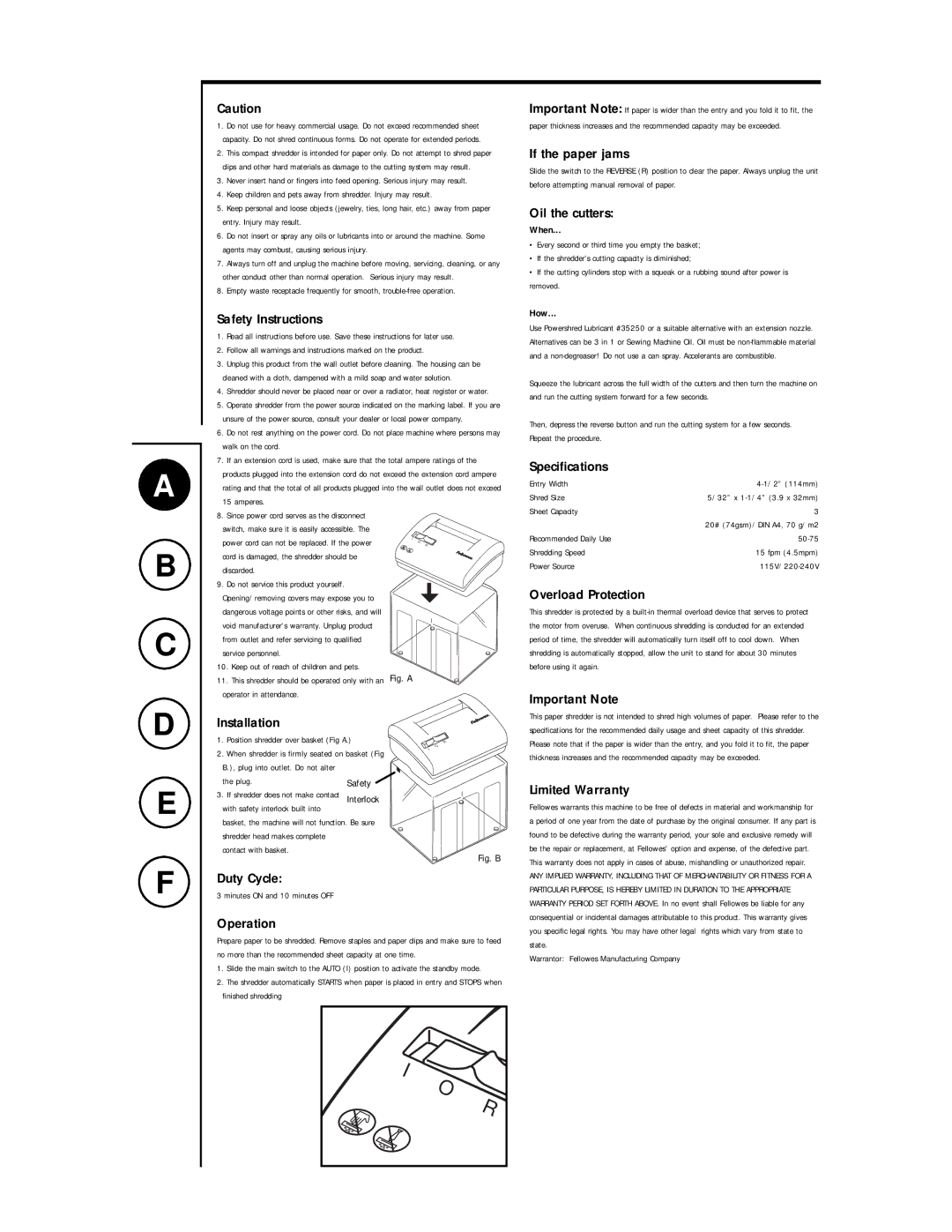A
B
C
Caution
1.Do not use for heavy commercial usage. Do not exceed recommended sheet capacity. Do not shred continuous forms. Do not operate for extended periods.
2.This compact shredder is intended for paper only. Do not attempt to shred paper clips and other hard materials as damage to the cutting system may result.
3.Never insert hand or fingers into feed opening. Serious injury may result.
4.Keep children and pets away from shredder. Injury may result.
5.Keep personal and loose objects (jewelry, ties, long hair, etc.) away from paper entry. Injury may result.
6.Do not insert or spray any oils or lubricants into or around the machine. Some agents may combust, causing serious injury.
7.Always turn off and unplug the machine before moving, servicing, cleaning, or any other conduct other than normal operation. Serious injury may result.
8.Empty waste receptacle frequently for smooth,
Safety Instructions
1.Read all instructions before use. Save these instructions for later use.
2.Follow all warnings and instructions marked on the product.
3.Unplug this product from the wall outlet before cleaning. The housing can be cleaned with a cloth, dampened with a mild soap and water solution.
4.Shredder should never be placed near or over a radiator, heat register or water.
5.Operate shredder from the power source indicated on the marking label. If you are unsure of the power source, consult your dealer or local power company.
6.Do not rest anything on the power cord. Do not place machine where persons may walk on the cord.
7.If an extension cord is used, make sure that the total ampere ratings of the products plugged into the extension cord do not exceed the extension cord ampere rating and that the total of all products plugged into the wall outlet does not exceed 15 amperes.
8.Since power cord serves as the disconnect
switch, make sure it is easily accessible. The |
|
power cord can not be replaced. If the power | R |
| I |
| O |
cord is damaged, the shredder should be |
|
discarded. |
|
9.Do not service this product yourself. Opening/removing covers may expose you to dangerous voltage points or other risks, and will void manufacturer's warranty. Unplug product from outlet and refer servicing to qualified service personnel.
10.Keep out of reach of children and pets.
11.This shredder should be operated only with an Fig. A
operator in attendance.
Important Note: If paper is wider than the entry and you fold it to fit, the paper thickness increases and the recommended capacity may be exceeded.
If the paper jams
Slide the switch to the REVERSE (R) position to clear the paper. Always unplug the unit before attempting manual removal of paper.
Oil the cutters:
When...
•Every second or third time you empty the basket;
•If the shredder’s cutting capacity is diminished;
•If the cutting cylinders stop with a squeak or a rubbing sound after power is removed.
How...
Use Powershred Lubricant #35250 or a suitable alternative with an extension nozzle. Alternatives can be 3 in 1 or Sewing Machine Oil. Oil must be
Squeeze the lubricant across the full width of the cutters and then turn the machine on and run the cutting system forward for a few seconds.
Then, depress the reverse button and run the cutting system for a few seconds. Repeat the procedure.
Specifications
Entry Width | |
Shred Size | 5/32” x |
Sheet Capacity | 3 |
| 20# (74gsm)/DIN A4, 70 g/m2 |
Recommended Daily Use | |
Shredding Speed | 15 fpm (4.5mpm) |
Power Source |
Overload Protection
This shredder is protected by a
Important Note
D
E
F
Installation
1.Position shredder over basket (Fig A.)
2.When shredder is firmly seated on basket (Fig
B.), plug into outlet. Do not alter the plug.
3. If shredder does not make contact with safety interlock built into
basket, the machine will not function. Be sure shredder head makes complete
contact with basket.
Duty Cycle:
3 minutes ON and 10 minutes OFF
Operation
R
O
I
Fig. B
This paper shredder is not intended to shred high volumes of paper. Please refer to the specifications for the recommended daily usage and sheet capacity of this shredder. Please note that if the paper is wider than the entry, and you fold it to fit, the paper thickness increases and the recommended capacity may be exceeded.
Limited Warranty
Fellowes warrants this machine to be free of defects in material and workmanship for a period of one year from the date of purchase by the original consumer. If any part is found to be defective during the warranty period, your sole and exclusive remedy will be the repair or replacement, at Fellowes' option and expense, of the defective part.
This warranty does not apply in cases of abuse, mishandling or unauthorized repair.
ANY IMPLIED WARRANTY, INCLUDING THAT OF MERCHANTABILITY OR FITNESS FOR A PARTICULAR PURPOSE, IS HEREBY LIMITED IN DURATION TO THE APPROPRIATE WARRANTY PERIOD SET FORTH ABOVE. In no event shall Fellowes be liable for any consequential or incidental damages attributable to this product. This warranty gives you specific legal rights. You may have other legal rights which vary from state to
Prepare paper to be shredded. Remove staples and paper clips and make sure to feed no more than the recommended sheet capacity at one time.
1.Slide the main switch to the AUTO (I) position to activate the standby mode.
2.The shredder automatically STARTS when paper is placed in entry and STOPS when finished shredding
state.
Warrantor: Fellowes Manufacturing Company
I
O
R