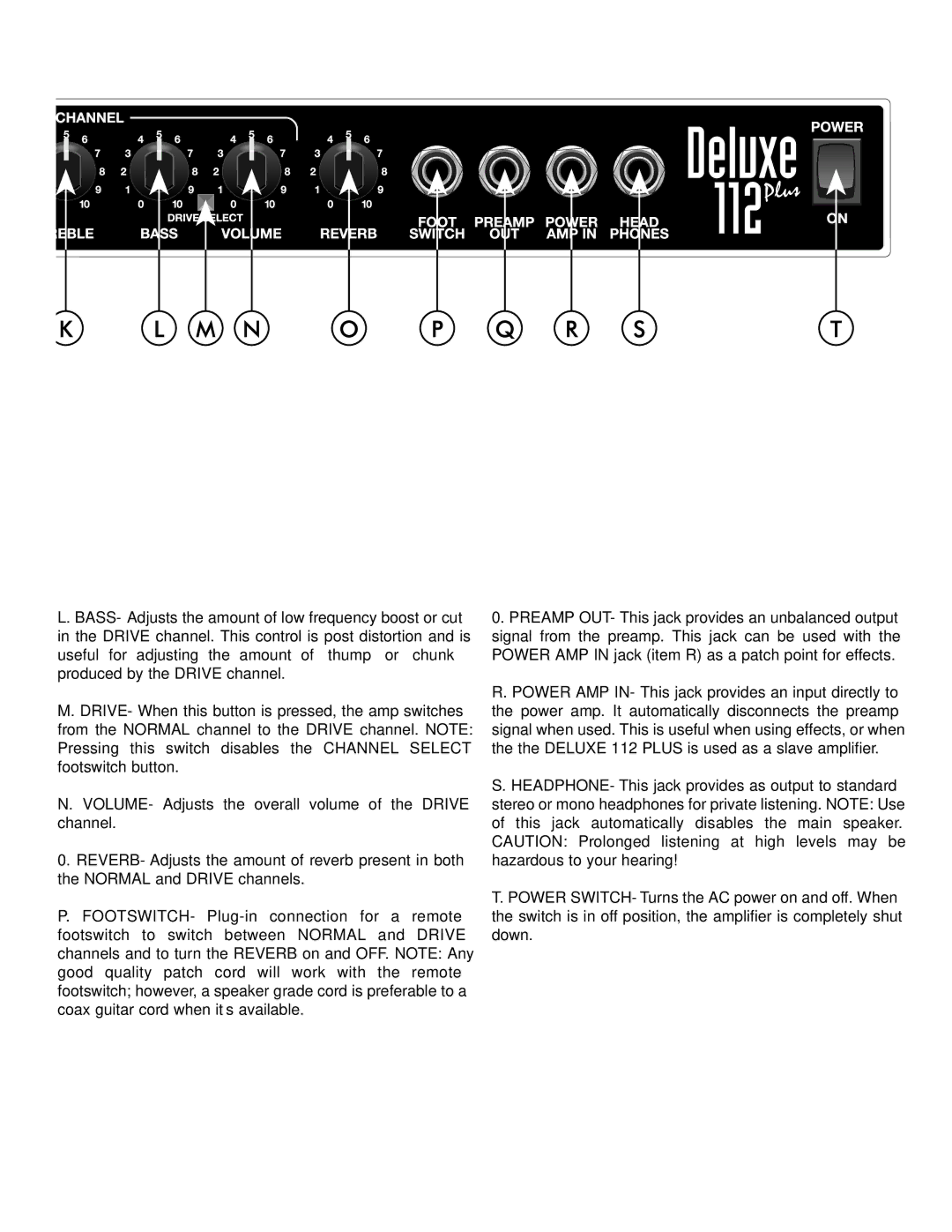112 specifications
The Fender 112 is a popular guitar amplifier known for its versatile sound and user-friendly design, catering to both novice players and seasoned professionals. This amp is a part of Fender’s classic lineup, renowned for its quality and reliability.One of the standout features of the Fender 112 is its power output, typically rated at around 40 watts, providing enough volume for rehearsals and small gig settings. The amp is equipped with a single 12-inch speaker, which delivers a rich and full-bodied tone. The combination of the amp’s power and speaker size ensures clarity and definition across a wide range of frequencies, making it suitable for various music styles.
The Fender 112 employs a solid-state design, which contributes to its reliability and consistency in performance. This technology provides a warm sound with a punchy response, often favored by guitarists who seek a blend of classic Fender tones with the benefits of modern engineering. The amp comes with multiple channels, usually including a clean and an overdrive channel, allowing players to switch between pristine cleans and gritty distortion effortlessly.
Moreover, the amp features built-in reverb, a hallmark of Fender amplifiers. This effect adds depth and ambiance to guitar tones, enhancing the overall sound without overwhelming it. The intuitive controls, typically including knobs for gain, tone, and reverb, make it easy to dial in the desired sound quickly.
Portability is another key characteristic of the Fender 112. Weighing relatively less compared to larger tube amps, it is easy to transport, making it an excellent choice for musicians who travel frequently. Its robust build quality ensures that it can withstand the rigors of transport while still delivering high-quality sound.
Additionally, the amp is designed with versatile connectivity options, often featuring an auxiliary input for backing tracks and a headphone output for silent practice. This makes the Fender 112 not just a performance tool but also an effective practice amp.
In summary, the Fender 112 combines powerful performance, classic tone, and practical features, making it a beloved choice among guitarists of all levels. Whether jamming at home or playing live, the Fender 112 stands as a reliable companion, embracing the legacy of Fender excellence. Its combination of technologies and user-friendly design solidifies its place as a staple in the world of guitar amplification.