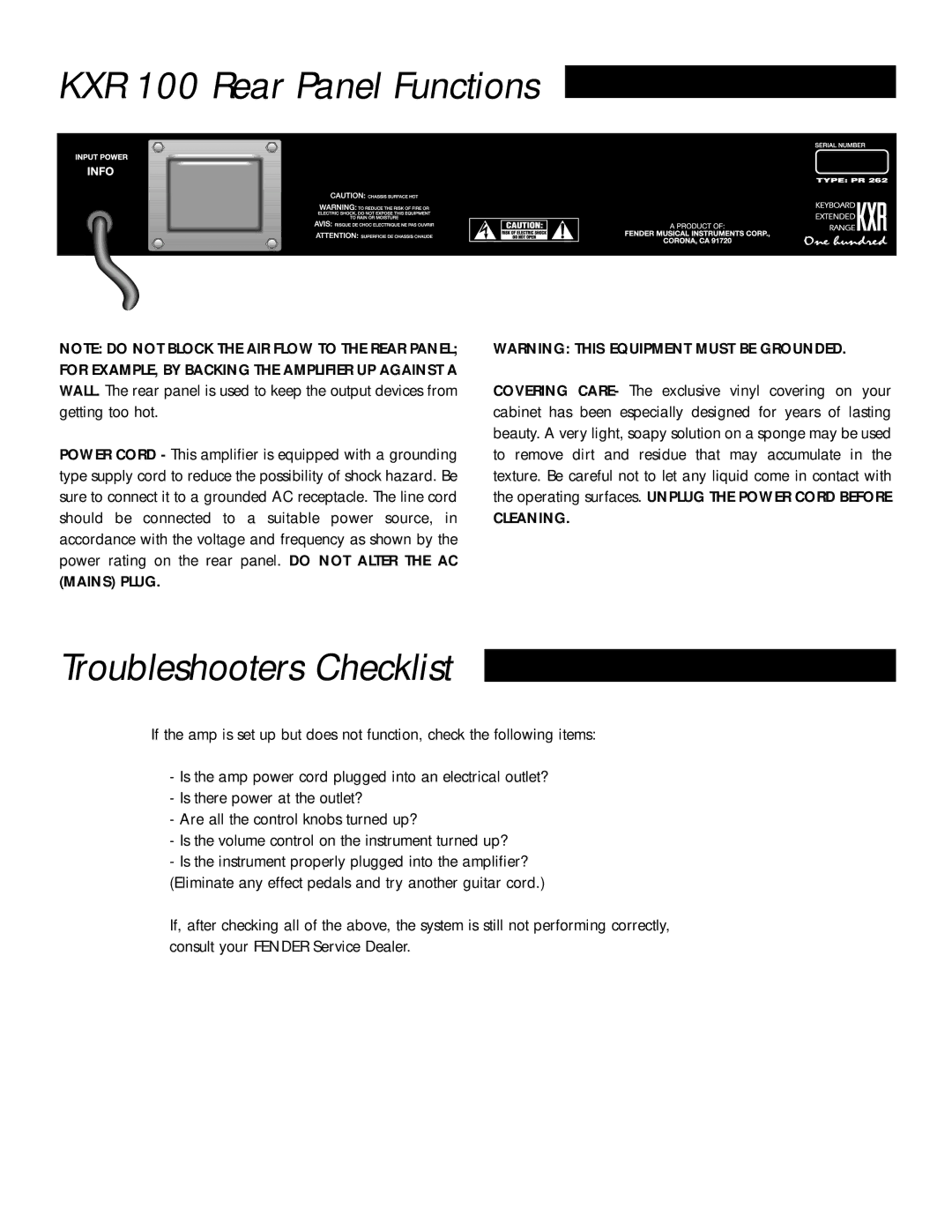KXR 100 specifications
The Fender KXR 100 is a versatile, portable amplifier designed to meet the needs of both aspiring performers and seasoned musicians. Combining high-quality sound with practical features, the KXR 100 makes it an ideal choice for a variety of applications, including small gigs, rehearsals, and personal practice.One of the standout features of the Fender KXR 100 is its powerful 100-watt output. This robust amplifier ensures that musicians can achieve a rich, full sound, whether they're playing guitar, singing, or using a variety of other instruments. The KXR 100 also sports a custom 10-inch speaker, which delivers impressive clarity and depth across a wide frequency range, ensuring that every note is heard with precision.
The KXR 100 is equipped with multiple inputs, making it suitable for various setups. It features two channels, allowing for the simultaneous connection of two instruments or a combination of instrument and vocal. Each channel comes with individual volume controls, as well as tone shaping options, including EQ settings that enable musicians to customize their sound profile. This flexibility is essential for live performances and studio settings alike.
Another notable technology in the KXR 100 is its built-in digital effects processor. The amplifier offers a selection of effects such as reverb, delay, and chorus, providing users with the ability to enhance their sound in real-time. This eliminates the need for additional pedals or equipment, streamlining the setup for musicians on the go.
Portability is a key characteristic of the Fender KXR 100. Designed with lightweight materials and a sturdy handle, the amplifier can easily be transported between rehearsals, practice sessions, and gigs. Its compact design doesn't undermine the sound quality, making it an excellent choice for musicians who require mobility without sacrificing performance.
In conclusion, the Fender KXR 100 stands out in the crowded amplifier market due to its powerful output, versatile connections, built-in effects, and portability. This amplifier is designed for musicians who value quality sound and practical features, making it an essential piece of gear for both new and experienced performers. Whether on stage or in a studio, the KXR 100 delivers a reliable performance that can adapt to any musical scenario.