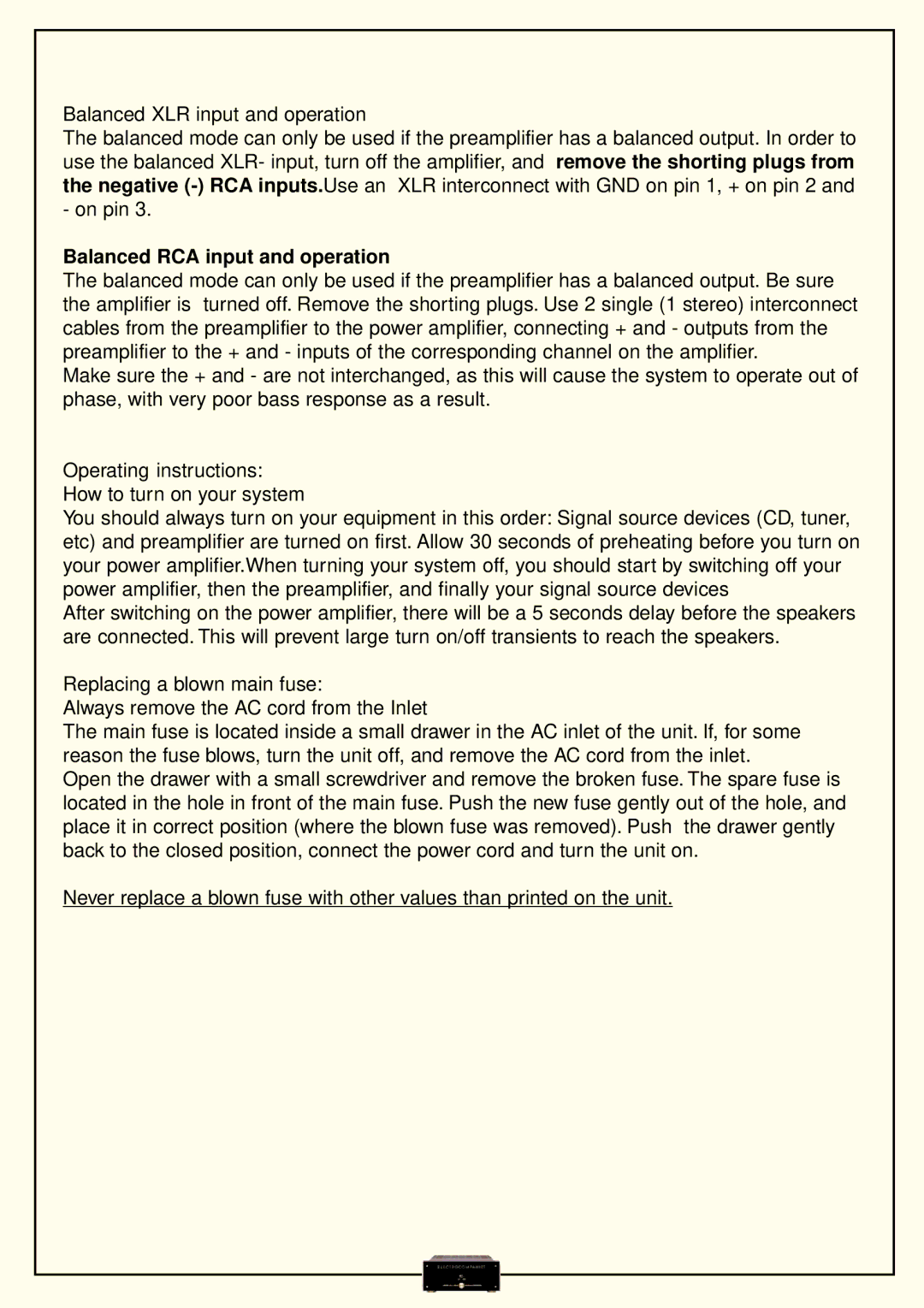AW-250 specifications
The Fine Digital AW-250 is a state-of-the-art digital printer that has captured the attention of industry professionals looking for efficiency and high-quality outputs. This model stands out for its versatility and advanced printing technologies designed to meet the diverse needs of various businesses.One of the key features of the AW-250 is its exceptional print resolution. With a maximum resolution of up to 1200 x 1200 dpi, the printer produces sharp and vibrant images, making it ideal for producing everything from marketing materials to fine art prints. The color accuracy and detail provided by the AW-250 help businesses create visually stunning materials that capture attention and leave a lasting impression.
Incorporating advanced digital inkjet technology, the AW-250 allows for a unique and efficient printing process. Unlike traditional printing methods, which often require extensive setup and materials, the AW-250 operates on a digital platform that reduces waste and increases turnaround times. This means that businesses can print shorter runs without incurring excessive costs, making it a flexible solution for a variety of print jobs.
The AW-250 is equipped with a range of software solutions that enhance its usability. These software options include user-friendly interfaces that facilitate easy file handling and color management, ensuring that users can optimize their prints effortlessly. Compatibility with a wide array of file formats also allows for seamless integration into existing workflows.
Another notable characteristic of the AW-250 is its robust construction and reliability. Designed to withstand the demands of high-volume printing, this model ensures consistent performance without sacrificing quality. Its advanced maintenance features also help reduce downtime, allowing businesses to stay productive.
The printer supports a variety of substrates, including paper, vinyl, and fabric, making it a versatile choice for projects such as banners, signage, and promotional materials. This adaptability ensures that the AW-250 caters to the diverse requirements of different industries.
In conclusion, the Fine Digital AW-250 is a technologically advanced digital printer that combines high-quality output, fast printing capabilities, and user-friendly software to support a wide range of printing needs. Its ability to produce exceptional results on various substrates makes it a valuable asset for businesses looking to enhance their print offerings.