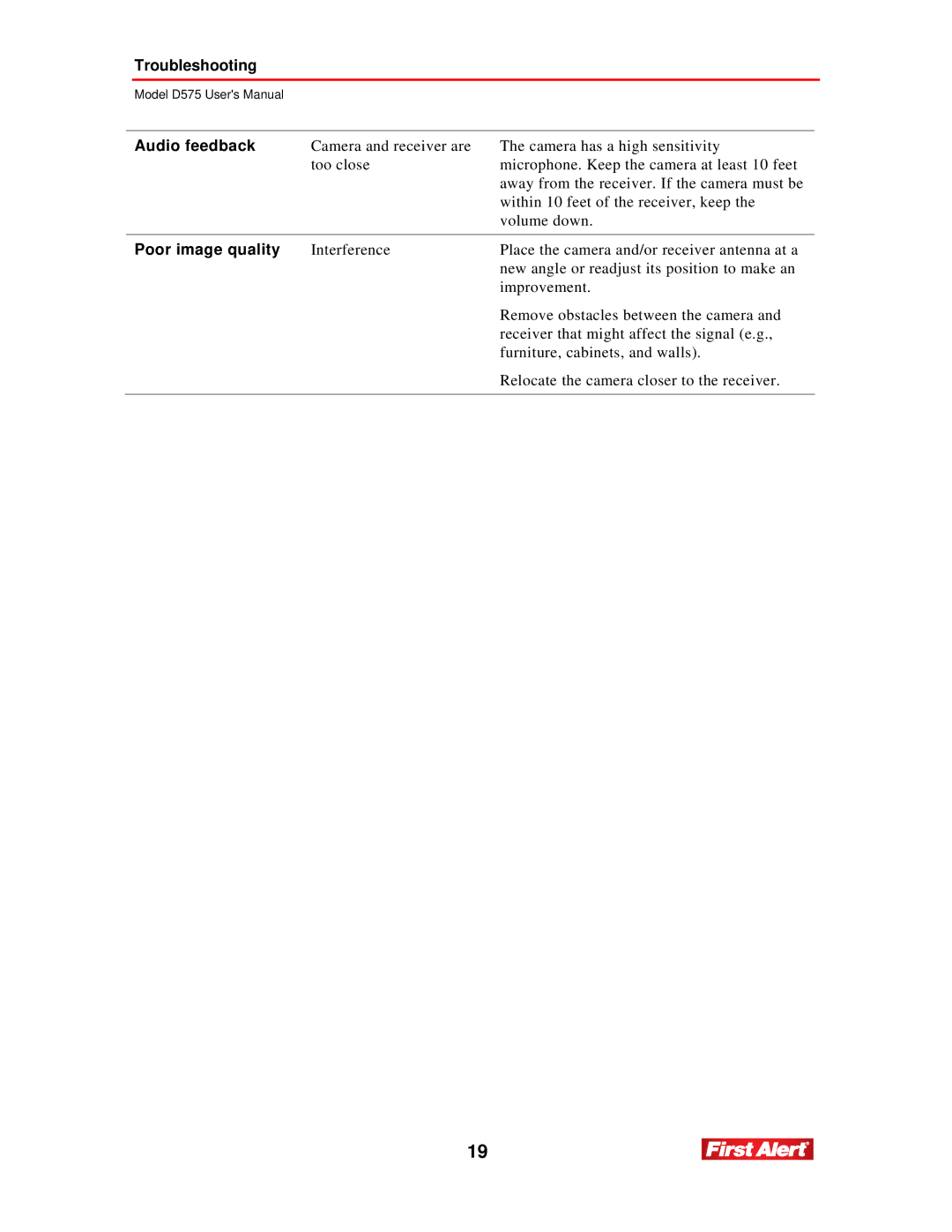D575 specifications
The First Alert D575 is a high-performance smoke and carbon monoxide detector designed to provide early warnings in case of dangerous situations. This advanced detection system integrates several state-of-the-art technologies that ensure reliability, efficiency, and ease of use, making it an essential part of home safety solutions.One of the standout features of the D575 is its dual-sensor technology, which combines both photoelectric and ionization sensors. The photoelectric sensor is highly effective in detecting smoldering fires, which produce a considerable amount of smoke before bursting into flames. On the other hand, the ionization sensor excels at detecting fast-flame fires. By utilizing both technologies, the D575 significantly enhances the probability of early detection, providing critical time for occupants to evacuate.
The First Alert D575 also incorporates advanced carbon monoxide detection technology. Carbon monoxide is a colorless, odorless gas that can result from various household appliances. The D575 continuously monitors for elevated levels of CO, giving audible alerts that can be crucial in preventing CO poisoning, which can be fatal if not detected in time.
Another highlight of the D575 is its smart features, including a voice alert system. The unit provides a clear spoken message to inform users whether smoke or carbon monoxide has been detected. This reduces confusion and ensures that every household member knows the exact nature of the threat. The device is also equipped with a built-in escape light that activates during an alarm, guiding occupants toward exits in case of an emergency.
Ease of installation is another major characteristic of the D575. The detector can be mounted directly on ceilings or walls, and it features a battery backup, ensuring that it remains operational, even during power outages. Its modern design allows for a seamless blend with various interior decors.
The D575 is also tested and certified by reputable safety standards, ensuring peace of mind for users. Regular self-test functions allow for simple maintenance checks, making it easy for users to confirm that the device is in good working order. Overall, the First Alert D575 smoke and carbon monoxide detector combines robust technology and user-friendly features, underscoring its role as a vital addition to home safety measures.