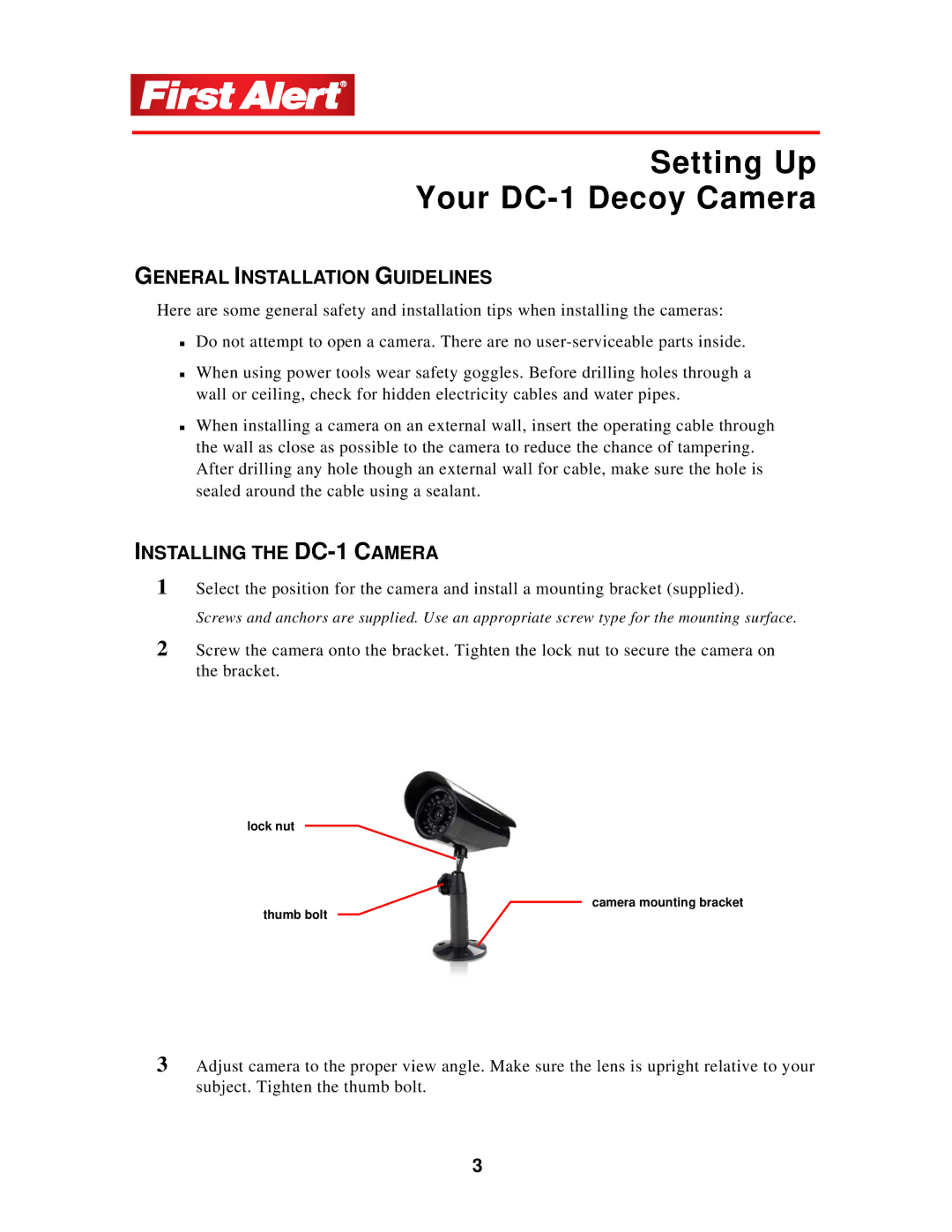Setting Up
Your DC-1 Decoy Camera
GENERAL INSTALLATION GUIDELINES
Here are some general safety and installation tips when installing the cameras:
Do not attempt to open a camera. There are no
When using power tools wear safety goggles. Before drilling holes through a wall or ceiling, check for hidden electricity cables and water pipes.
When installing a camera on an external wall, insert the operating cable through the wall as close as possible to the camera to reduce the chance of tampering. After drilling any hole though an external wall for cable, make sure the hole is sealed around the cable using a sealant.
INSTALLING THE DC-1 CAMERA
1Select the position for the camera and install a mounting bracket (supplied).
Screws and anchors are supplied. Use an appropriate screw type for the mounting surface.
2Screw the camera onto the bracket. Tighten the lock nut to secure the camera on the bracket.
lock nut ![]()
camera mounting bracket
thumb bolt
3Adjust camera to the proper view angle. Make sure the lens is upright relative to your subject. Tighten the thumb bolt.
3