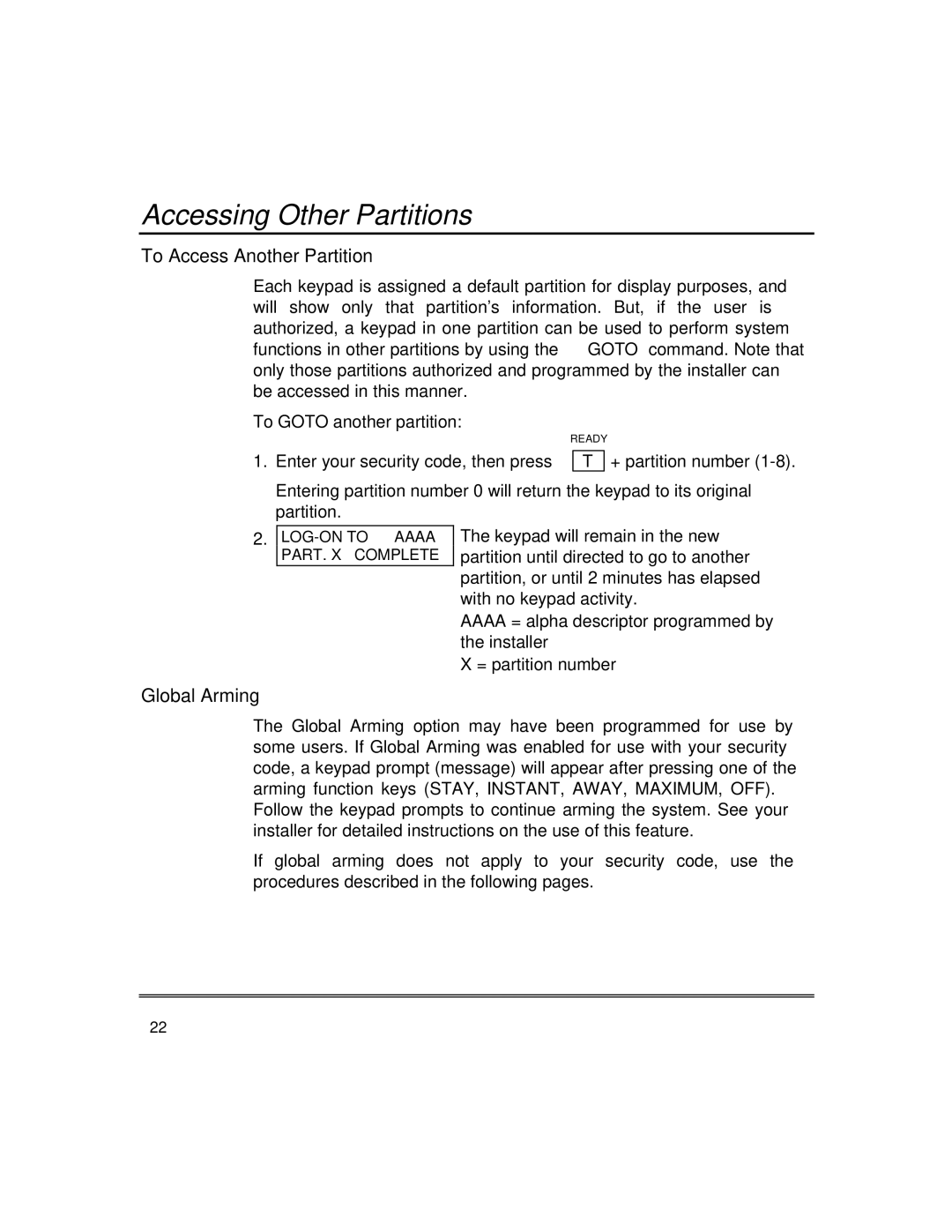fire and burglary partitioned security systems with scheduleing specifications
First Alert is a trusted name in safety and security, consistently providing innovative solutions to protect homes and businesses. Their fire and burglary partitioned security systems are specifically designed to ensure comprehensive coverage against threats, offering users peace of mind. These systems utilize advanced technologies to deliver unparalleled performance.One of the main features of First Alert fire and burglary security systems is the partitioning capability. This allows users to divide their property into separate zones or areas, each with its own security settings. For instance, during daytime, homeowners can enable security solely in specific areas, such as bedrooms and home offices, while keeping other regions like living rooms and kitchens unmonitored. This flexibility helps conserve energy and reduces false alarms, making the system more efficient.
Scheduling is another critical characteristic of First Alert systems. Users have the ability to create customized schedules for when the security system should be active or inactive. For example, a homeowner may set the system to turn on automatically in the evenings when they are away and to remain off during weekends when they are home. This programmable feature enhances user convenience and allows for tailored security solutions that fit individual lifestyles.
First Alert’s systems incorporate the latest technological advancements, including integrated smoke and carbon monoxide detectors. This multidimensional approach means that not only does the user benefit from burglary prevention, but they are also safeguarded against potential fire hazards. The sensors can communicate directly with a central hub, sending real-time alerts to homeowners’ smartphones in case of emergencies.
Moreover, First Alert integrates smart home compatibility, allowing users to connect their security system with various smart devices. This integration means homeowners can monitor their property remotely, receive notifications, and even take immediate action through mobile applications.
Overall, First Alert fire and burglary partitioned security systems stand out due to their unique combination of flexibility, scheduling capabilities, and advanced technology. These features are designed not just to deter potential threats but also to enhance the overall safety and security experience for users. With First Alert, homeowners can enjoy the reassurance that they are taking proactive steps to protect what matters most.