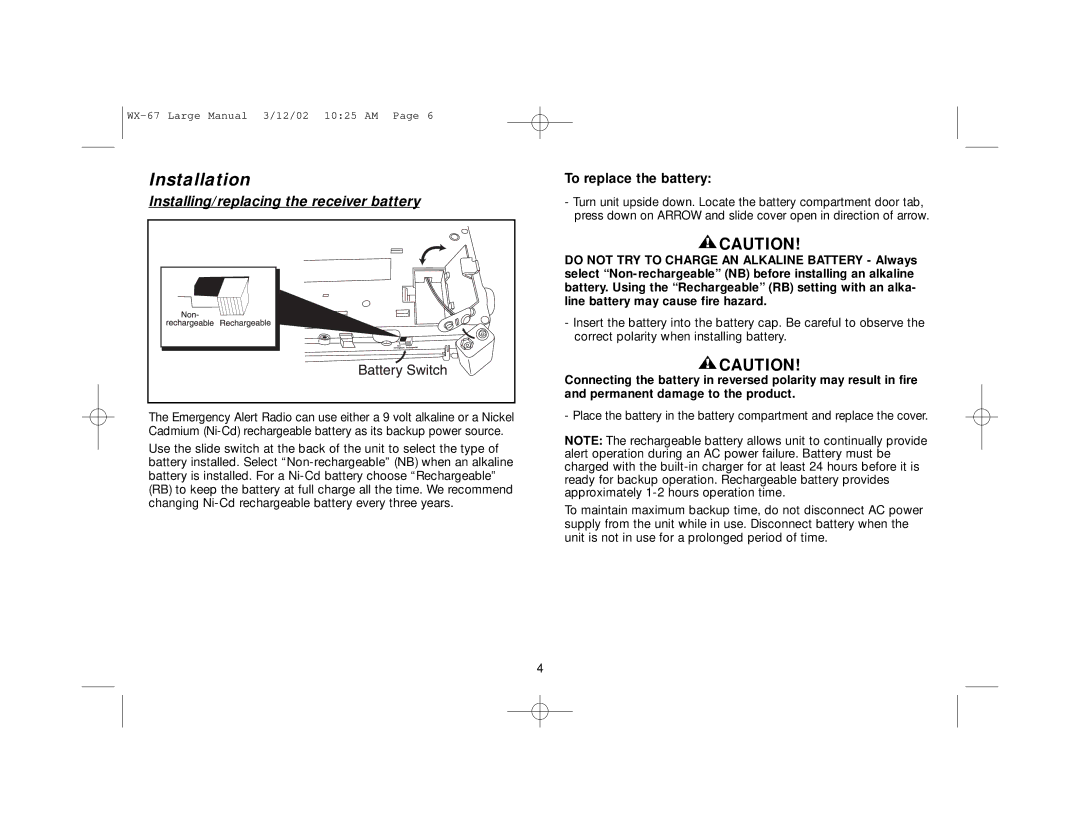Installation
Installing/replacing the receiver battery
The Emergency Alert Radio can use either a 9 volt alkaline or a Nickel Cadmium
Use the slide switch at the back of the unit to select the type of battery installed. Select
To replace the battery:
-Turn unit upside down. Locate the battery compartment door tab, press down on ARROW and slide cover open in direction of arrow.
![]() CAUTION!
CAUTION!
DO NOT TRY TO CHARGE AN ALKALINE BATTERY - Always select
-Insert the battery into the battery cap. Be careful to observe the correct polarity when installing battery.
![]() CAUTION!
CAUTION!
Connecting the battery in reversed polarity may result in fire and permanent damage to the product.
- Place the battery in the battery compartment and replace the cover.
NOTE: The rechargeable battery allows unit to continually provide alert operation during an AC power failure. Battery must be charged with the
To maintain maximum backup time, do not disconnect AC power supply from the unit while in use. Disconnect battery when the unit is not in use for a prolonged period of time.
4