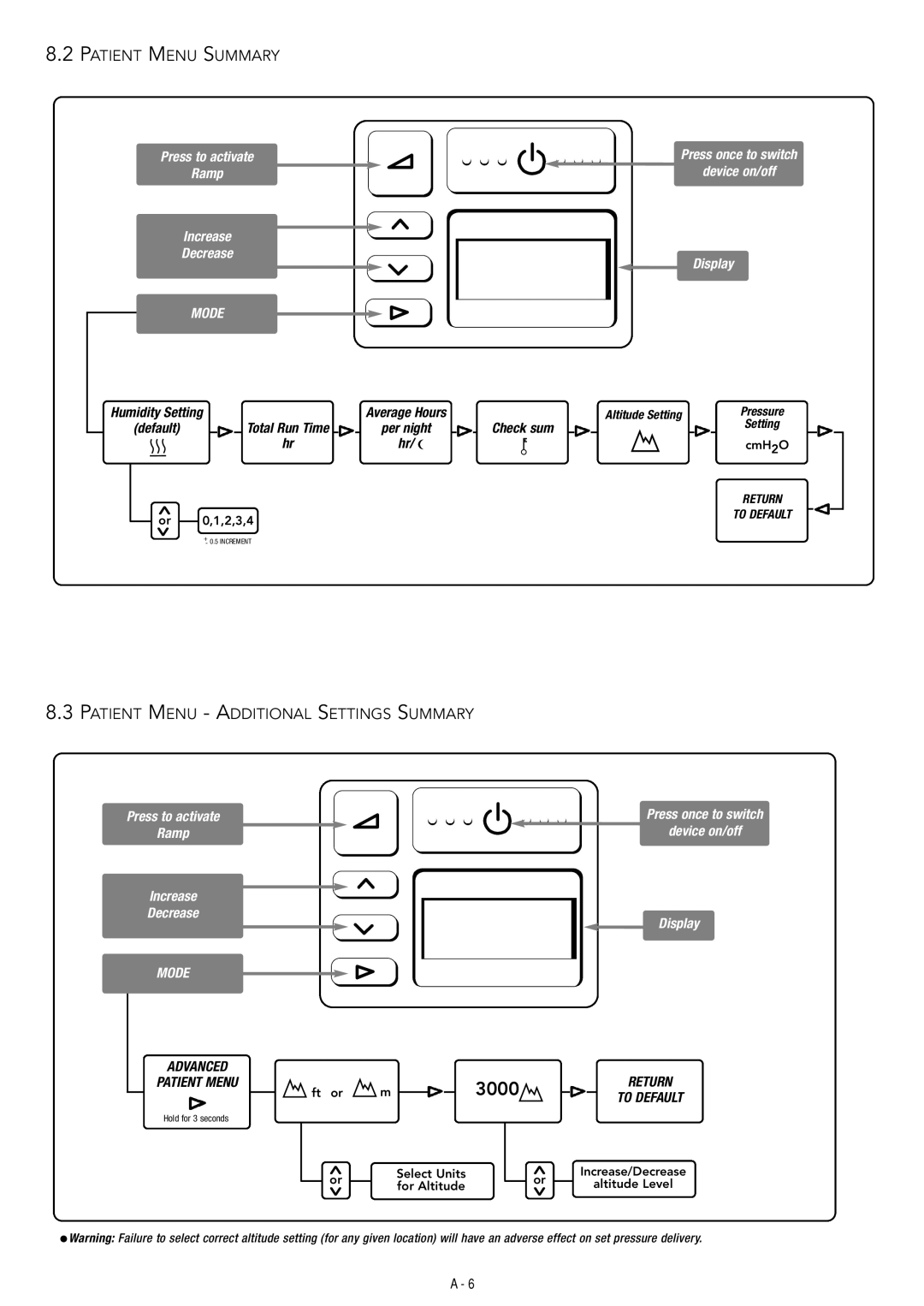8.2PATIENT MENU SUMMARY
Press to activate |
| Press once to switch |
Ramp |
| device on/off |
Increase
Decrease
Display
MODE
Humidity Setting |
| Average Hours |
| Altitude Setting | Pressure | |
(default) |
| Total Run Time | per night | Check sum |
| Setting |
|
| hr | hr/ |
|
| cmH2O |
< |
|
|
|
|
| RETURN |
|
|
|
|
| TO DEFAULT | |
or | 0,1,2,3,4 |
|
|
| ||
|
|
|
| |||
< | + | 0.5 INCREMENT |
|
|
|
|
|
|
|
|
| ||
| - |
|
|
|
| |
8.3 PATIENT MENU - ADDITIONAL SETTINGS SUMMARY
Press to activate
Ramp
Increase
Decrease
MODE
ADVANCED |
|
PATIENT MENU | m |
ft or | |
Hold for 3 seconds |
|
< | Select Units | |
or | ||
for Altitude | ||
< |
3000
< or
<
Press once to switch
device on/off
Display
RETURN
TO DEFAULT
Increase/Decrease
![]() altitude Level
altitude Level
![]() Warning: Failure to select correct altitude setting (for any given location) will have an adverse effect on set pressure delivery.
Warning: Failure to select correct altitude setting (for any given location) will have an adverse effect on set pressure delivery.
A - 6