Notes:
•The ERASE button will not function during re- cording and playback.
•Erase all function can only be operated if in the actual selected folder there is at least one file.
Erasing guardErasing guard functions to prevent accidental erasure.
1.Press the MENU button repeatedly to select “ERASE GUARD”.
2.Press the TIME/SET button.
3.Press the cor dbutton to select “GUARD ON”. “ ” appears.
4.Press the TIME/SET button.
In the erasing guard mode, the ERASE but- ton will not function.