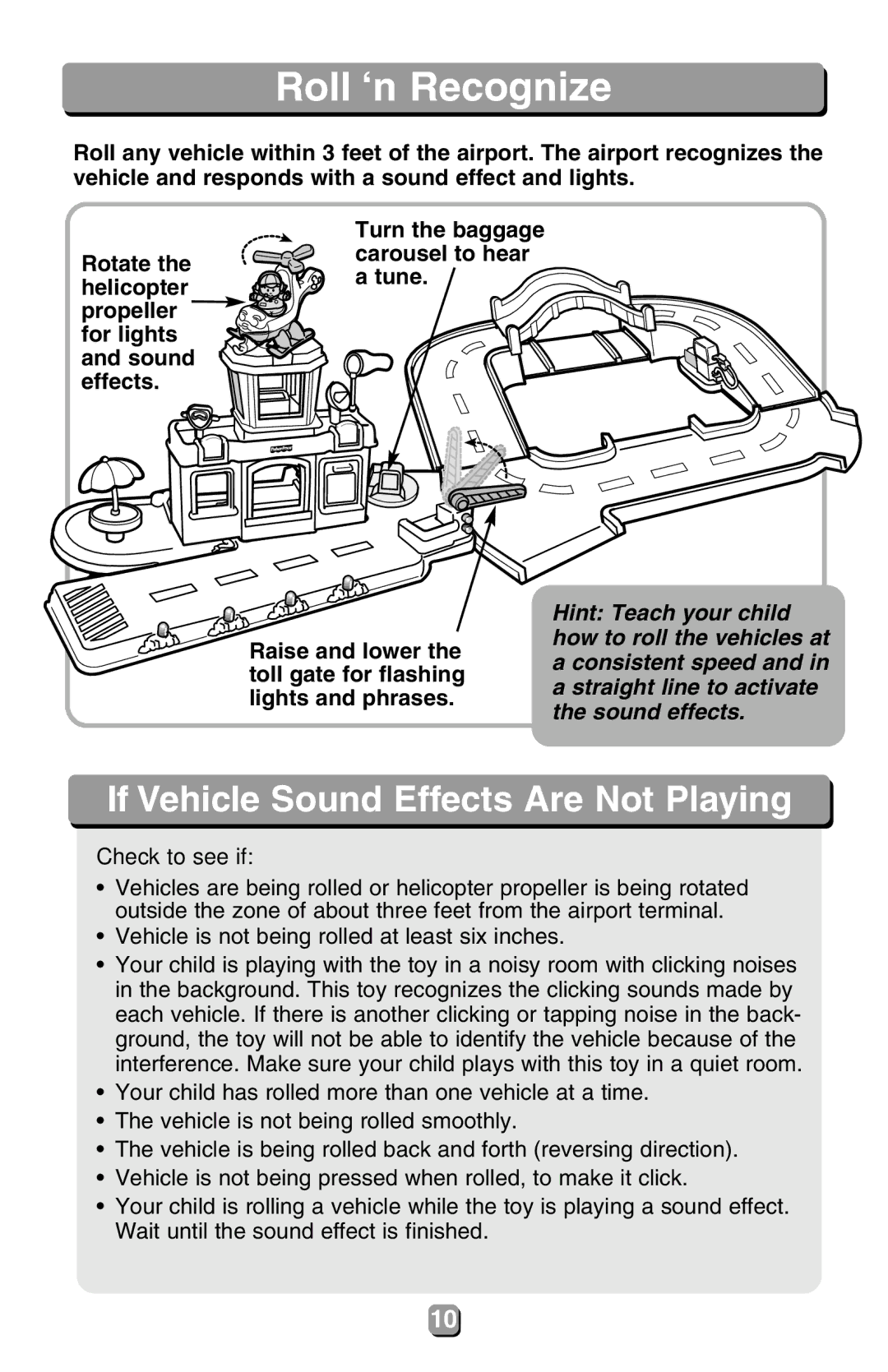77831 specifications
Fisher-Price 77831 is an innovative toy designed to promote early learning and development in infants and toddlers. This engaging playset offers a multitude of features that cater to the curious minds of young children, igniting their sense of exploration and creativity. One of the main highlights of the Fisher-Price 77831 is its vibrant colors and appealing designs that capture the attention of little ones, making playtime both enjoyable and educational.The toy incorporates various textures and sounds, stimulating sensory exploration. Features such as rattles, mirrors, and soft fabrics provide tactile experiences that encourage babies to touch, feel, and learn about their environment. The interactive nature of the Fisher-Price 77831 allows for auditory engagement as well. Children can press buttons or manipulate elements of the toy to hear delightful sounds and melodies, promoting auditory development alongside visual stimulation.
Technologically, the Fisher-Price 77831 is engineered with safety as a top priority. It is constructed from high-quality, non-toxic materials, ensuring that it is safe for babies to chew and explore. The design includes rounded edges and small parts are securely attached to minimize choking hazards. This feature allows parents to have peace of mind while their children engage with the toy.
The versatility of the Fisher-Price 77831 is another significant characteristic. It is designed to grow with your child, making it suitable for various developmental stages. Young infants can enjoy the simple sensory features, while toddlers can engage in imaginative play scenarios. This adaptability not only promotes learning but also extends the lifespan of the toy, providing continued value for families.
Additionally, the toy encourages important skills such as fine motor development. As children reach for and grasp different components, they improve hand-eye coordination and dexterity. Overall, the Fisher-Price 77831 stands out as a thoughtfully designed, multifaceted toy that supports early childhood development through play. It serves as a perfect addition to any child’s toy collection, fostering joy, learning, and creativity.