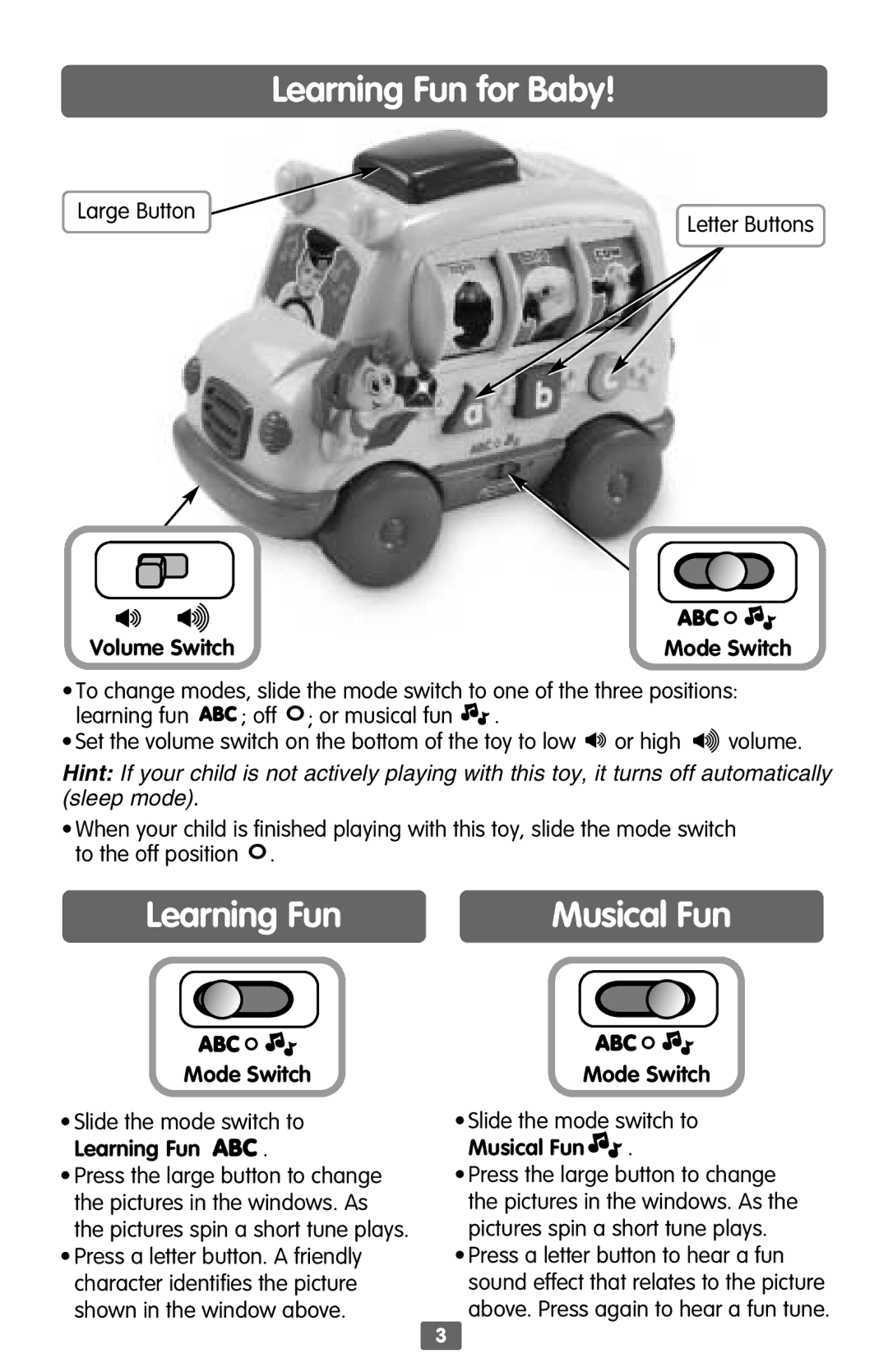Learning Fun for Baby!
Large Button
Letter Buttons
Volume Switch | Mode Switch |
•To change modes, slide the mode switch to one of the three positions:
learning fun ![]()
![]() ; off
; off ![]() ; or musical fun
; or musical fun ![]() .
.
•Set the volume switch on the bottom of the toy to low ![]() or high
or high ![]() volume.
volume.
Hint: If your child is not actively playing with this toy, it turns off automatically (sleep mode).
•When your child is finished playing with this toy, slide the mode switch to the off position ![]() .
.
Learning Fun | Musical Fun |
Mode Switch
•Slide the mode switch to
Learning Fun 
 .
.
•Press the large button to change the pictures in the windows. As the pictures spin a short tune plays.
•Press a letter button. A friendly character identifies the picture shown in the window above.
Mode Switch
•Slide the mode switch to
Musical Fun  .
.
•Press the large button to change the pictures in the windows. As the pictures spin a short tune plays.
•Press a letter button to hear a fun sound effect that relates to the picture above. Press again to hear a fun tune.
3