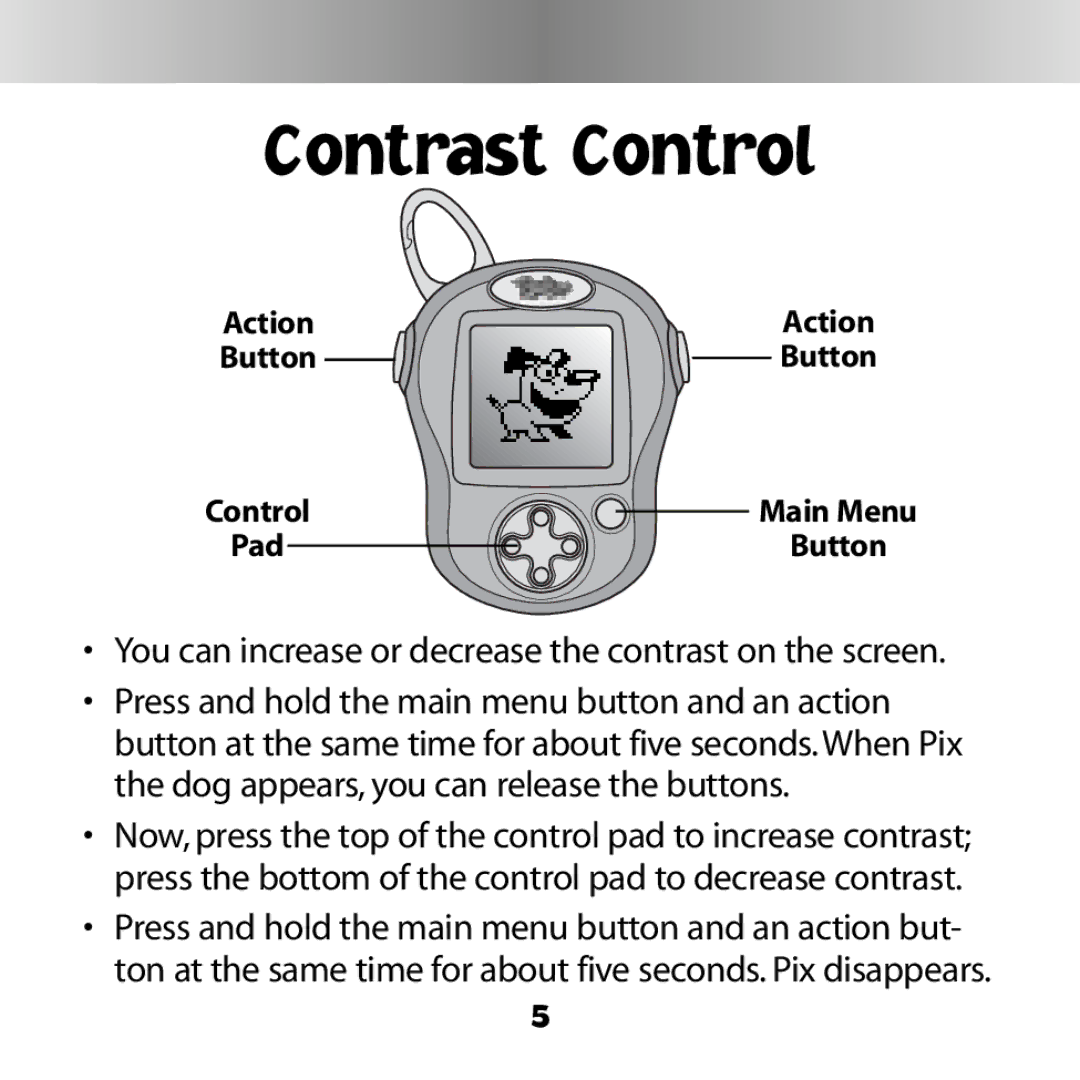Contrast Control
Action | Action |
Button | Button |
Control | Main Menu |
Pad | Button |
•You can increase or decrease the contrast on the screen.
•Press and hold the main menu button and an action button at the same time for about five seconds. When Pix the dog appears, you can release the buttons.
•Now, press the top of the control pad to increase contrast; press the bottom of the control pad to decrease contrast.
•Press and hold the main menu button and an action but- ton at the same time for about five seconds. Pix disappears.
5