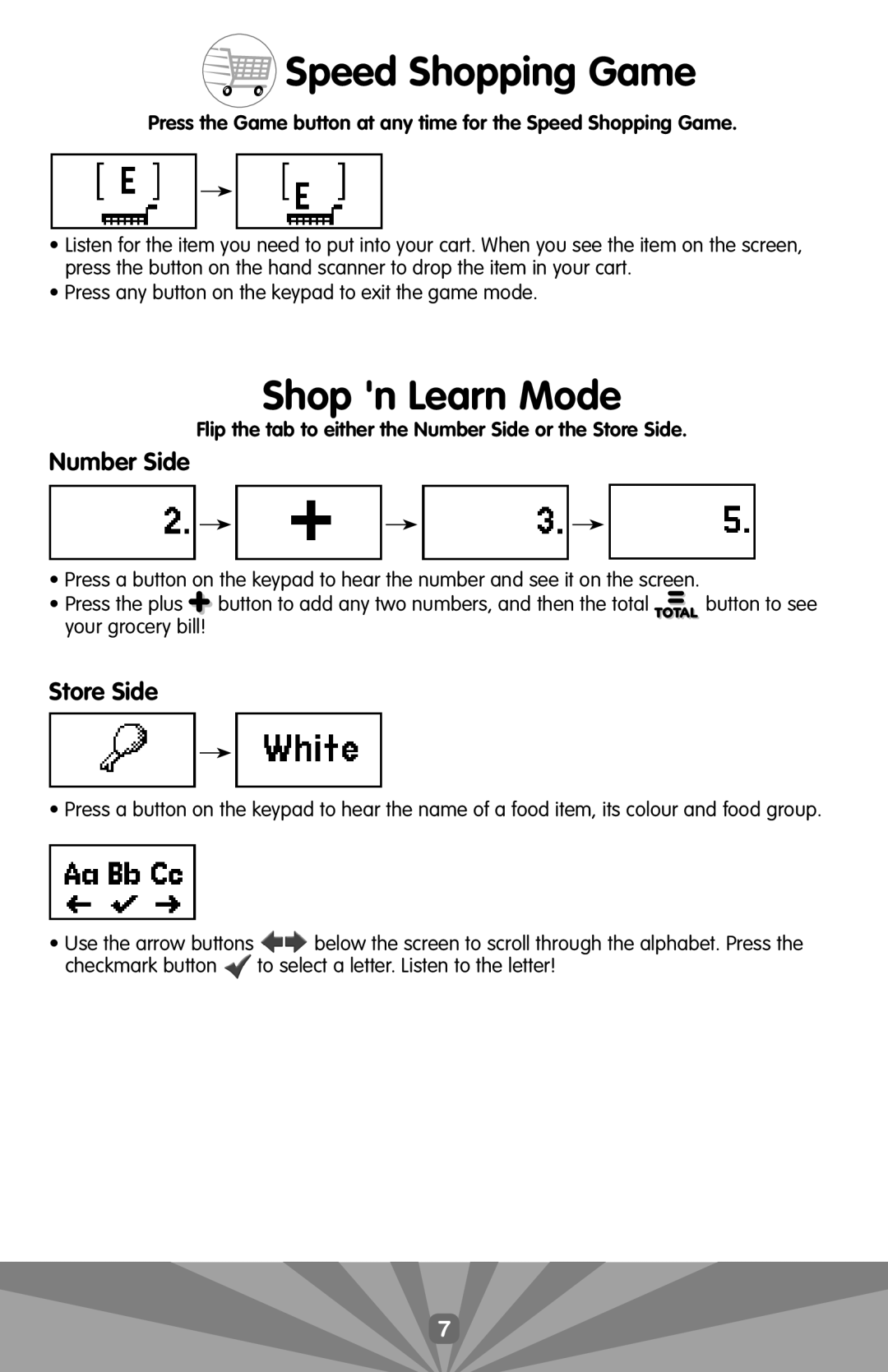Speed Shopping Game
Speed Shopping Game
Press the Game button at any time for the Speed Shopping Game.
•Listen for the item you need to put into your cart. When you see the item on the screen, press the button on the hand scanner to drop the item in your cart.
•Press any button on the keypad to exit the game mode.
Shop 'n Learn Mode
Flip the tab to either the Number Side or the Store Side.
Number Side
• Press a button on the keypad to hear the number and see it on the screen.
• Press the plus | button to add any two numbers, and then the total | button to see |
your grocery bill! |
|
|
Store Side
• Press a button on the keypad to hear the name of a food item, its colour and food group.
•Use the arrow buttons checkmark button ![]()
![]() below the screen to scroll through the alphabet. Press the to select a letter. Listen to the letter!
below the screen to scroll through the alphabet. Press the to select a letter. Listen to the letter!
7