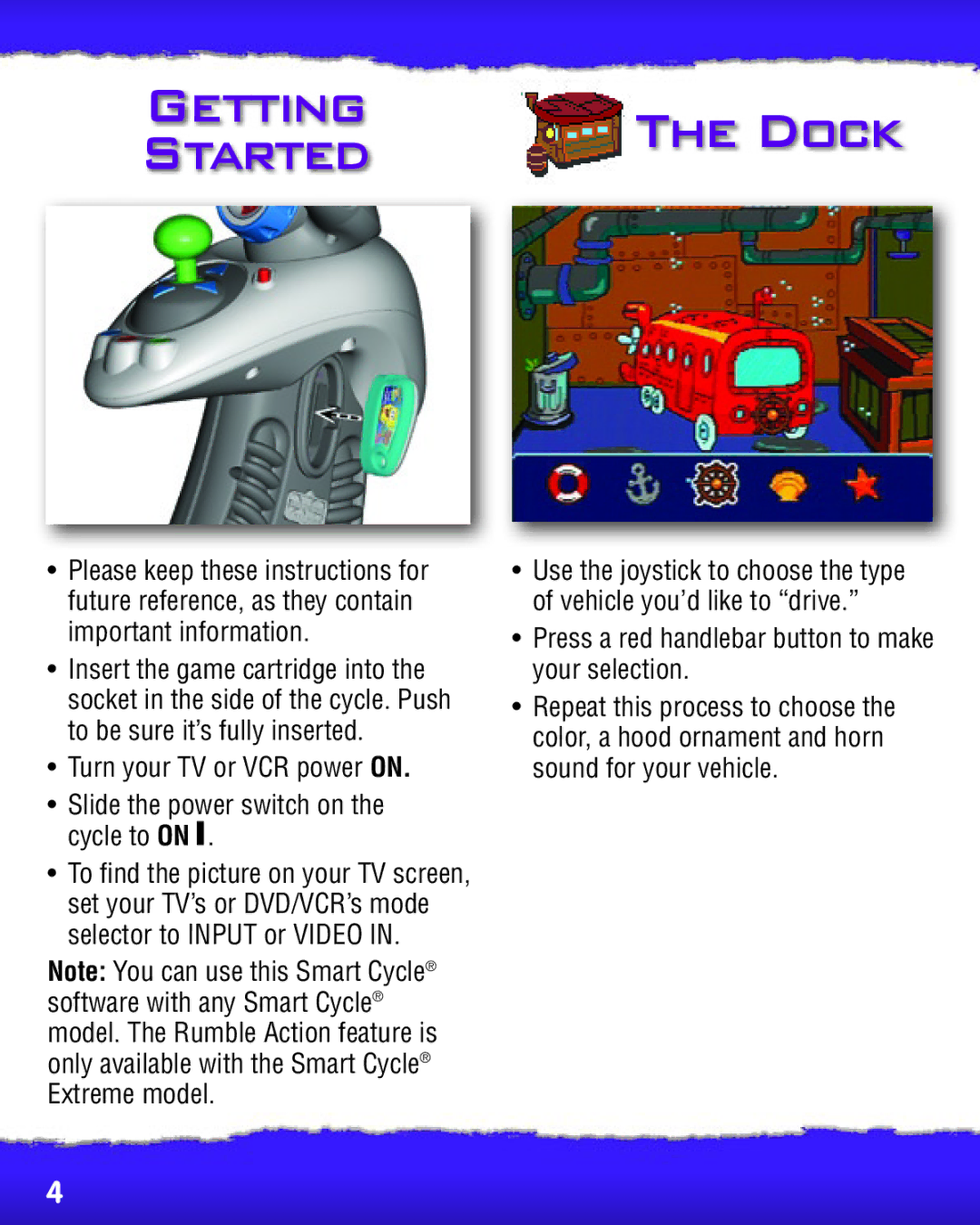|
|
|
|
|
|
|
GETTING |
|
|
|
|
| |
|
|
|
| THE DOCK |
| |
| STARTED |
|
|
|
| |
|
|
|
|
|
| |
|
|
|
|
|
|
|
|
|
|
|
|
|
|
•Please keep these instructions for future reference, as they contain important information.
•Insert the game cartridge into the socket in the side of the cycle. Push to be sure it’s fully inserted.
•Turn your TV or VCR power ON.
•Slide the power switch on the cycle to ON .
•To find the picture on your TV screen, set your TV’s or DVD/VCR’s mode selector to INPUT or VIDEO IN.
Note: You can use this Smart Cycle® software with any Smart Cycle® model. The Rumble Action feature is only available with the Smart Cycle® Extreme model.
•Use the joystick to choose the type of vehicle you’d like to “drive.”
•Press a red handlebar button to make your selection.
•Repeat this process to choose the color, a hood ornament and horn sound for your vehicle.
4