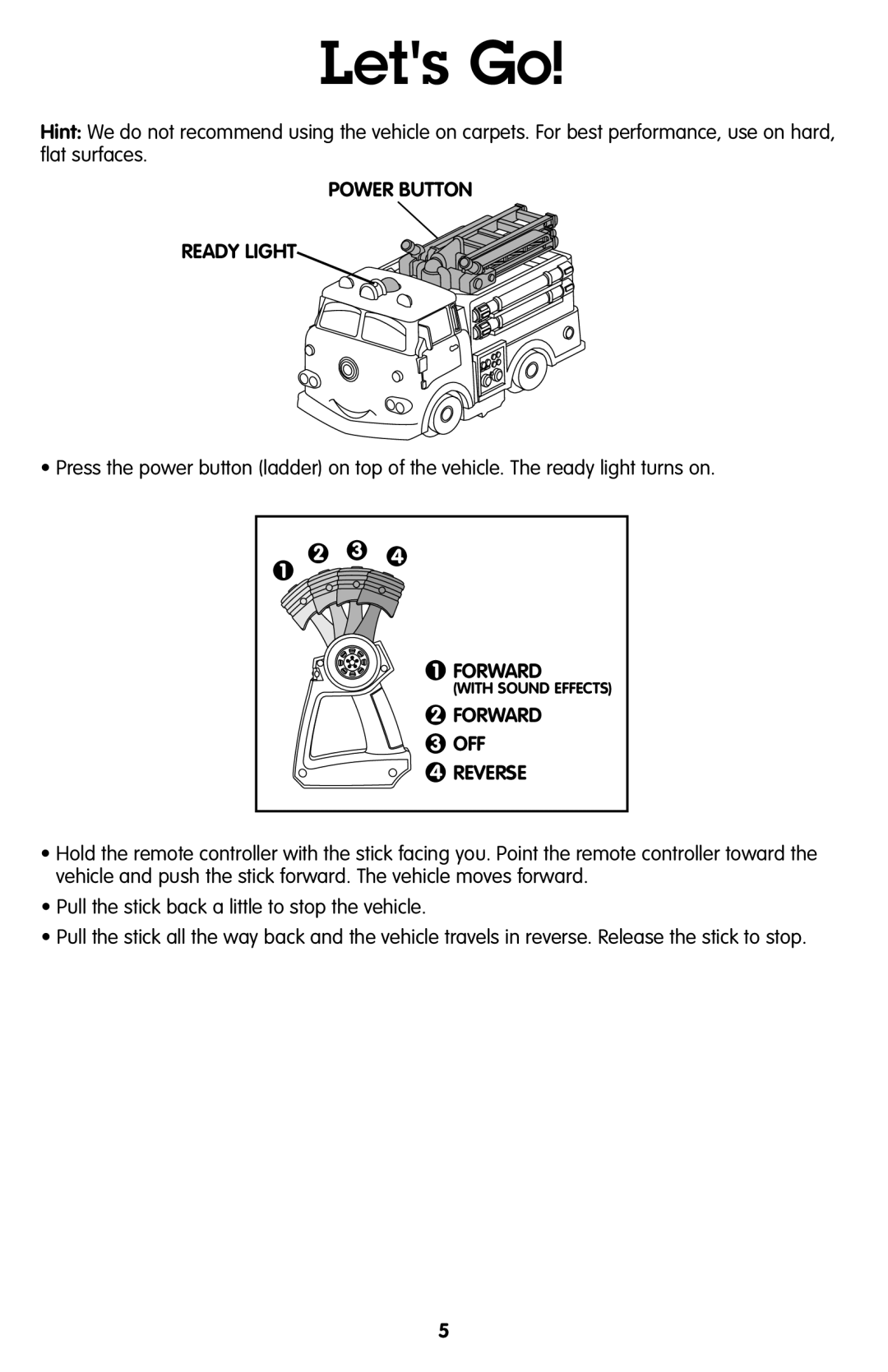Let's Go!
Hint: We do not recommend using the vehicle on carpets. For best performance, use on hard, flat surfaces.
POWER BUTTON
READY LIGHT
• Press the power button (ladder) on top of the vehicle. The ready light turns on.
1
2 3 4
1 FORWARD
(WITH SOUND EFFECTS)
2FORWARD
3 OFF
4 REVERSE
•Hold the remote controller with the stick facing you. Point the remote controller toward the vehicle and push the stick forward. The vehicle moves forward.
•Pull the stick back a little to stop the vehicle.
•Pull the stick all the way back and the vehicle travels in reverse. Release the stick to stop.
5