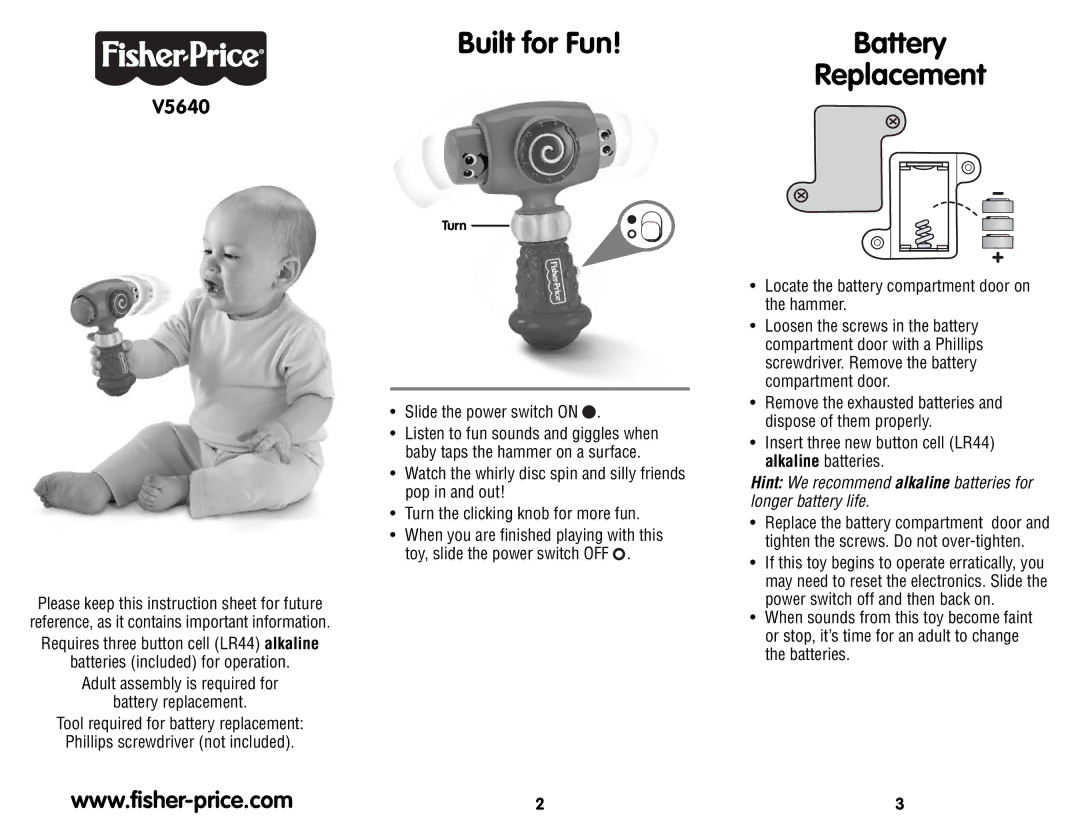Built for Fun!
V5640
Battery
Replacement
Please keep this instruction sheet for future reference, as it contains important information.
Requires three button cell (LR44) alkaline
batteries (included) for operation.
Adult assembly is required for
battery replacement.
Tool required for battery replacement: Phillips screwdriver (not included).
Turn
•Slide the power switch ON ![]() .
.
•Listen to fun sounds and giggles when baby taps the hammer on a surface.
•Watch the whirly disc spin and silly friends pop in and out!
•Turn the clicking knob for more fun.
•When you are finished playing with this toy, slide the power switch OFF ![]() .
.
2
•Locate the battery compartment door on the hammer.
•Loosen the screws in the battery compartment door with a Phillips screwdriver. Remove the battery compartment door.
•Remove the exhausted batteries and dispose of them properly.
•Insert three new button cell (LR44) alkaline batteries.
Hint: We recommend alkaline batteries for longer battery life.
•Replace the battery compartment door and tighten the screws. Do not
•If this toy begins to operate erratically, you may need to reset the electronics. Slide the power switch off and then back on.
•When sounds from this toy become faint or stop, it’s time for an adult to change the batteries.
3