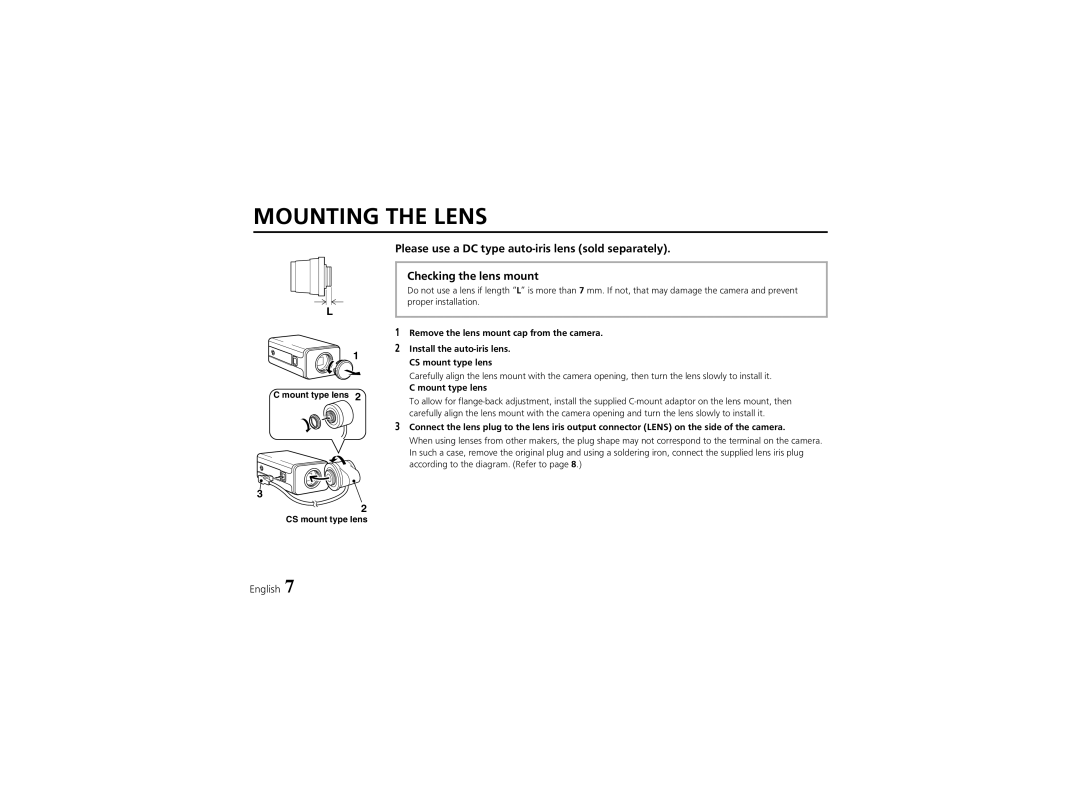MOUNTING THE LENS
L |
|
| 1 |
C mount type lens | 2 |
3 |
|
| 2 |
CS mount type lens | |
Please use a DC type
Checking the lens mount
Do not use a lens if length “L” is more than 7 mm. If not, that may damage the camera and prevent proper installation.
1Remove the lens mount cap from the camera.
2Install the
Carefully align the lens mount with the camera opening, then turn the lens slowly to install it.
C mount type lens
To allow for
3Connect the lens plug to the lens iris output connector (LENS) on the side of the camera.
When using lenses from other makers, the plug shape may not correspond to the terminal on the camera. In such a case, remove the original plug and using a soldering iron, connect the supplied lens iris plug according to the diagram. (Refer to page 8.)