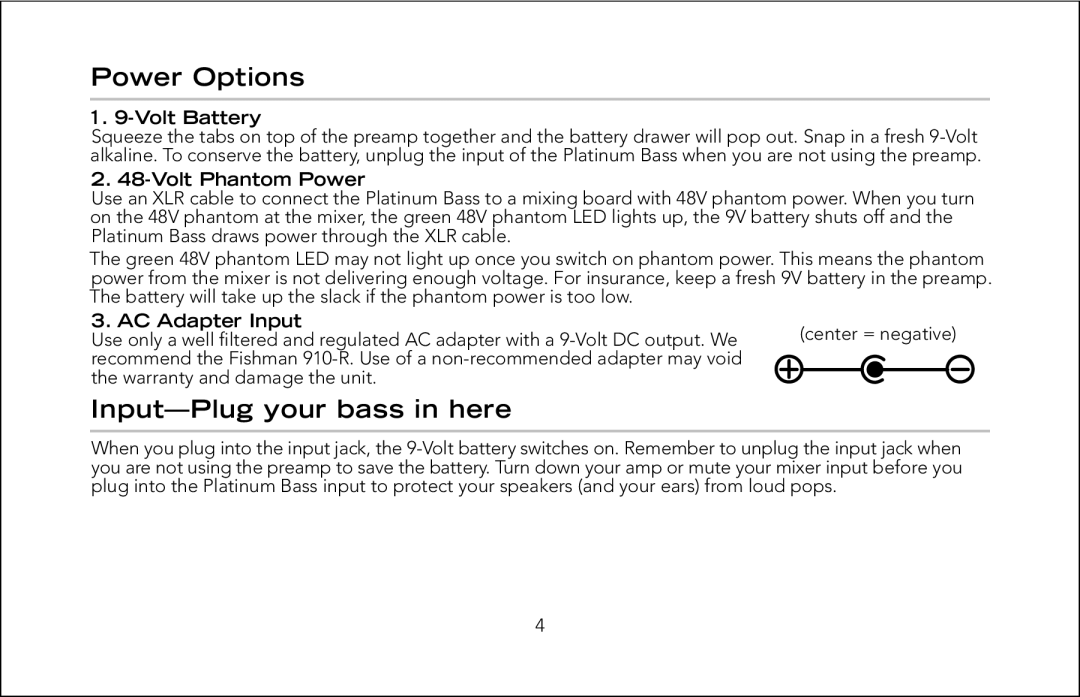Power Options
1. 9-Volt Battery
Squeeze the tabs on top of the preamp together and the battery drawer will pop out. Snap in a fresh
2. 48-Volt Phantom Power
Use an XLR cable to connect the Platinum Bass to a mixing board with 48V phantom power. When you turn on the 48V phantom at the mixer, the green 48V phantom LED lights up, the 9V battery shuts off and the Platinum Bass draws power through the XLR cable.
The green 48V phantom LED may not light up once you switch on phantom power. This means the phantom power from the mixer is not delivering enough voltage. For insurance, keep a fresh 9V battery in the preamp. The battery will take up the slack if the phantom power is too low.
3. AC Adapter Input
Use only a well filtered and regulated AC adapter with a
the warranty and damage the unit.
Input—Plug your bass in here
When you plug into the input jack, the