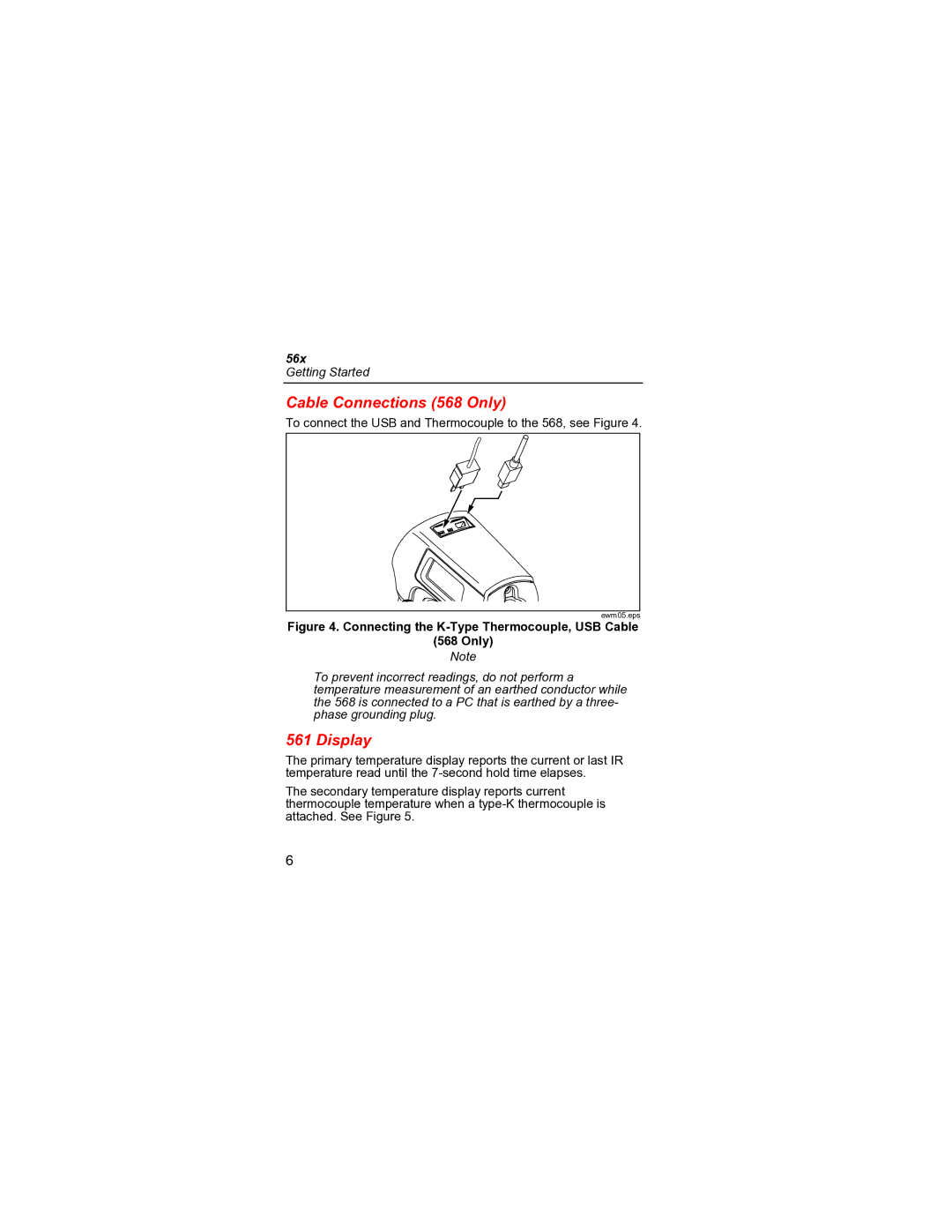56x
Getting Started
Cable Connections (568 Only)
To connect the USB and Thermocouple to the 568, see Figure 4.
ewm05.eps
Figure 4. Connecting the K-Type Thermocouple, USB Cable
(568 Only)
Note
To prevent incorrect readings, do not perform a temperature measurement of an earthed conductor while the 568 is connected to a PC that is earthed by a three- phase grounding plug.
561 Display
The primary temperature display reports the current or last IR temperature read until the
The secondary temperature display reports current thermocouple temperature when a
6